Samsung SEGD357MSACIN User Manual
Page 29
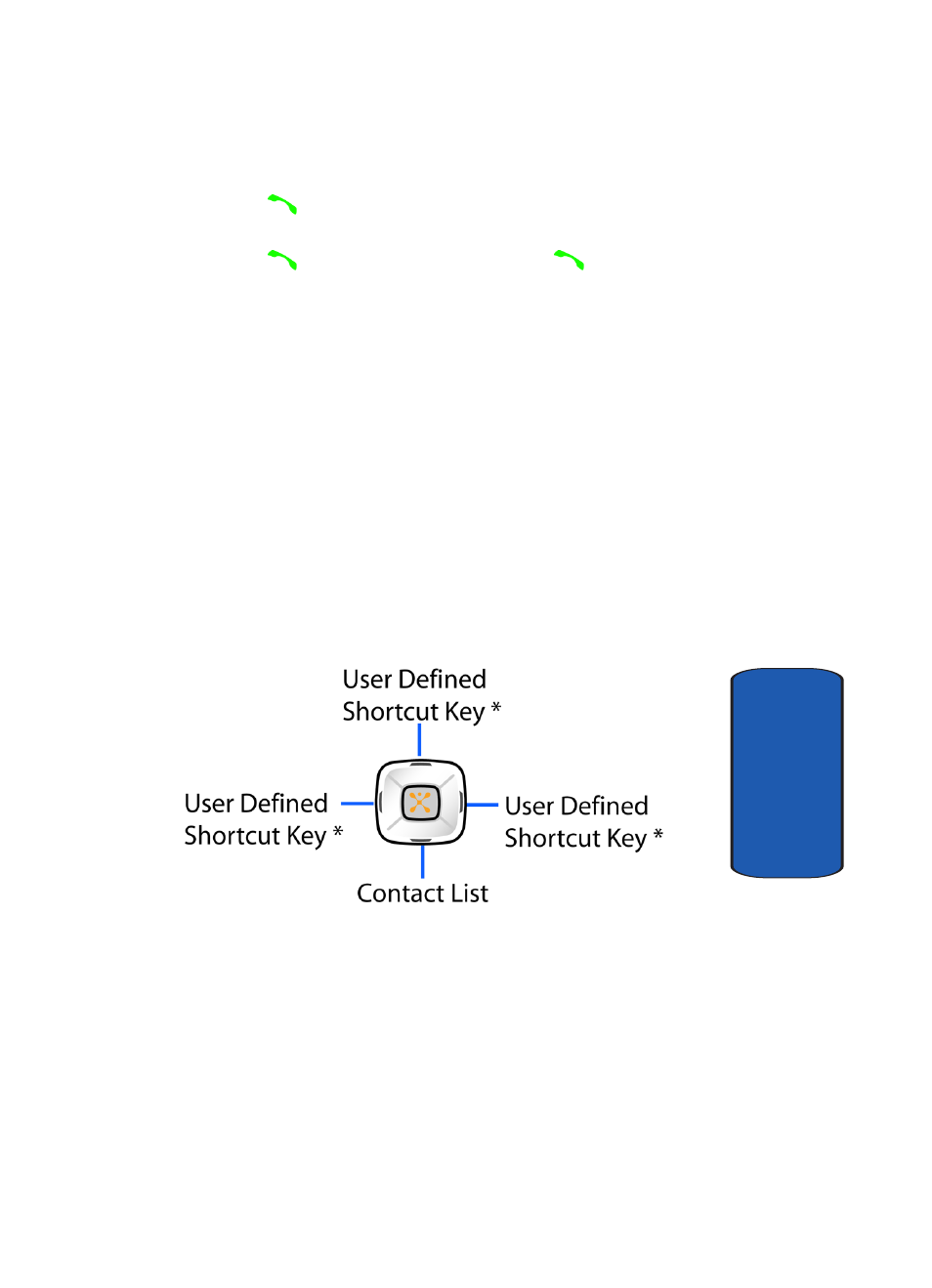
Section 2: Understanding Your Phone
25
Command Keys
Section 2
•
Press
twice in standby mode to call the most recent
number.
•
Press
to pick up a waiting call. Press
again to switch
back to the other call.
Navigation Key
Use the directional keys on the navigation key to browse
menus, sub menus, and lists. Press the up or down
navigation when jumping to highlighted links on the
web.
Each key also acts as a shortcut to launch applications. The
Down key is set as the shortcut to the Contact List. The
Left, Up, and Right navigation keys are setup as *User-
Defined Shortcut Keys
. To set the shortcut key functions
This manual is related to the following products:
