Settings – Samsung SEGD357MSACIN User Manual
Page 101
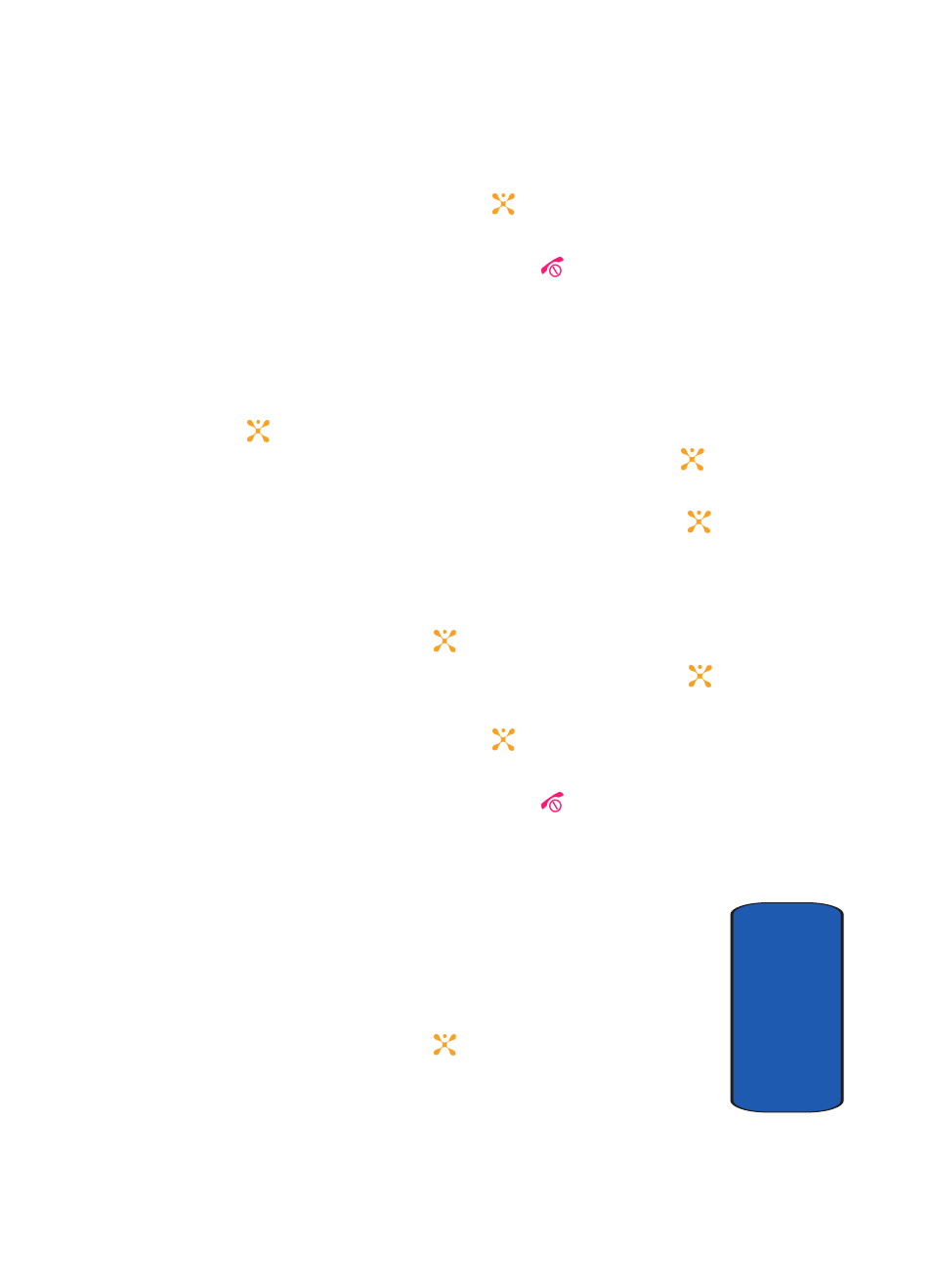
Section 7: Messaging
97
Settings
Sect
ion 7
5. Press the Yes soft key or the
key to confirm the
deletion.
6. When you have finished, press the
key.
Deleting Individual Messages
1. In Idle mode, press the Menu soft key to access Menu
mode.
2. Select Messaging and press the Select soft key or the
key. Using the Up or Down Navigation key highlight
My Messages and press the Select soft key or the
key.
3. Highlight Inbox and press the Select soft key or the
key.
4. Select an individual message you want to delete and
press the Options soft key, select Delete and press the
Select soft key or the
key.
5. Select Selected and press the Select soft key or the
key.
6. Press the Yes soft key or the
key to confirm the
deletion.
7. When you have finished, press the
key.
Settings
You can set up various options for using messaging
services.
1. In Idle mode, press the Menu soft key to access Menu
mode.
2. Select Messaging and highlight Settings. Press the
Select soft key or the
key.
