Text message – Samsung SEGD357MSACIN User Manual
Page 102
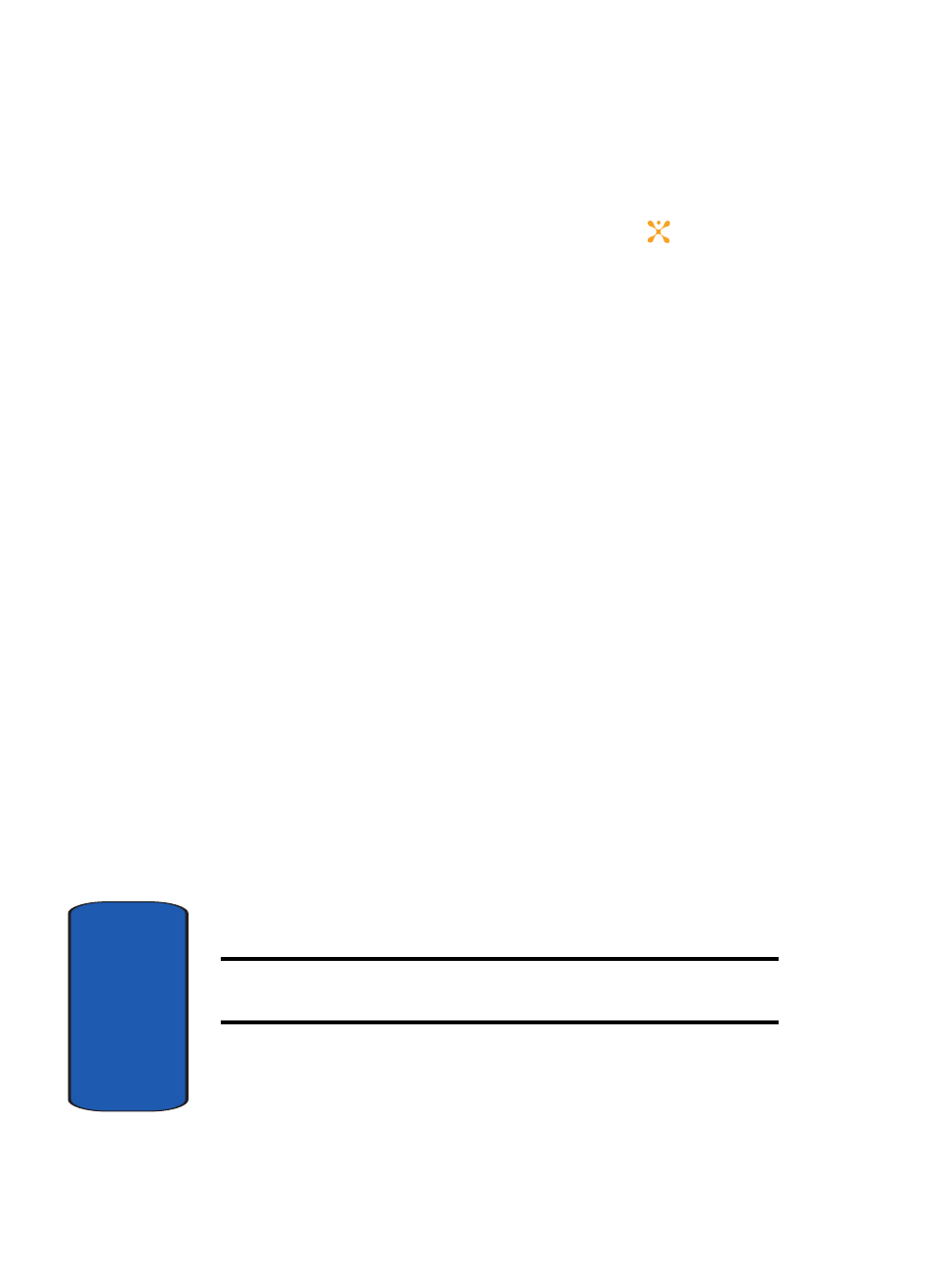
98
Sect
ion 7
3. Select the type of messages for which you want to
change. Press the Select soft key or the
key.
IM
The following options are available:
•
Default Community: allows you to select the default
community.
•
Community Settings: allows you to set the Sounds, Sort by,
Auto Sign On, and Security options
•
Block List: Blocking messages form users on your block list.
You can add or remove users to or from your block list.
Text Message
The following options are available:
•
Send Settings: allows you to set the following options:
ⅷ
Reply Path (SIM Dependent): allows the recipient of your
message to send you a reply through your message center, if
your network supports this service.
ⅷ
Delivery Report (SIM Dependent): allows you to activate or
deactivate the report function. When this function is activated,
the network informs you whether or not your message has
been delivered.
ⅷ
Bearer Selection: allows you to select either GSM or GPRS
Preferred, depending on your network.
•
Current Profile: allows you to select an option for sending a
text message. Choose from the following options:
Note: When sending an SMS message to an email, you must first change
the Current Profile to Email Settings.
ⅷ
SMS Settings
ⅷ
Email Settings
