Connecting to a power source, Information – Samsung Digital Camera (empowered to achieve) User Manual
Page 38
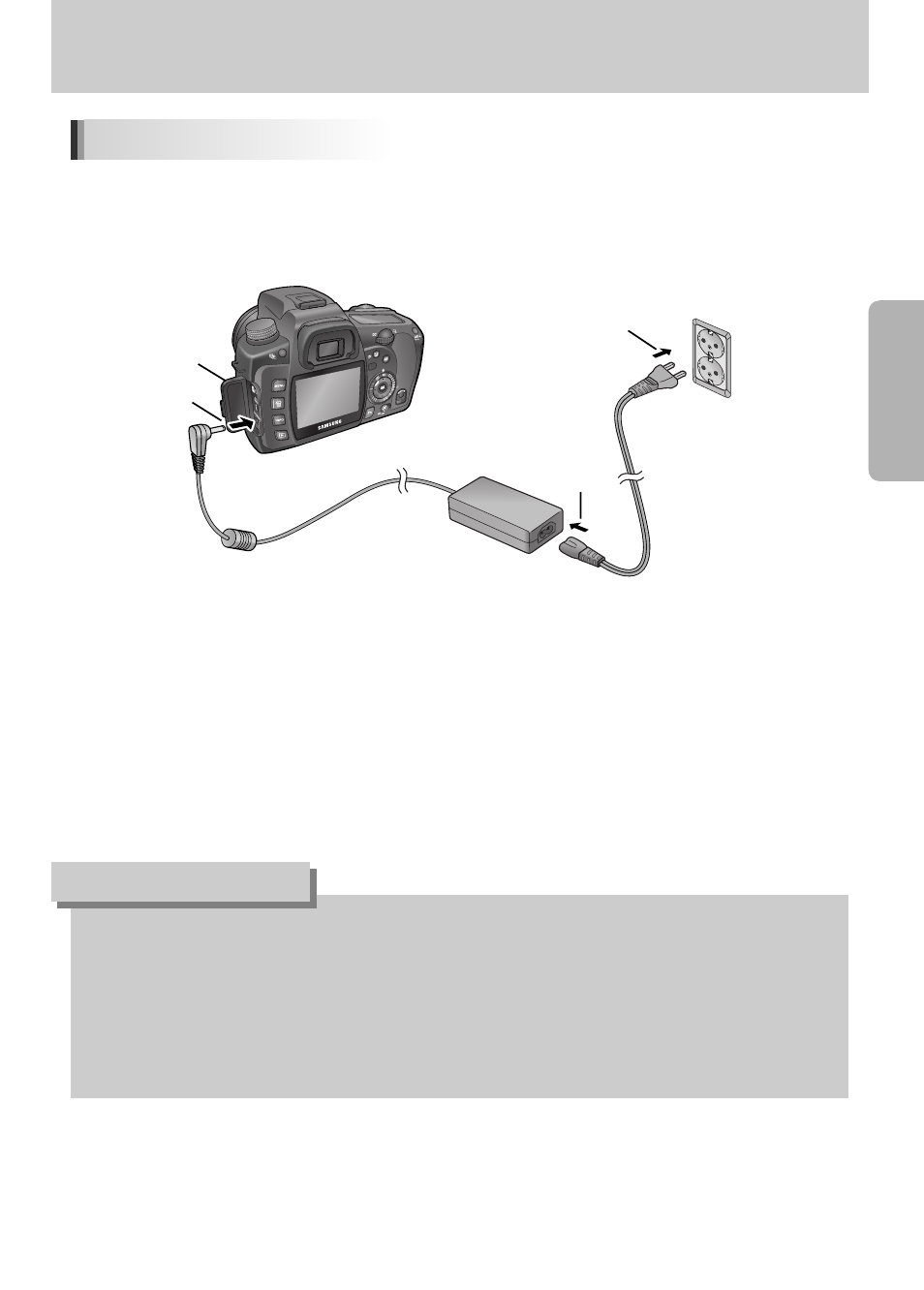
ŝ37Ş
1. Make sure the camera is turned off before opening the terminal cover.
2. Connect the DC terminal on the AC adapter to the DC input terminal on the camera.
3. Connect the AC plug cord to the AC adapter.
4. Plug the AC cord into the power outlet.
ƃ Make sure the camera is turned off before connecting or disconnecting the AC adapter.
ƃ Make sure connections are secure between the camera, AC adapter, AC plug cord terminal and
the power outlet. Memory Card and data will be corrupted if disconnected while camera is
recording or reading data.
ƃ Be sure to read the AC adapter SAC-82 operating manual when using the AC adapter.
ƃ The rechargeable batteries in your camera will not charge when connected to the AC adapter.
INFORMATION
1
2
3
4
ƈ AC adapter (SAC-82, optional) for PENTAX DSLR cameras can be used with SAMSUNG DSLR
cameras.
Using the Optional AC Adapter
Connecting to a Power Source
- Digimax S1000 (82 pages)
- Digimax S600 (78 pages)
- Digimax S700 (78 pages)
- S73 (98 pages)
- NV10 (74 pages)
- Digimax S800 (82 pages)
- Digimax S500 (81 pages)
- Digimax i6 (90 pages)
- L74 (98 pages)
- Digimax U-CA5 (136 pages)
- EC-L50ZZSBA-E1 (132 pages)
- Digimax 200 (62 pages)
- Digimax A55W (132 pages)
- Digimax 360 (93 pages)
- ES27 (96 pages)
- Digimax 410 (120 pages)
- Digimax 3100 (104 pages)
- Digimax A7 (136 pages)
- Digimax 201 (120 pages)
- Digimax A400 (116 pages)
- Digimax V5000 (120 pages)
- Digimax V800 (144 pages)
- Digimax 240 (132 pages)
- Digimax V50 (124 pages)
- ES67 (98 pages)
- Digimax 202 (100 pages)
- EC-ES80ZZBPSUS (106 pages)
- Digimax V10 (136 pages)
- Digimax 300 (100 pages)
- Digimax 301 (104 pages)
- Digimax V4000 (128 pages)
- Digimax A402 (108 pages)
- Digimax 250 (100 pages)
- Digimax 250 (41 pages)
- Digimax L60 (78 pages)
- Digimax A4 (108 pages)
- Digimax 430 (104 pages)
- ES55 (112 pages)
- Digimax i5 (148 pages)
- CDI-E207-010 (147 pages)
- C4303(P) (19 pages)
- AD68-04752A (32 pages)
- WB5500 (120 pages)
- DIGITAL CAMERAS (2 pages)
- EC-ST600ZBPLUS (32 pages)
