Using the menu, Ŝ124ş – Samsung Digital Camera (empowered to achieve) User Manual
Page 125
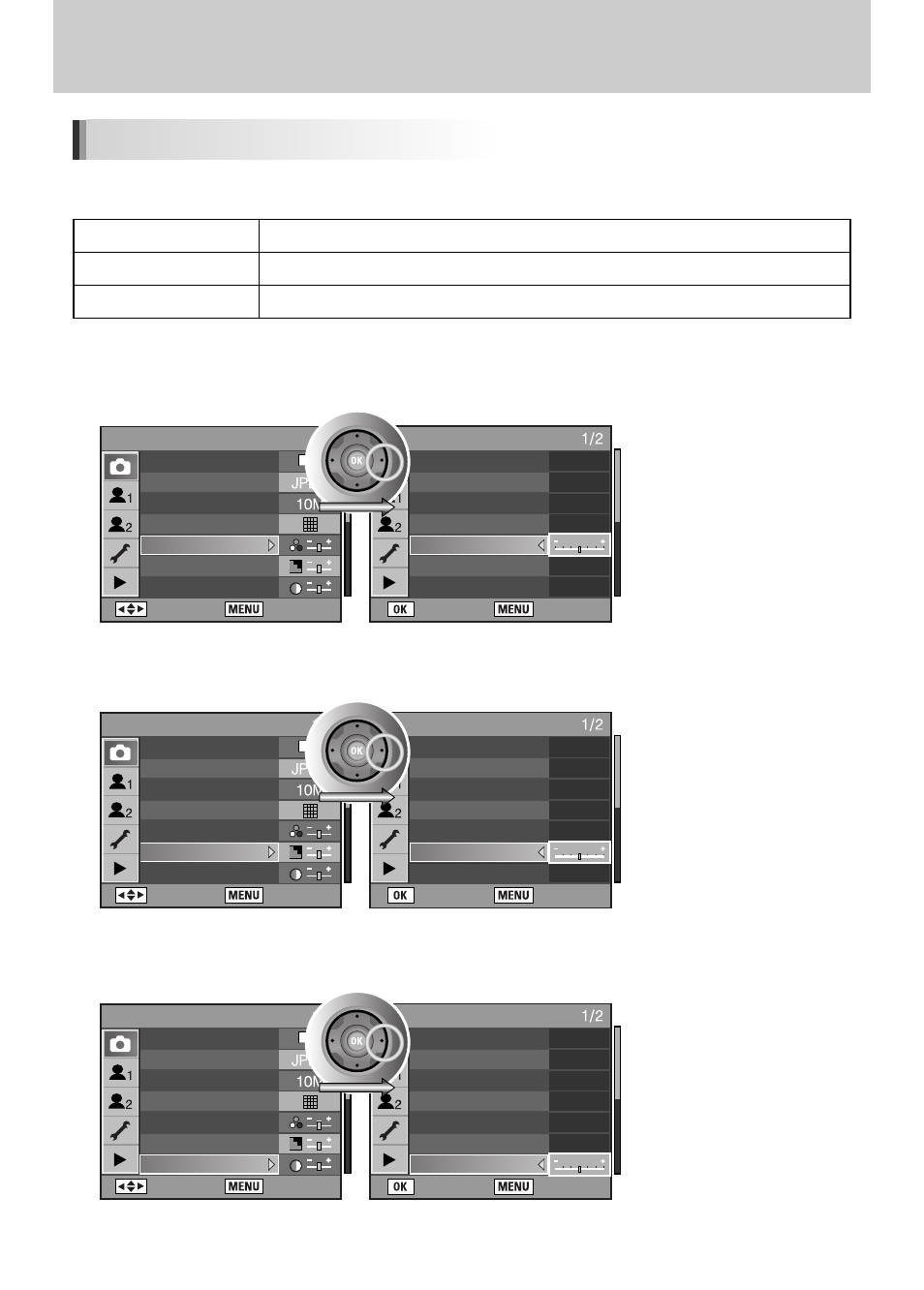
ŝ124Ş
Using the Menu
ƈ Select from six levels of Saturation, Sharpness and Contrast. The default setting is [0 (Standard)] for all.
ƃ Saturation
ƃ Sharpness
Saturation
Sets the colour saturation.
Sharpness
Makes the image outlines sharp or soft.
Contrast
Sets the image contrast.
Towards + : Higher saturation
Towards - : Lower saturation
Towards + : Higher
sharpness
Towards - : Lower
sharpness
Setting the Saturation / Sharpness / Contrast
CAPTURE MENU
: Move
: Exit
Image Tone
File Format
JPEG Size
JPEG Quality
Saturation
Sharpness
Contrast
CAPTURE MENU
: Set
: Cancel
Image Tone
File Format
JPEG Size
JPEG Quality
Saturation
Sharpness
Contrast
CAPTURE MENU
: Move
: Exit
Image Tone
File Format
JPEG Size
JPEG Quality
Saturation
Sharpness
Contrast
CAPTURE MENU
: Set
: Cancel
Image Tone
File Format
JPEG Size
JPEG Quality
Saturation
Sharpness
Contrast
ƃ Contrast
Towards + : Higher contrast
Towards - : Lower contrast
CAPTURE MENU
: Set
: Cancel
Image Tone
File Format
JPEG Size
JPEG Quality
Saturation
Sharpness
Contrast
CAPTURE MENU
: Move
: Exit
Image Tone
File Format
JPEG Size
JPEG Quality
Saturation
Sharpness
Contrast
