Printing using pictbridge, Ŝ114ş – Samsung Digital Camera (empowered to achieve) User Manual
Page 115
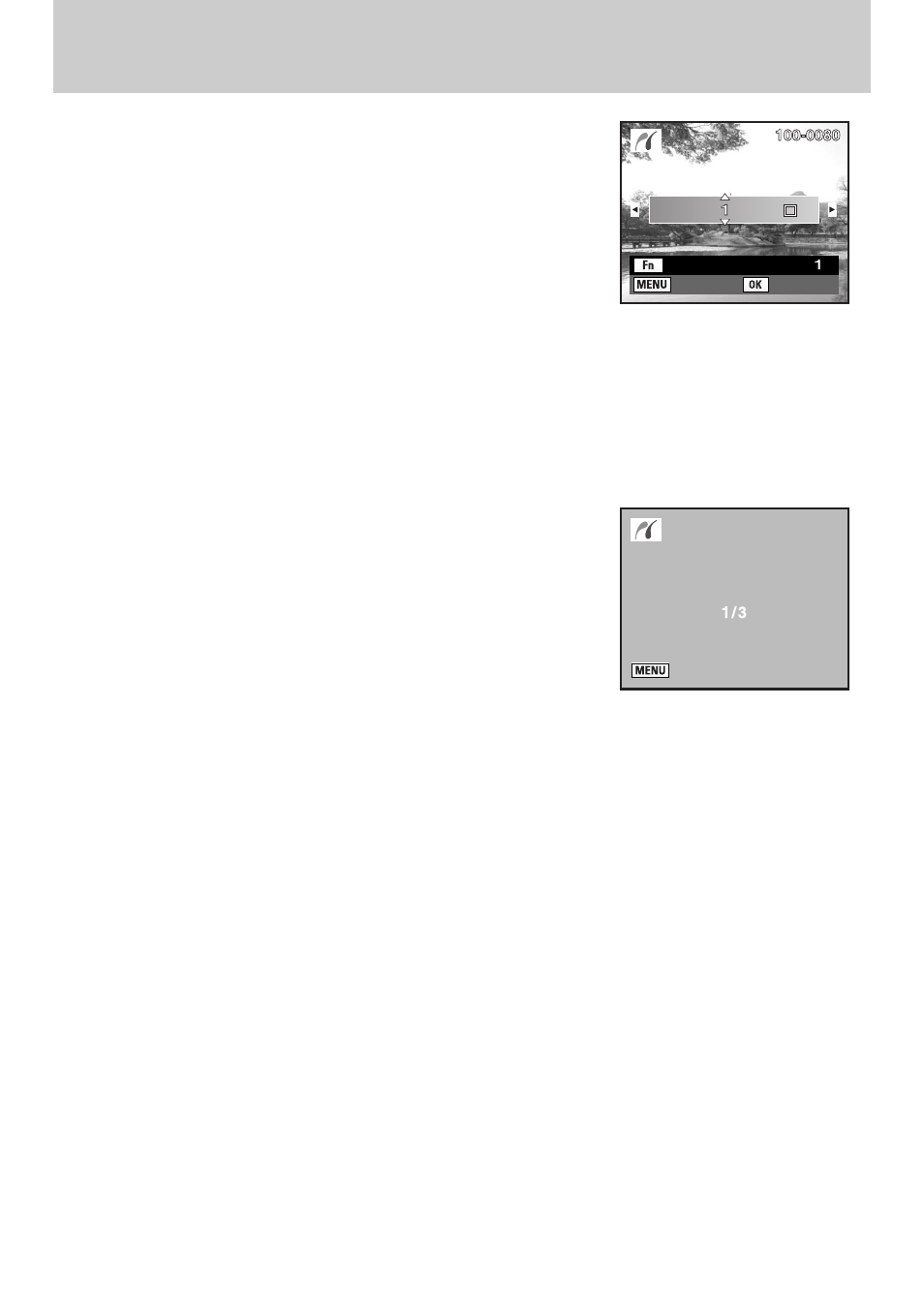
ŝ114Ş
3. Choose the number of copies and whether to imprint the date or
not. The number of copies and the date setting that you choose
apply to all of the images.
Refer to Steps 4 and 5 of
ŗPrinting Single Images” (p.112) for
details on how to change the settings.
4. Press the OK button.
The print settings confirmation screen appears.
Refer to Steps 7 and 11 of
ŗPrinting Single Images” (p.112 and 113) for details on how to change the
settings.
5. Press the OK button on the print settings confirmation screen.
All the images are printed according to the settings.
Press the MENU button to cancel printing.
Printing Using PictBridge
: Back
: Date
Total
Print all images
Copies
Date
: Print aborted
Printing
See also other documents in the category Samsung Cameras:
- Digimax S1000 (82 pages)
- Digimax S600 (78 pages)
- Digimax S700 (78 pages)
- S73 (98 pages)
- NV10 (74 pages)
- Digimax S800 (82 pages)
- Digimax S500 (81 pages)
- Digimax i6 (90 pages)
- L74 (98 pages)
- Digimax U-CA5 (136 pages)
- EC-L50ZZSBA-E1 (132 pages)
- Digimax 200 (62 pages)
- Digimax A55W (132 pages)
- Digimax 360 (93 pages)
- ES27 (96 pages)
- Digimax 410 (120 pages)
- Digimax 3100 (104 pages)
- Digimax A7 (136 pages)
- Digimax 201 (120 pages)
- Digimax A400 (116 pages)
- Digimax V5000 (120 pages)
- Digimax V800 (144 pages)
- Digimax 240 (132 pages)
- Digimax V50 (124 pages)
- ES67 (98 pages)
- Digimax 202 (100 pages)
- EC-ES80ZZBPSUS (106 pages)
- Digimax V10 (136 pages)
- Digimax 300 (100 pages)
- Digimax 301 (104 pages)
- Digimax V4000 (128 pages)
- Digimax A402 (108 pages)
- Digimax 250 (100 pages)
- Digimax 250 (41 pages)
- Digimax L60 (78 pages)
- Digimax A4 (108 pages)
- Digimax 430 (104 pages)
- ES55 (112 pages)
- Digimax i5 (148 pages)
- CDI-E207-010 (147 pages)
- C4303(P) (19 pages)
- AD68-04752A (32 pages)
- WB5500 (120 pages)
- DIGITAL CAMERAS (2 pages)
- EC-ST600ZBPLUS (32 pages)
