Using the menu, Ŝ125ş – Samsung Digital Camera (empowered to achieve) User Manual
Page 126
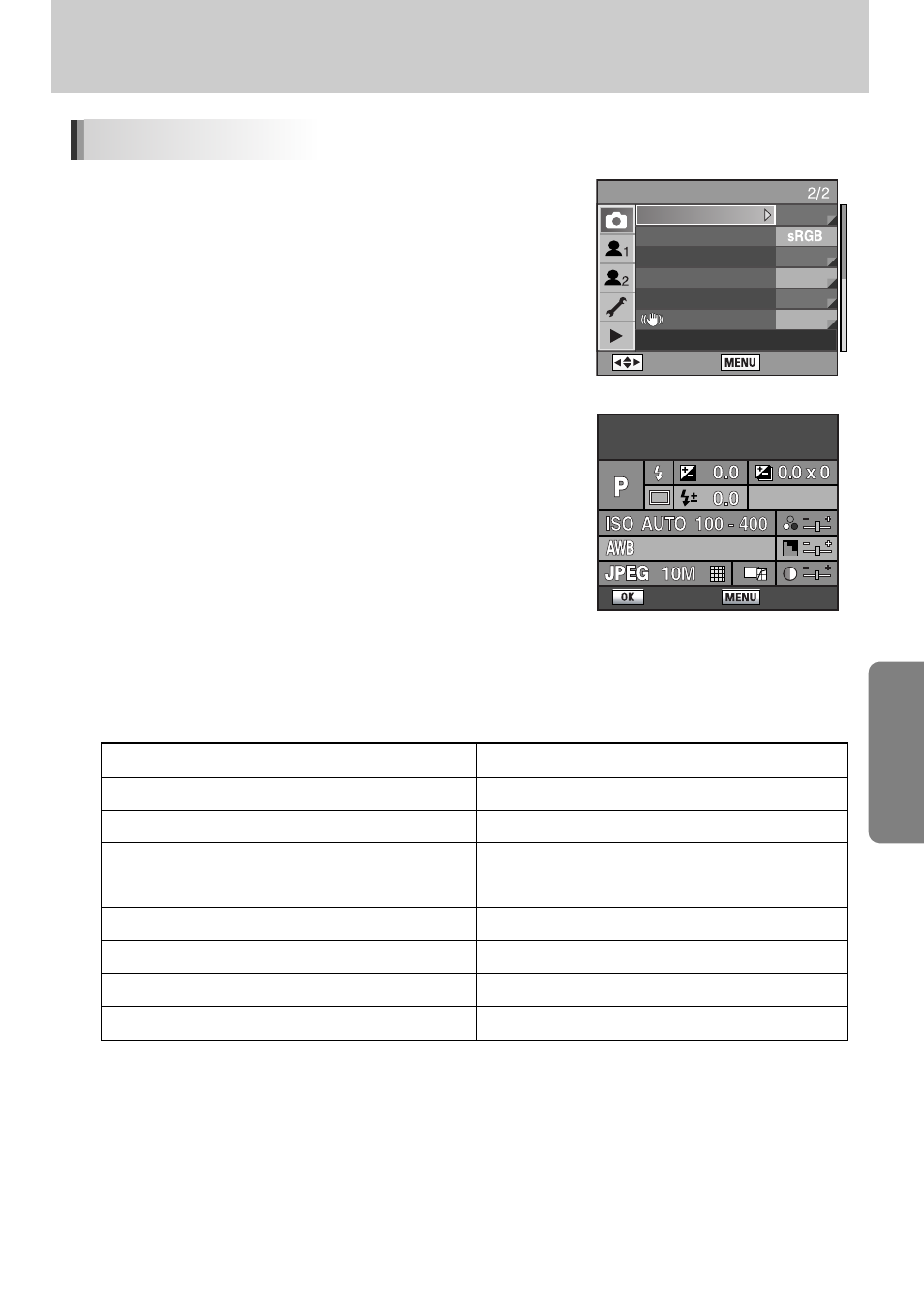
ŝ125Ş
Using the Menu
ƈ You can store the current camera settings and easily retrieve
them simply by setting the mode dial to USER.
- Press the four way controller (Ȟ) and the current camera
information will display. Press the OK button and the
information is saved on the User mode.
ƃ The following settings can be stored.
Storing User Settings
CAPTURE MENU
: Move
: Exit
User Registration
Color Space
Extended Bracket
Multi Exposure
Memory of Settings
OPS
Saves current settings
to USER Registration mode
: Set
: Back
Off
Off
Auto
Exposure mode
Sharpness
EV Compensation
White Balance
Flash mode
Saturation
Drive mode
File Format
Extended Bracketing Steps & Type
JPEG Size
Flash Exposure Compensation
JPEG Quality
Exposure Bracketing Steps & No. of Frames
Image Tone
Sensitivity
Contrast
Auto Sensitivity Adjustment Range
- Digimax S1000 (82 pages)
- Digimax S600 (78 pages)
- Digimax S700 (78 pages)
- S73 (98 pages)
- NV10 (74 pages)
- Digimax S800 (82 pages)
- Digimax S500 (81 pages)
- Digimax i6 (90 pages)
- L74 (98 pages)
- Digimax U-CA5 (136 pages)
- EC-L50ZZSBA-E1 (132 pages)
- Digimax 200 (62 pages)
- Digimax A55W (132 pages)
- Digimax 360 (93 pages)
- ES27 (96 pages)
- Digimax 410 (120 pages)
- Digimax 3100 (104 pages)
- Digimax A7 (136 pages)
- Digimax 201 (120 pages)
- Digimax A400 (116 pages)
- Digimax V5000 (120 pages)
- Digimax V800 (144 pages)
- Digimax 240 (132 pages)
- Digimax V50 (124 pages)
- ES67 (98 pages)
- Digimax 202 (100 pages)
- EC-ES80ZZBPSUS (106 pages)
- Digimax V10 (136 pages)
- Digimax 300 (100 pages)
- Digimax 301 (104 pages)
- Digimax V4000 (128 pages)
- Digimax A402 (108 pages)
- Digimax 250 (100 pages)
- Digimax 250 (41 pages)
- Digimax L60 (78 pages)
- Digimax A4 (108 pages)
- Digimax 430 (104 pages)
- ES55 (112 pages)
- Digimax i5 (148 pages)
- CDI-E207-010 (147 pages)
- C4303(P) (19 pages)
- AD68-04752A (32 pages)
- WB5500 (120 pages)
- DIGITAL CAMERAS (2 pages)
- EC-ST600ZBPLUS (32 pages)
