Connecting to a power source, Information – Samsung Digital Camera (empowered to achieve) User Manual
Page 35
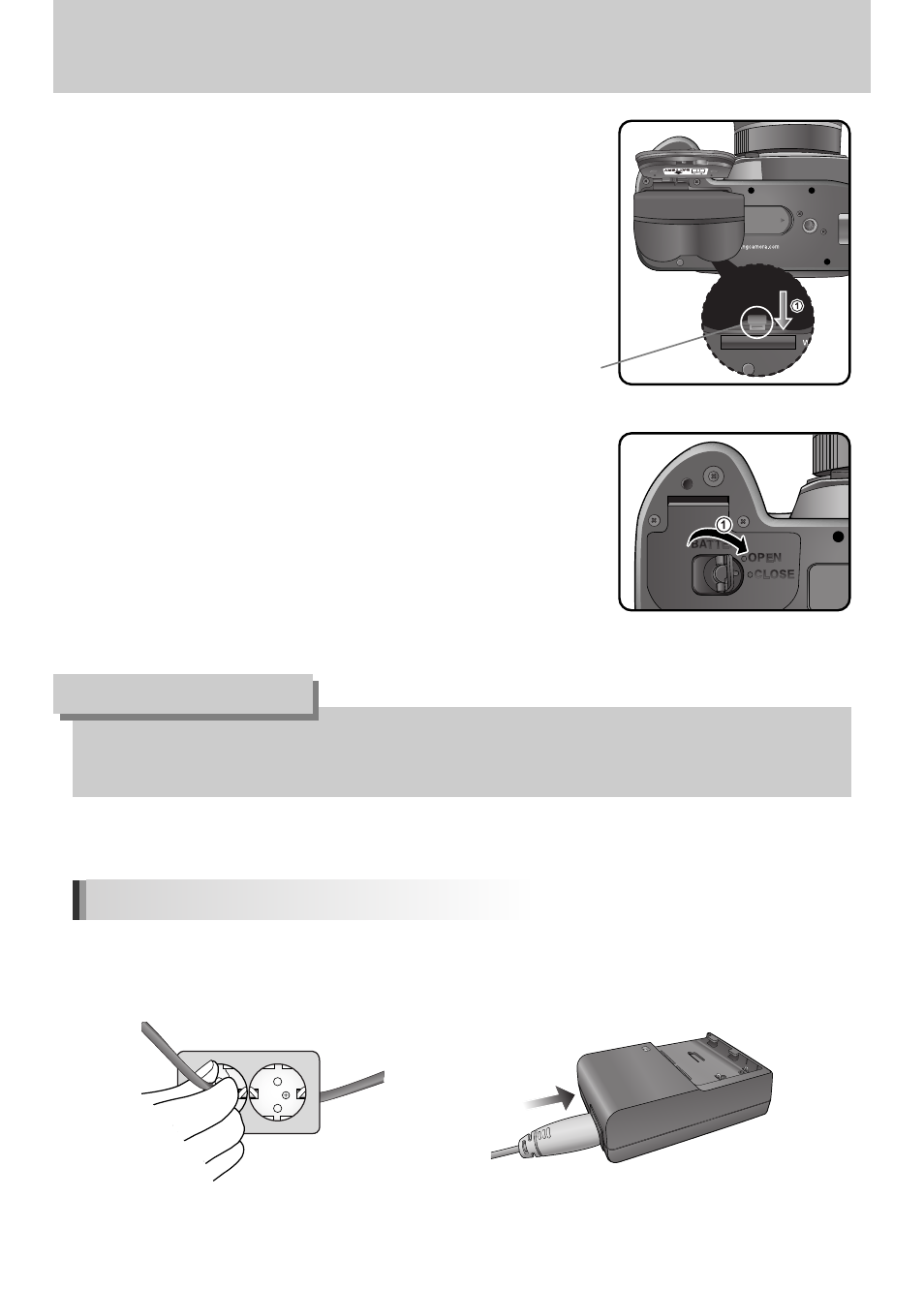
ŝ34Ş
1. Insert the supplied AC cord to the power outlet and DC input port of the charger.
Connecting to a Power Source
3. Close the Battery cover and rotate the battery cover lock lever
as shown (ڹ).
2. Insert the batteries according to the + / - indicators in the
battery cover. Have the Ɗ mark on the battery facing toward
the LCD monitor and insert the battery by pressing the battery
lock lever as shown (ڹ). Insert the battery until the battery lock
is locked. To remove the battery press the battery lock lever as
shown (ڹ). When the battery pops up slightly, remove the
battery.
ƃ We recommend using AC adapter when the camera is used for a long time or is connected to a
computer.
INFORMATION
How to charge the exclusive rechargeable battery
Battery lock lever
- Digimax S1000 (82 pages)
- Digimax S600 (78 pages)
- Digimax S700 (78 pages)
- S73 (98 pages)
- NV10 (74 pages)
- Digimax S800 (82 pages)
- Digimax S500 (81 pages)
- Digimax i6 (90 pages)
- L74 (98 pages)
- Digimax U-CA5 (136 pages)
- EC-L50ZZSBA-E1 (132 pages)
- Digimax 200 (62 pages)
- Digimax A55W (132 pages)
- Digimax 360 (93 pages)
- ES27 (96 pages)
- Digimax 410 (120 pages)
- Digimax 3100 (104 pages)
- Digimax A7 (136 pages)
- Digimax 201 (120 pages)
- Digimax A400 (116 pages)
- Digimax V5000 (120 pages)
- Digimax V800 (144 pages)
- Digimax 240 (132 pages)
- Digimax V50 (124 pages)
- ES67 (98 pages)
- Digimax 202 (100 pages)
- EC-ES80ZZBPSUS (106 pages)
- Digimax V10 (136 pages)
- Digimax 300 (100 pages)
- Digimax 301 (104 pages)
- Digimax V4000 (128 pages)
- Digimax A402 (108 pages)
- Digimax 250 (100 pages)
- Digimax 250 (41 pages)
- Digimax L60 (78 pages)
- Digimax A4 (108 pages)
- Digimax 430 (104 pages)
- ES55 (112 pages)
- Digimax i5 (148 pages)
- CDI-E207-010 (147 pages)
- C4303(P) (19 pages)
- AD68-04752A (32 pages)
- WB5500 (120 pages)
- DIGITAL CAMERAS (2 pages)
- EC-ST600ZBPLUS (32 pages)
