Information – Samsung Digital Camera (empowered to achieve) User Manual
Page 191
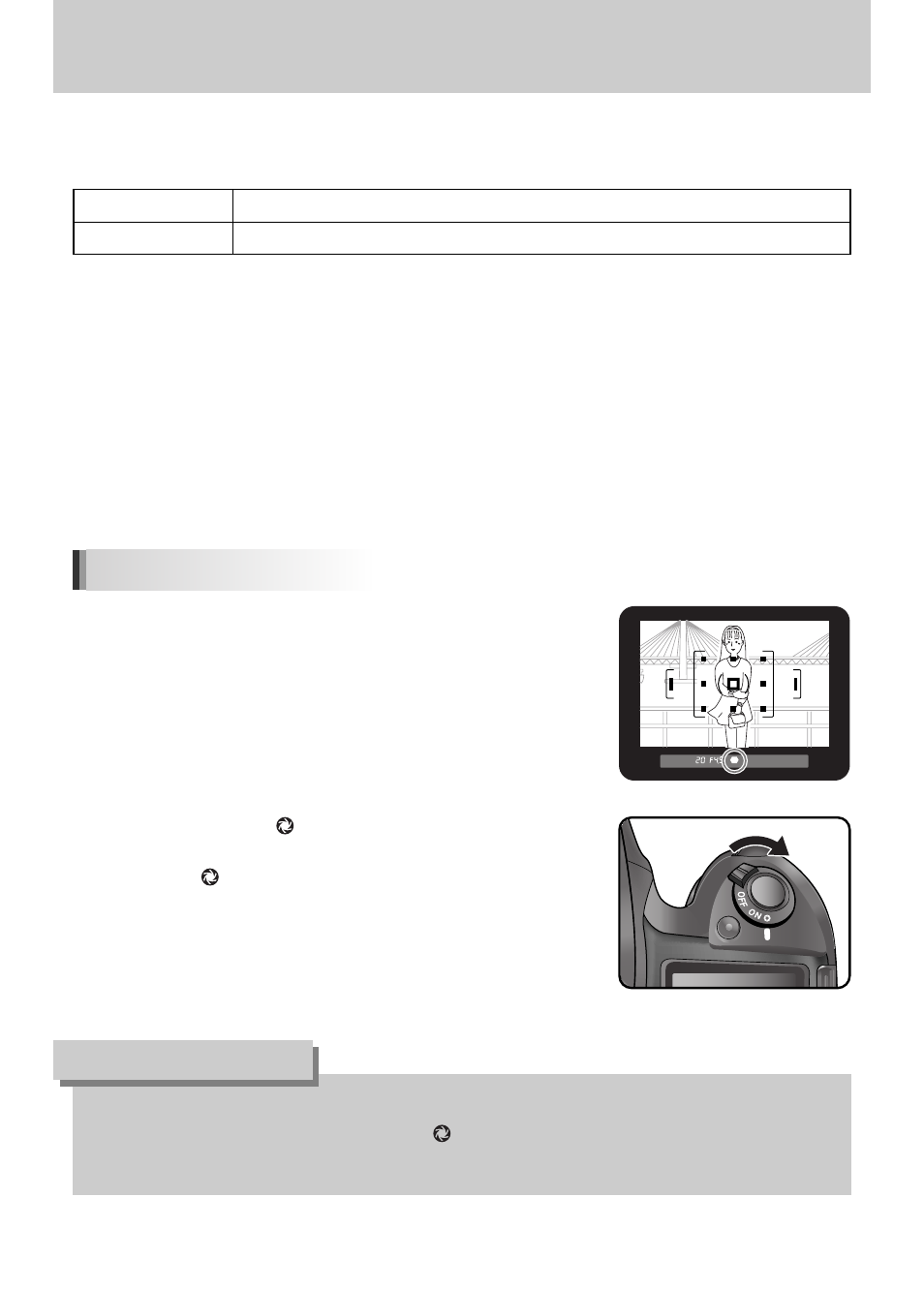
ŝ190Ş
ƃ No shooting information is displayed in the viewfinder, and the shutter cannot be released while
the main switch is in the preview position ( ).
ƃ You can check the depth of field in all exposure modes.
INFORMATION
1. Position the subject inside the AF frame.
2. Turn the main switch to while looking through the viewfinder.
- You can check the depth of field in the viewfinder while the main
switch is on
.
Displaying the Optical Preview
Checking the Composition, Exposure and Focus Before Shooting
ƈ You can use the preview function to check the depth of field, composition, exposure and focus before
taking a picture. There are 2 preview methods.
ſ Set in [Preview Method] in the [CUSTOM2 MENU] menu. (p.145)
The default setting is Digital Preview.
ƈ Displaying the Preview
Display the Optical Preview or Digital Preview.
Optical Preview
For checking the depth of field with the viewfinder.
Digital Preview
For checking the composition, exposure, focus with the LCD monitor.
- Digimax S1000 (82 pages)
- Digimax S600 (78 pages)
- Digimax S700 (78 pages)
- S73 (98 pages)
- NV10 (74 pages)
- Digimax S800 (82 pages)
- Digimax S500 (81 pages)
- Digimax i6 (90 pages)
- L74 (98 pages)
- Digimax U-CA5 (136 pages)
- EC-L50ZZSBA-E1 (132 pages)
- Digimax 200 (62 pages)
- Digimax A55W (132 pages)
- Digimax 360 (93 pages)
- ES27 (96 pages)
- Digimax 410 (120 pages)
- Digimax 3100 (104 pages)
- Digimax A7 (136 pages)
- Digimax 201 (120 pages)
- Digimax A400 (116 pages)
- Digimax V5000 (120 pages)
- Digimax V800 (144 pages)
- Digimax 240 (132 pages)
- Digimax V50 (124 pages)
- ES67 (98 pages)
- Digimax 202 (100 pages)
- EC-ES80ZZBPSUS (106 pages)
- Digimax V10 (136 pages)
- Digimax 300 (100 pages)
- Digimax 301 (104 pages)
- Digimax V4000 (128 pages)
- Digimax A402 (108 pages)
- Digimax 250 (100 pages)
- Digimax 250 (41 pages)
- Digimax L60 (78 pages)
- Digimax A4 (108 pages)
- Digimax 430 (104 pages)
- ES55 (112 pages)
- Digimax i5 (148 pages)
- CDI-E207-010 (147 pages)
- C4303(P) (19 pages)
- AD68-04752A (32 pages)
- WB5500 (120 pages)
- DIGITAL CAMERAS (2 pages)
- EC-ST600ZBPLUS (32 pages)
