Flash, Left button – Samsung I80 User Manual
Page 33
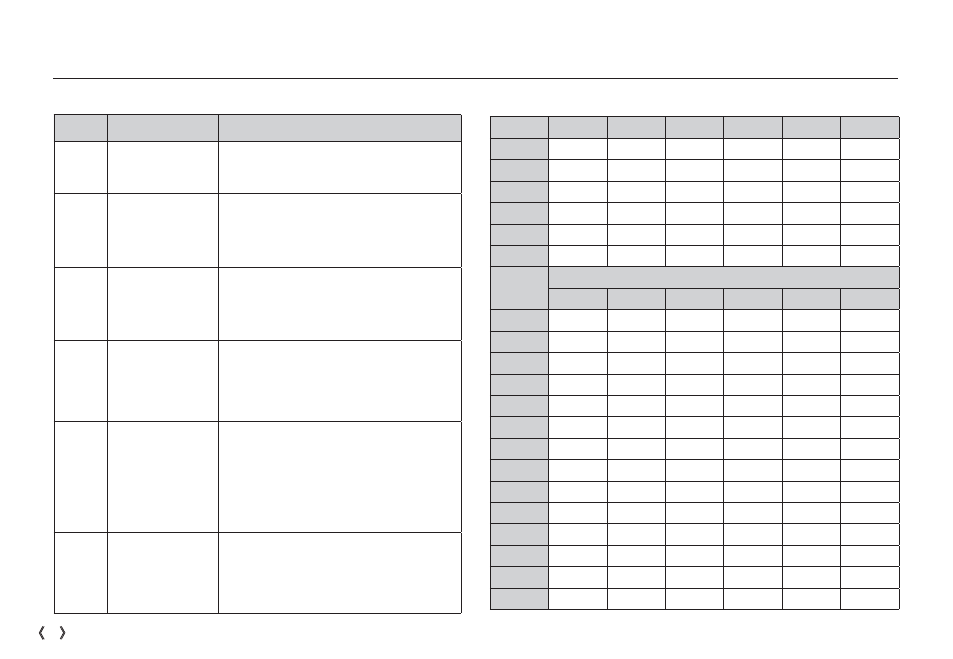
32 _RECORDING
Icon
Flash mode
Description
^
Auto fl ash
If the subject or background is dark, the
camera fl ash will operate automatically.
]
Auto & Red eye
reduction
If a subject or background is dark, the
camera fl ash will work automatically and will
reduce the red-eye effect by using the red-
eye reduction function.
a
Fill in fl ash
The fl ash fi res regardless of the available
light. The intensity of the fl ash will be au-
tomatically controlled to suit the prevailing
conditions.
ª
Slow synchro
The fl ash operates with a slow shutter
speed to obtain a balanced correct expo-
sure. In poor lighting conditions the camera
shake warning indicator (
Ã
) will display
on the LCD monitor.
Œ
Flash off
The fl ash does not fi re.
Select this mode when capturing images in
a place or situation where fl ash photography
is prohibited. When you capture an image
in poorly lit conditions, the camera shake
warning indicator (
Ã
) will appear on the
LCD monitor.
!
Red-eye reduction
When a shot with "red eye" is detected,
this mode will reduce the red-eye effect
automatically.
Ê
Flash mode indicator
Ê
Available fl ash mode, by recording mode
Mode
^
]
a
ª
Œ
!
Š
o
o
o
o
‰
o
o
o
o
o
o
‚
o
ë
o
o
o
o
o
o
_
o
o
o
o
o
o
†
o
Mode
SCENE
^
]
a
ª
Œ
!
l
o
o
o
m
o
o
o
n
o
o
o
o
o
q
o
p
o
s
o
r
o
t
o
u
o
v
o
„
o
…
o
ˆ
o
Flash (
a
) / Left button
( o : Selectable)
