Connecting to a power source – Samsung I80 User Manual
Page 13
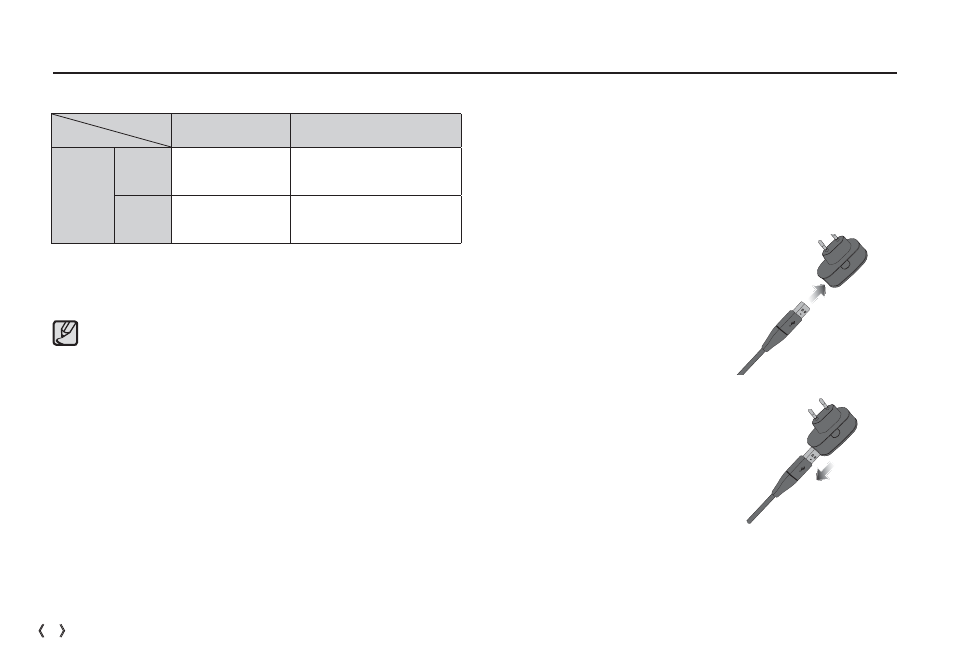
12 _READY
Connecting to a Power Source
Important information about battery usage.
å
When camera is not in use, turn off the power.
å
Please remove the battery if the camera will not be used for long
periods. Batteries can lose power over time and are prone to leaking
if kept inside the camera.
å
Low temperatures (below 0°C) can affect the performance of the
battery and you may experience reduced battery life.
å
Batteries will usually recover at normal temperatures.
å
During extended use of the camera, the camera body may become
warm. This is perfectly normal.
å
When you use earphones, do not remove the battery while the
camera is turning on. It may generate a loud noise.
Ê
Number of images and battery life: Using the SLB-1137D
Battery life / Number
of images
Conditions
Multi
Media
MP3
Approx. 400 MIN
Using the fully charged battery
Turning off the LCD monitor
PMP
Approx. 380 MIN
Using the fully charged battery
Ä
These fi gures are measured under Samsung’s standard conditions and
shooting conditions and may vary depending on the user’s methods.
Ê
You can charge the rechargeable battery (SLB-1137D) by using the
SAC-47 KIT which consists of the AC adapter (SAC-47) and the USB
cable (SUC-C3). When the SAC-47 and SUC-C3 are combined, they
can be used as an AC cable.
- Using an AC cable
: Connect the AC adapter to the
USB cable. It can be used as a
power cable.
- Using a USB cable
: Remove the AC adapter (SAC-47).
You can download stored images
to your PC (p.117) or supply the
power to your camera through the
USB cable.
