Time lapse rec – Samsung HMX-S15BN-XAA User Manual
Page 91
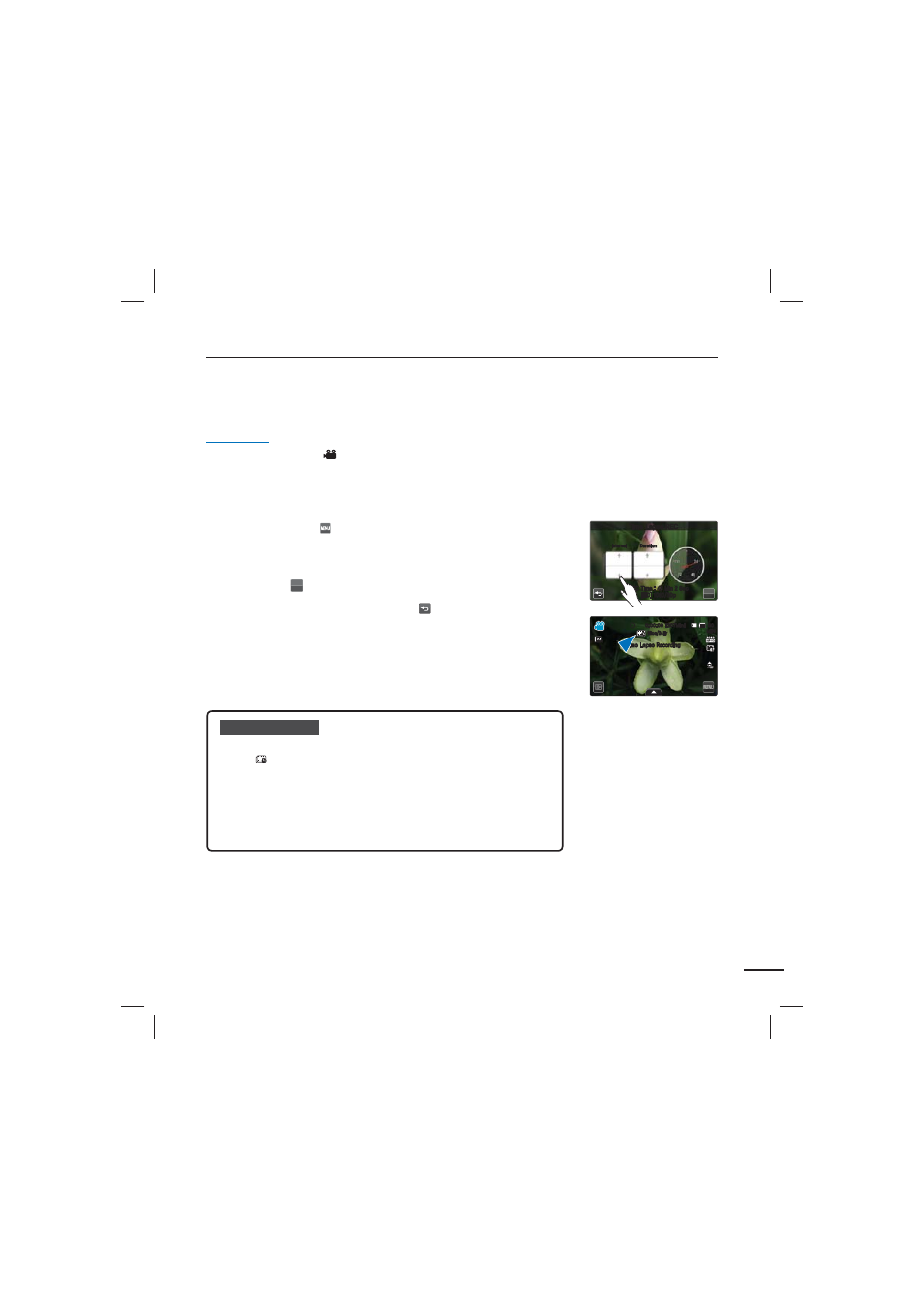
81
Time Lapse REC
Using the Time Lapse feature, you can program your camcorder to create a time lapse video
by recording a series of frames over a set period of time with a set time interval between each
frame. The Time Lapse feature lets you create time lapse videos of blooming flowers and similar
subjects.
PRECHECK!
Select the Video record (
) mode by pressing the MODE button. page 27
To record in the Time Lapse REC mode, you must set the recording interval between frames
(Interval) and the total time the camcorder will record in Time Lapse (Duration), using the menu.
1. Touch the Menu (
) tab “Time Lapse REC.”
2. Touch the “Interval” or “Duration” and drag up or down to set the
value.
3. Touch the (
OK
) tab to complete the setting.
4. To exit the menu, touch the Return (
) tab.
5. After setting the Time Lapse REC mode, press the Recording
start/stop button.
The Time Lapse recording starts.
Time Lapse REC only supports the 1080/30p resolution and
Super Fine quality.
•
•
Submenu items
Off: Disables the function.
On (
): Enables the interval recording function.
Images are automatically captured one frame at a time, at the
specified interval or the duration, and stored in the storage media.
- Interval: Image is captured one frame at time at the set interval.
01 Sec 03 Sec 05 Sec 10 Sec 30 Sec
- Duration: Total time from start to end of the recording.
24 Hr 48 Hr 72 Hr
⳼ (Unlimited)
•
•
OK
*OUFSWBM
5JNF-BQTF3&$
%VSBUJPO
4FD
)S
3&$5JNF.JO4FD
<)%>Q
<.JO>
.*/
4FD)S
5JNF-BQTF3FDPSEJOH
NOR
NOR
