Samsung HMX-S15BN-XAA User Manual
Page 123
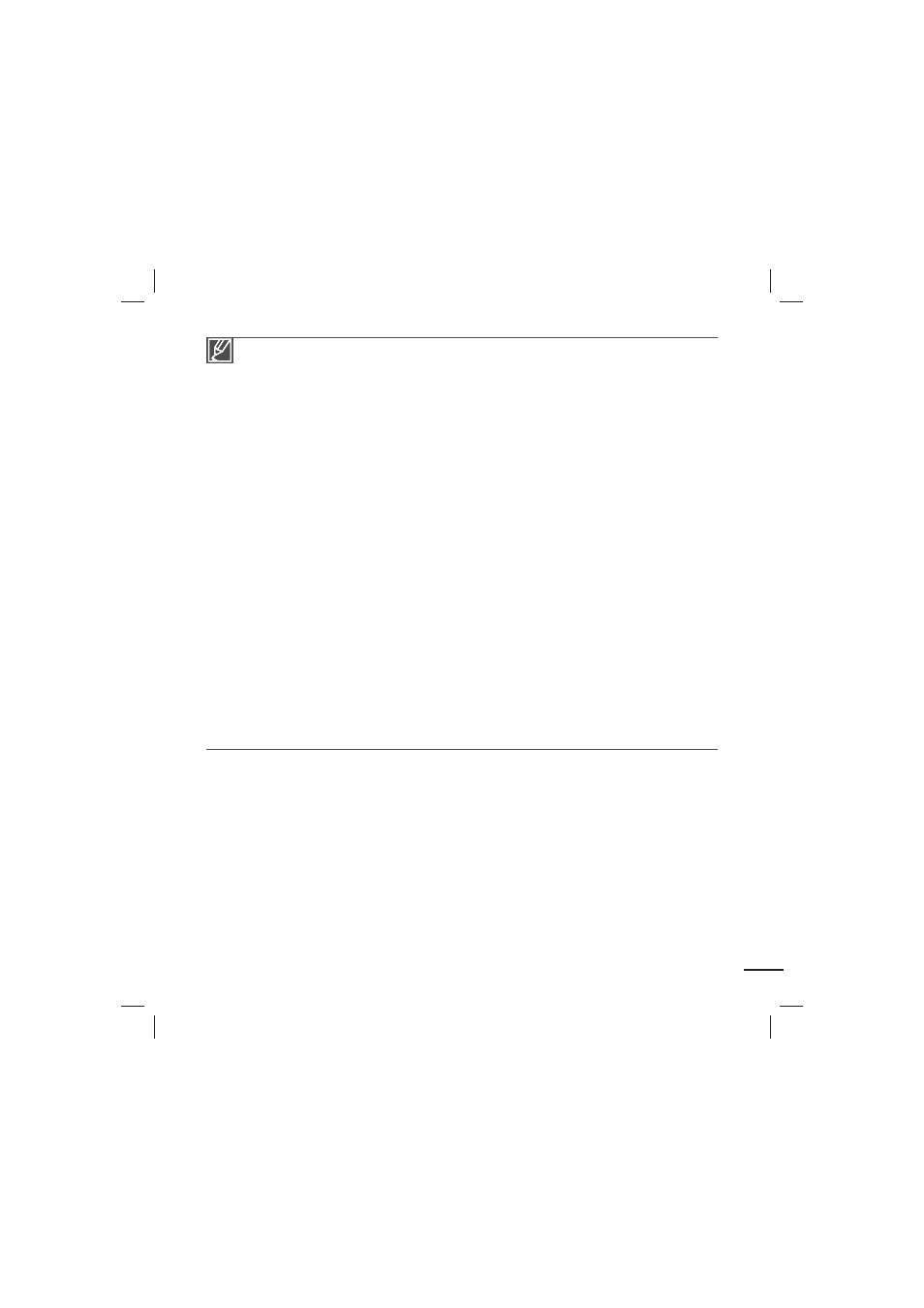
113
Even if AP authentication and Data Encryption have been detected, set the authentication mode to
Open or Shared.
If the camcorder does not detect the AP automatically, you can set the network properties directly.
page 112
Data encryption settings by authentication type are below:
- Open Disabled or WEP
- Shared WEP
- WPA-PSK TKIP or AES
- WPA2-PSK TKIP or AES
Compatibility with an AP that has not been formally Wi-Fi certified cannot be guaranteed.
The wireless network connection may not be stable, depending on the connected AP.
When the distance from AP is large, the network connection takes longer and video stuttering may
occur.
If there is an electric device using the same frequency range as the network near the camcorder,
you may experience wireless interference.
If an AP device is named in a language other than English, it may not be displayed in the AP list or,
if it is, it may appear in a corrupted format or font.
For the network settings and password, contact the network administrator or the service provider.
If you are prompted to get authenticated in a separate process, you may be disconnected from the
network. If this occurs, please contact the service provider.
The letters and numbers used in passwords may differ, depending on the encryption type.
You may not be able to connect to the wireless network, depending on the conditions.
The AP search may find a printer that supports the wireless network, but you can not use the
printer to connect to the network.
The service provider may charge you a fee for the wireless connection under the contract made
between you and the service provider.
Channels available for the networking differ according to the region (country).
Some countries may restrict wireless networking under local radio regulation laws.
We recommend you connect your camcorder to networks only inside the country where you
purchased it.
When the Data Encryption is set to WEP or TKIP for 802.11n AP connection, you can access in the
802.11g mode. In the 802.11g mode, the network connection and speed are not guaranteed.
•
•
•
•
•
•
•
•
•
•
•
•
•
•
•
•
•
