Setting the sound – Samsung EC-ST150FBPWPY User Manual
Page 36
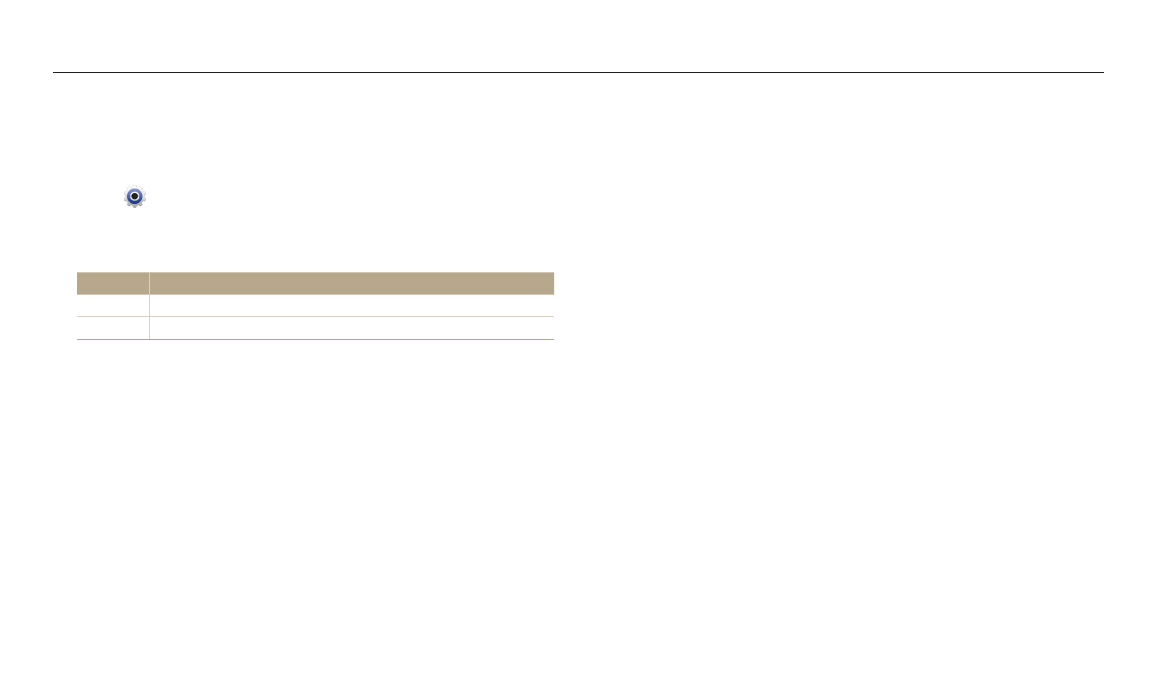
Setting the display and sound
Basic functions
35
Setting the sound
Turn on or off the sound your camera emits when you perform functions.
1
On the Home screen, scroll to
2
Select
.
3
Select Sound → Beep Sound.
4
Select an option.
Option
Description
Off
The camera does not emit any sounds.
On
The camera emits sounds.
This manual is related to the following products:
