Settings menu, Accessing the settings menu – Samsung EC-ST150FBPWPY User Manual
Page 123
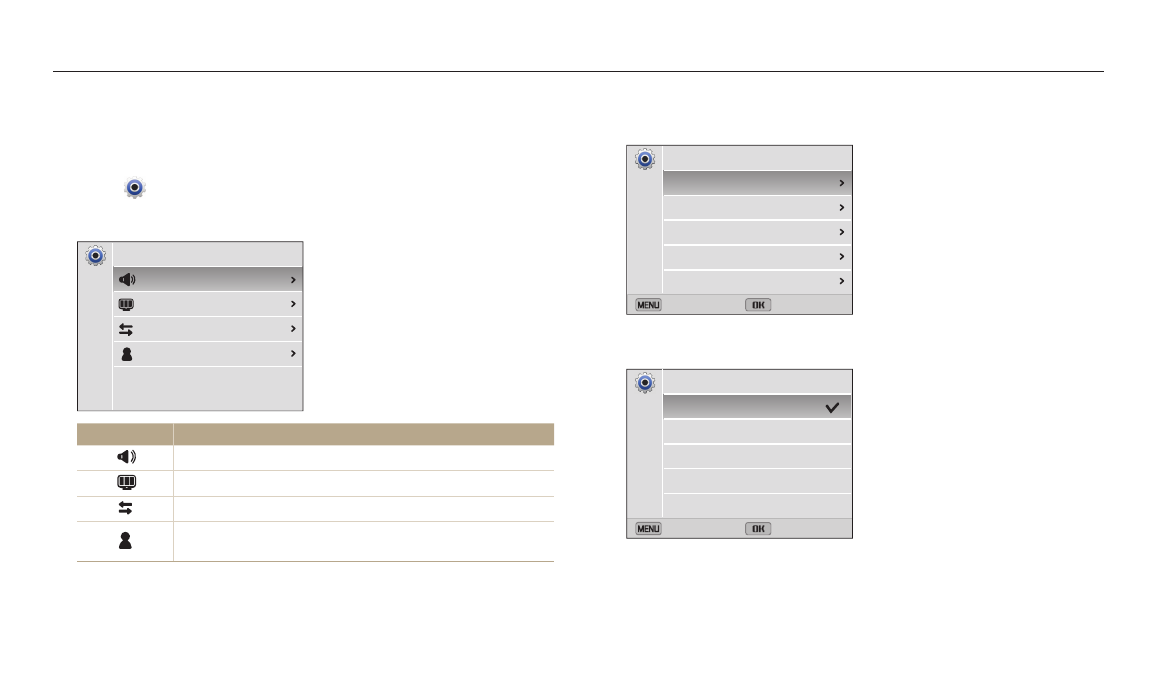
Settings
122
4
Select an item.
Back
Select
Medium
On
Sound 1
Off
On
Volume
Beep Sound
Shutter Sound
Start Sound
AF Sound
Sound
5
Select an option.
Back
Select
Off
Low
Medium
High
Volume
6
Press [m] to return to the previous screen.
Accessing the settings menu
1
On the Home screen, scroll to
2
Select
.
3
Select a menu.
Settings
Sound
Display
Connectivity
General
Icon
Description
Sound: Set various camera sounds and the volume. (p. 123)
Display: Customize the display settings. (p. 123)
Connectivity: Set the connection options. (p. 124)
General: Change the settings for the camera system such as
memory format and default file name. (p. 125)
Settings menu
Learn to configure your camera's settings.
This manual is related to the following products:
