Connectivity – Samsung EC-ST150FBPWPY User Manual
Page 125
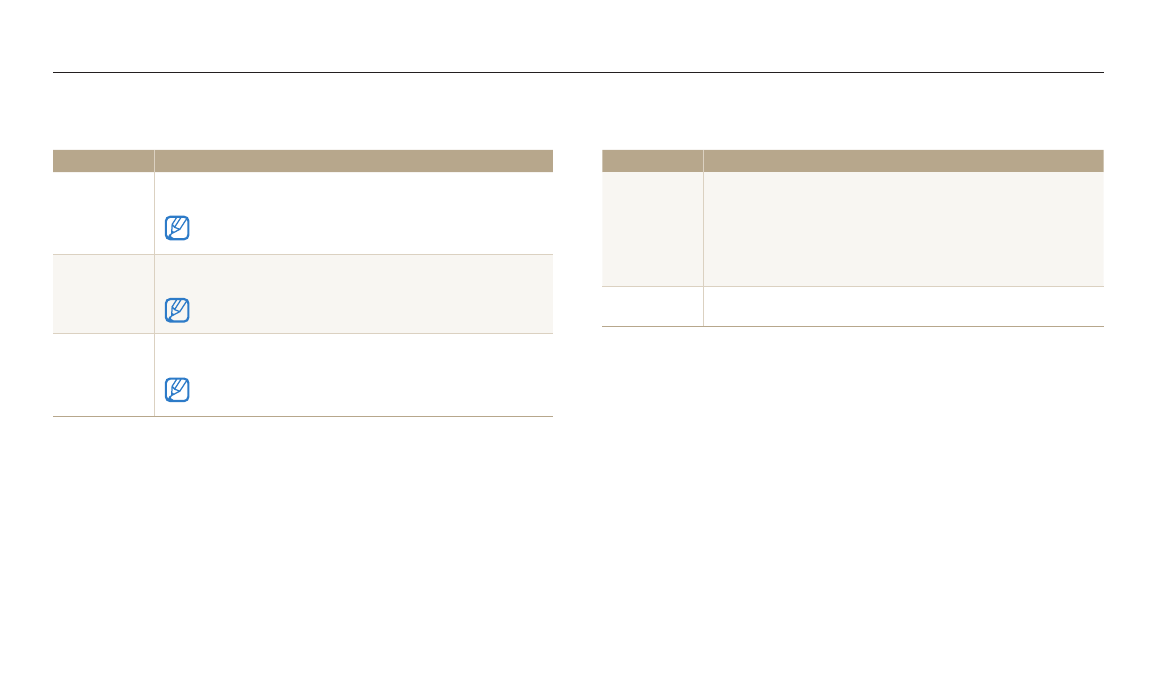
Settings menu
Settings
124
Connectivity
* Default
Item
Description
Video Out
Set the video signal output for your region.
•
NTSC: USA, Canada, Japan, Korea, Taiwan, Mexico, etc
•
PAL (supports only BDGHI): Australia, Austria, Belgium, China,
Denmark, England, Finland, France, Germany, Italy, Kuwait,
Malaysia, Netherlands, New Zealand, Norway, Singapore, Spain,
Sweden, Switzerland, Thailand, etc
i-Launcher
Set i-Launcher to launch automatically when you connect your
camera to your computer. (Off, On*)
* Default
Item
Description
Display
Brightness
Adjust the brightness of the screen. (Auto*, Dark, Normal,
Bright)
Normal is fixed in Playback mode even if you have selected
Auto.
Quick View
Set whether or not to review a captured image before returning
to the Shooting mode. (Off, On*)
This feature does not work in some modes.
Power Save
If you perform no operations for 30 seconds, the camera
automatically switches to Power save mode. (Off*, On)
In Power save mode, press any button other than [X] to
resume using the camera.
