Samsung EC-ST150FBPWPY User Manual
Page 23
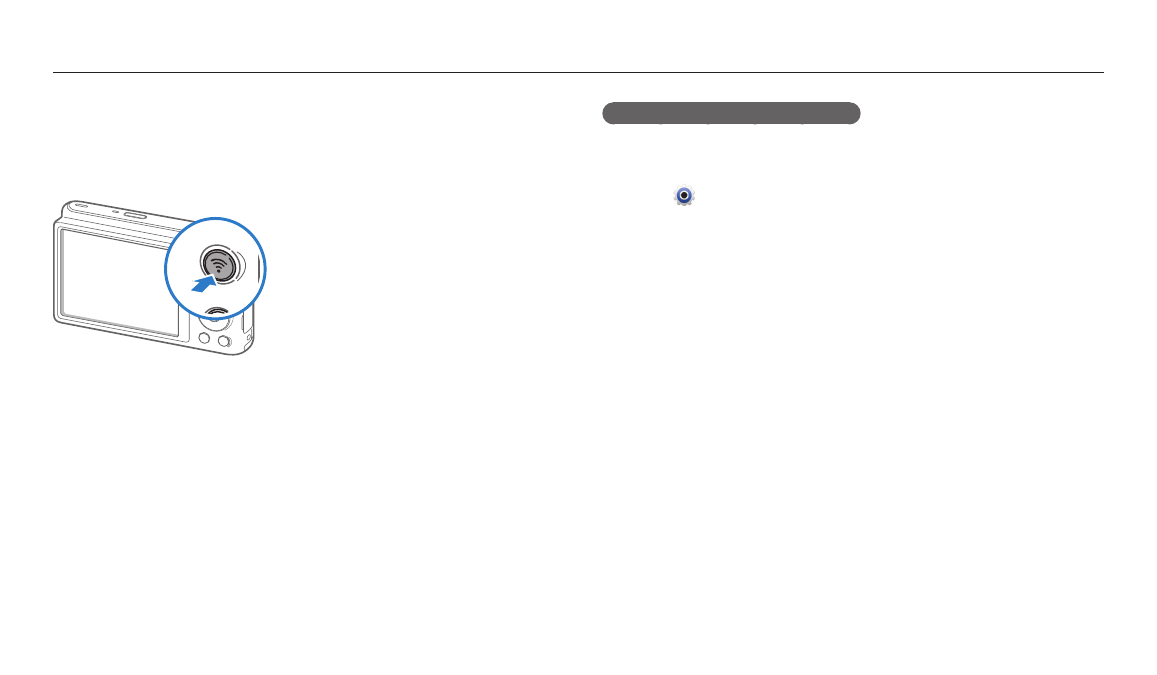
Camera layout
Basic functions
22
Using the DIRECT LINK button (ST150F/ST151F/ST152F only)
You can turn on the Wi-Fi feature conveniently with [x].
Press [x] to activate the Wi-Fi function that you have designated.
Press [x] again to return to the previous mode.
Setting a DIRECT LINK button option
You can select a Wi-Fi function to launch when you press [x].
1
On the Home screen, scroll to
2
Select
.
3
Select General → DIRECT LINK (Wi-Fi Button).
4
Select a Wi-Fi feature. (p. 126)
This manual is related to the following products:
