Entering numbers and symbols – Samsung SPH-P100ZKASPR User Manual
Page 62
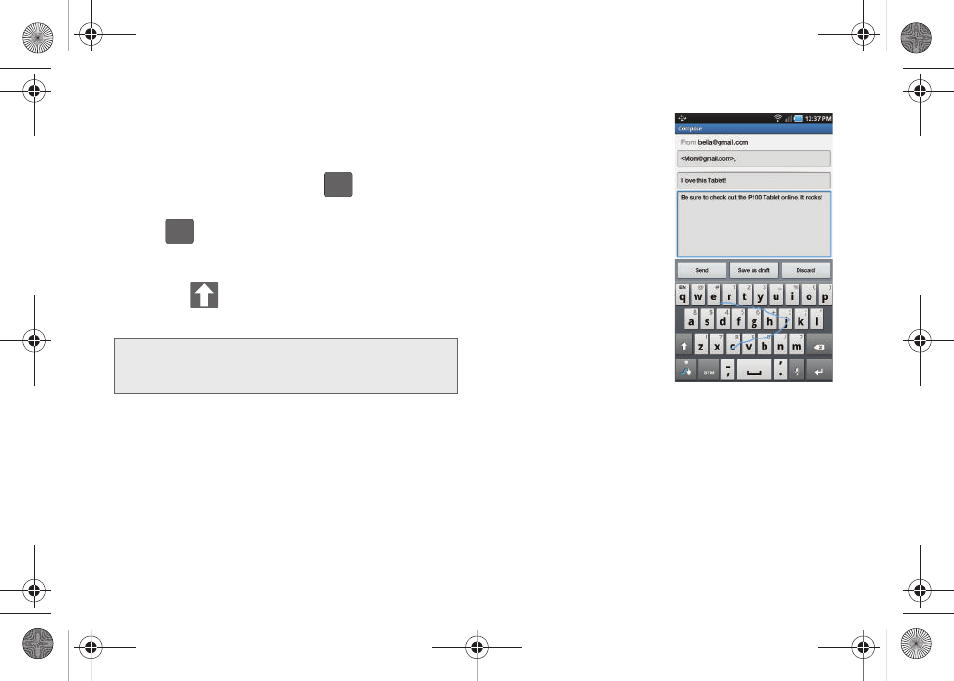
50
Entering Numbers and Symbols
In
SYM
mode using Swype, you can enter only
symbols and numbers from the onscreen keyboard.
The text input mode key displays
.
To enter numbers and symbols in Swype mode:
1.
Tap
to
enter
SYM
mode.
2.
Touch the key for the number or symbol you
want to enter. To enter the alternate symbol on a
key, tap
.
To enter text via Swype:
1.
Touch an onscreen
character, and then,
while keeping your
finger on the screen,
drag to the next
character in the word.
2.
Repeat until you have
slid your finger over all
the characters in the
word.
Ⅲ
Select from an
onscreen list of possible
word matches (if
prompted).
This example shows how to
enter the word “there.”
1.
Touch the “t,” and without lifting, glide it to the “h,”
and then to the “e,” and then over to the “r,” and
back to the “e.”
2.
When complete, lift your finger off the screen to
allow the device to determine the closest word
match.
Note:
If multiple word choices exist for your Swype entry, an
onscreen pop-up appears to provide additional word
choices.
123
ABC
SYM
SPH-P100.book Page 50 Saturday, February 5, 2011 3:00 PM
