View your pictures – Samsung SPH-P100ZKASPR User Manual
Page 125
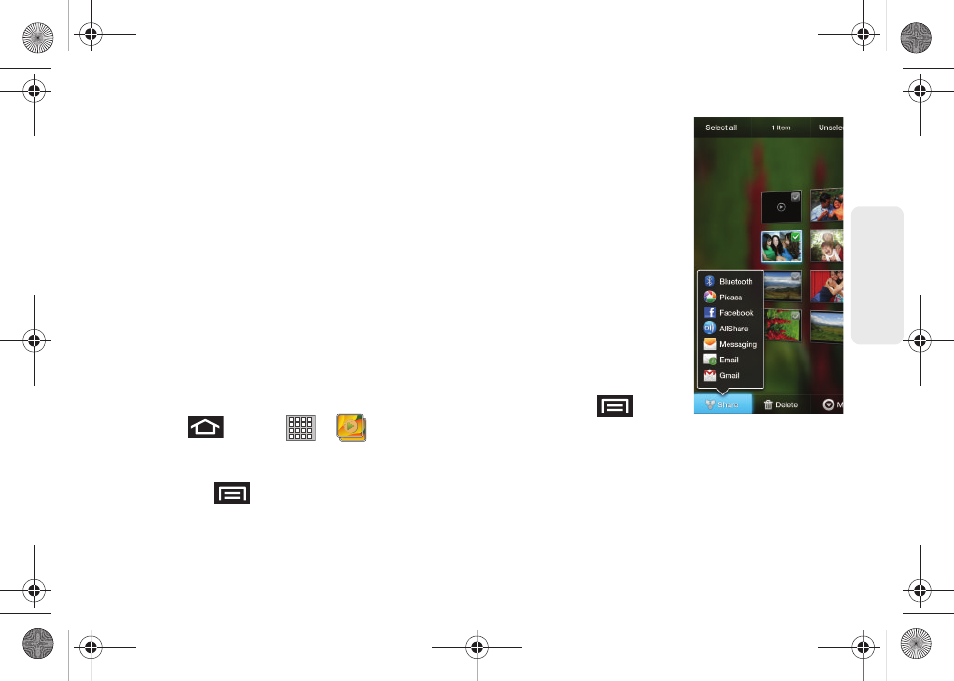
113
Ca
me
ra
ⅷ
Setup
for additional image settings:
Ⅲ
Review
to display the recently taken photo for
review. (A green check mark indicates the feature
is active).
Ⅲ
GPS
to record GPS information into the image file.
(A green check mark indicates the feature is
active).
Ⅲ
Shutter sound
to assign a sound when the picture
is taken. Choose from:
Sound 1
(default),
Sound 2
,
Sound 3,
or
Off
. Tap
Save
to store the setting.
Ⅲ
Reset
to set your camera back to its default
settings.
View Your Pictures
The Gallery is where you can access your stored
camera images and videos.
1.
Press
and
tap
>
(
Gallery
).
2.
Select a folder location (for example,
Camera
) and
tap an image to view your picture.
Ⅲ
Pressing
from the main Gallery screen
displays
Share
,
Delete
, and
More
options.
Ⅲ
From the image folder,
touch and hold any
desired images to select
them (indicated by a
green check mark) and
tap an option such as
Share
(
Bluetooth
,
Picassa, Facebook
,
AllShare, Messaging,
, and
Gmail
),
Delete
, and
More
(
Details
,
Set as, Crop,
Print, Rotate left
, or
Rotate right
).
Ⅲ
Tap an image to open it,
and press
for
options such as
Share
(Bluetooth, Picasa
,
Facebook, AllShare, Messaging
,
, or
Gmail
),
Delete
, and
More
(
Details
,
Set as
,
Crop
,
Print, Rotate left
, or
Rotate right
).
SPH-P100.book Page 113 Saturday, February 5, 2011 3:00 PM
