Operating instructions – Nilfisk-ALTO SMART Sweeper/Scrubber 692003 User Manual
Page 43
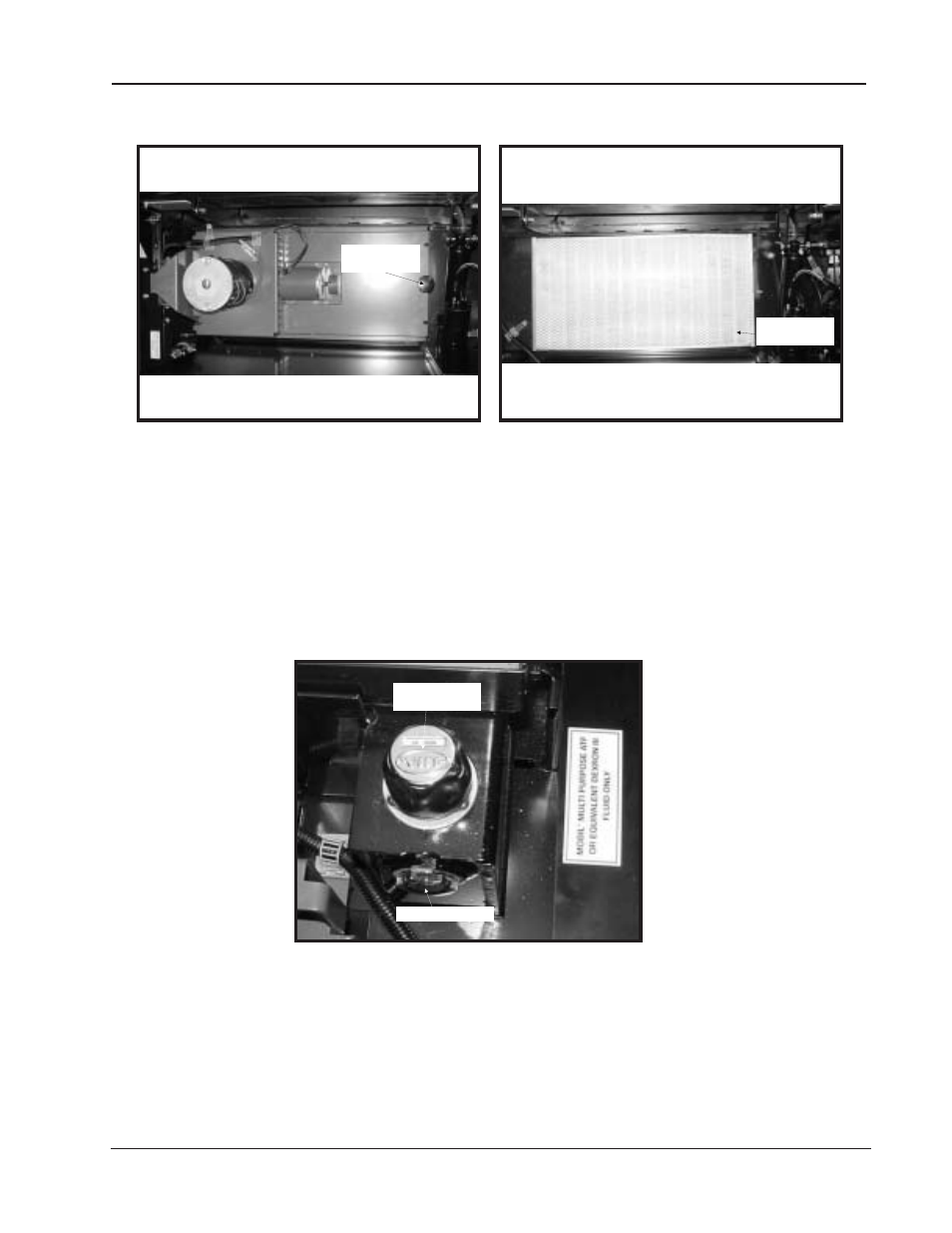
AMERICAN-LINCOLN
1-43
SMART
DUST CONTROL
KNOB
DUST CONTROL
PANEL FILTER
Fig. 57
Fig. 58
DUST CONTROL KNOB
The dust control knob is used to hold the dust control filter cover down as shown in figure 57. The dust control
filter is located under the front cover and will need to be removed periodically for cleaning or replacement.
Removal of the filter panel requires no tools. The front cover must be opened to gain access to the filter
compartment. The panel filter is held in place by a hinged frame and knob. To remove the panel filter, turn the
knob counterclockwise and lift the hinged frame. The panel filter can now be lifted out and cleaned or replaced.
To install the replacement panel filter, place a new filter in the machine, lower the frame and twist the knob
clockwise to lock the filter in place.
FILL WITH
HYDRAULIC FLUID
CHECK FLUID LEVEL
HYDRAULIC RESERVOIR LEVEL SIGHT GAUGE
The sight gauge is located on the right side of the machine under the front cover as shown in figure 59. The sight
gauge is used to indicate the level of fluid in the reservoir. The fluid level must be visible in the sight gauge when
the hopper is in the down position.
Fig. 59
OPERATING INSTRUCTIONS
