Nilfisk-ALTO SMART Sweeper/Scrubber 692003 User Manual
Page 30
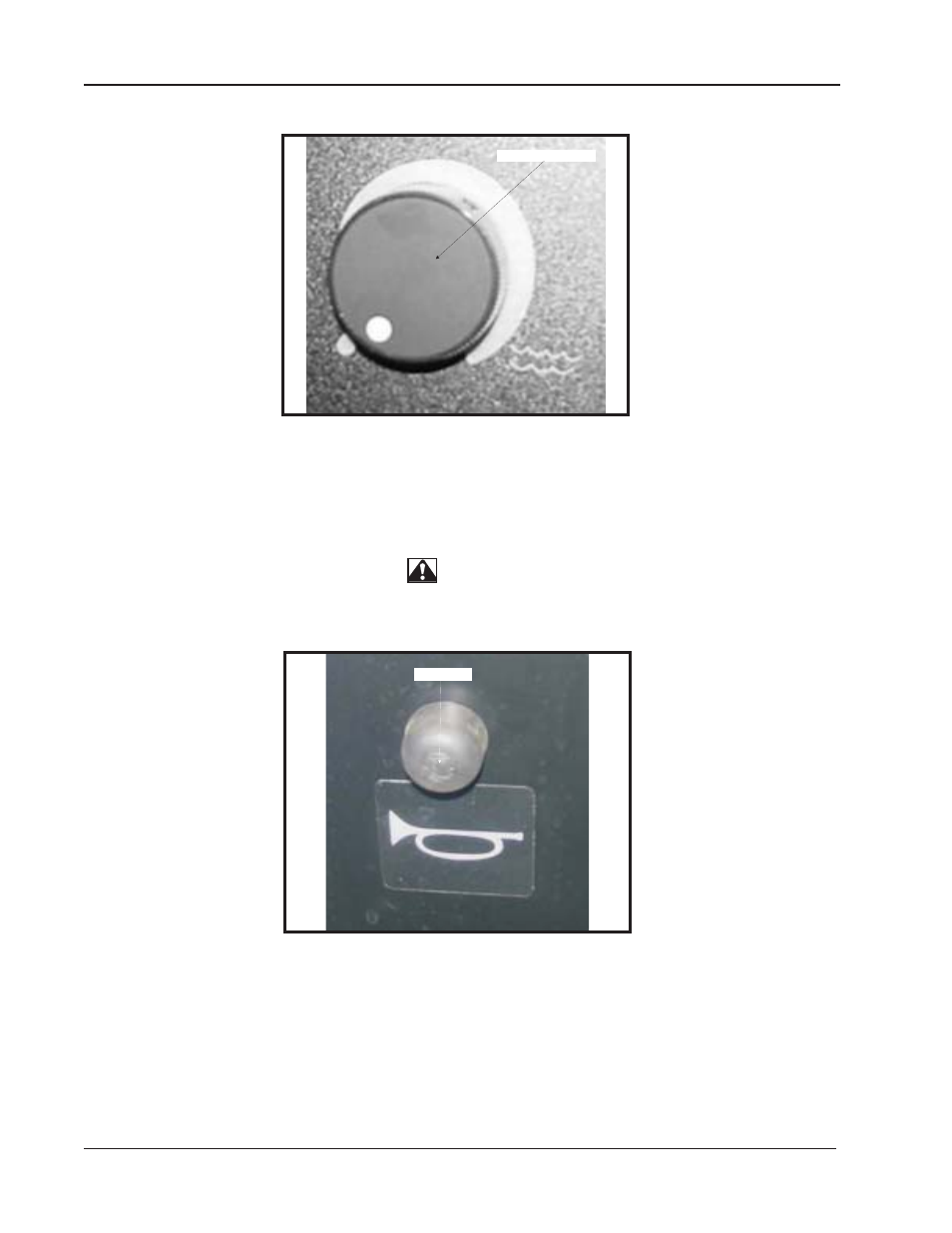
1-30
AMERICAN-LINCOLN
SMART
CONTROLS
Figure 28
SOLUTION FLOW KNOB
SOLUTION FLOW KNOB
The solution flow knob is located on the instrument panel as shown in figure 28. Turning the knob clockwise will
increase the flow of solution and water. The farther the solution control knob is turned the heavier the flow of
water and solution will be. Turning the knob counterclockwise will decrease the flow of the water and solution.
To turn the water and solution off turn the knob all the way counterclockwise.
NOTE
For best results, discontinue application of solution 10 feet before stopping or making a 90° or 180°
turn.
HORN BUTTON
HORN BUTTON
The horn button is located on the instrument panel as shown in figure 29. The horn button is always active.
Pressing the horn button will sound the horn.
Figure 29
- CR 1500LPG (4 pages)
- ExterraTM SR 1900 (52 pages)
- AX 410 (6 pages)
- R 580 B (24 pages)
- 2000 (157 pages)
- 590-21 (14 pages)
- NEPTUNE 8 (21 pages)
- ATS 46/53 (49 pages)
- 114RS SWEEPER (74 pages)
- 107402849 C (12 pages)
- 30 M (32 pages)
- SR 1900 P (4 pages)
- ATTIX 961-01 (105 pages)
- IP32 7EA (4 pages)
- SCRUBTEC 586 (76 pages)
- ATTIX 995-0H (40 pages)
- SR 1100S B LSB* (4 pages)
- S16 (22 pages)
- BSG81 (39 pages)
- SW 700S B (2 pages)
- Alto Attix Series (12 pages)
- 50 Premium (49 pages)
- SCRUBTEC 653B (124 pages)
- SB Station Marathon (12 pages)
- 3308 (6 pages)
- RS 1300 (224 pages)
- WD 7 (32 pages)
- SR 1800S (118 pages)
- 3 Series (4 pages)
- 12 AS EC (1 page)
- SW 850S P (88 pages)
- 614222 (20 pages)
- CR 1500 (76 pages)
- SCRUBTEC 770 S 05211F (68 pages)
- ATTIX 50-21 PC EC (16 pages)
- SPS-28 E (28 pages)
- SCRUBTEC 343E (76 pages)
- Wet/Dry Vacuum (28 pages)
- MX 107 C (64 pages)
- SW 655 (2 pages)
- Centix 20 (107 pages)
- UZ 934 (12 pages)
- Floortec 560 B (18 pages)
- Floortec R 360 P (20 pages)
- RS 850 (208 pages)
