Memory cards, Inserting a memory card, Memory card capacity – AGFA ePhoto CL50 User Manual
Page 9
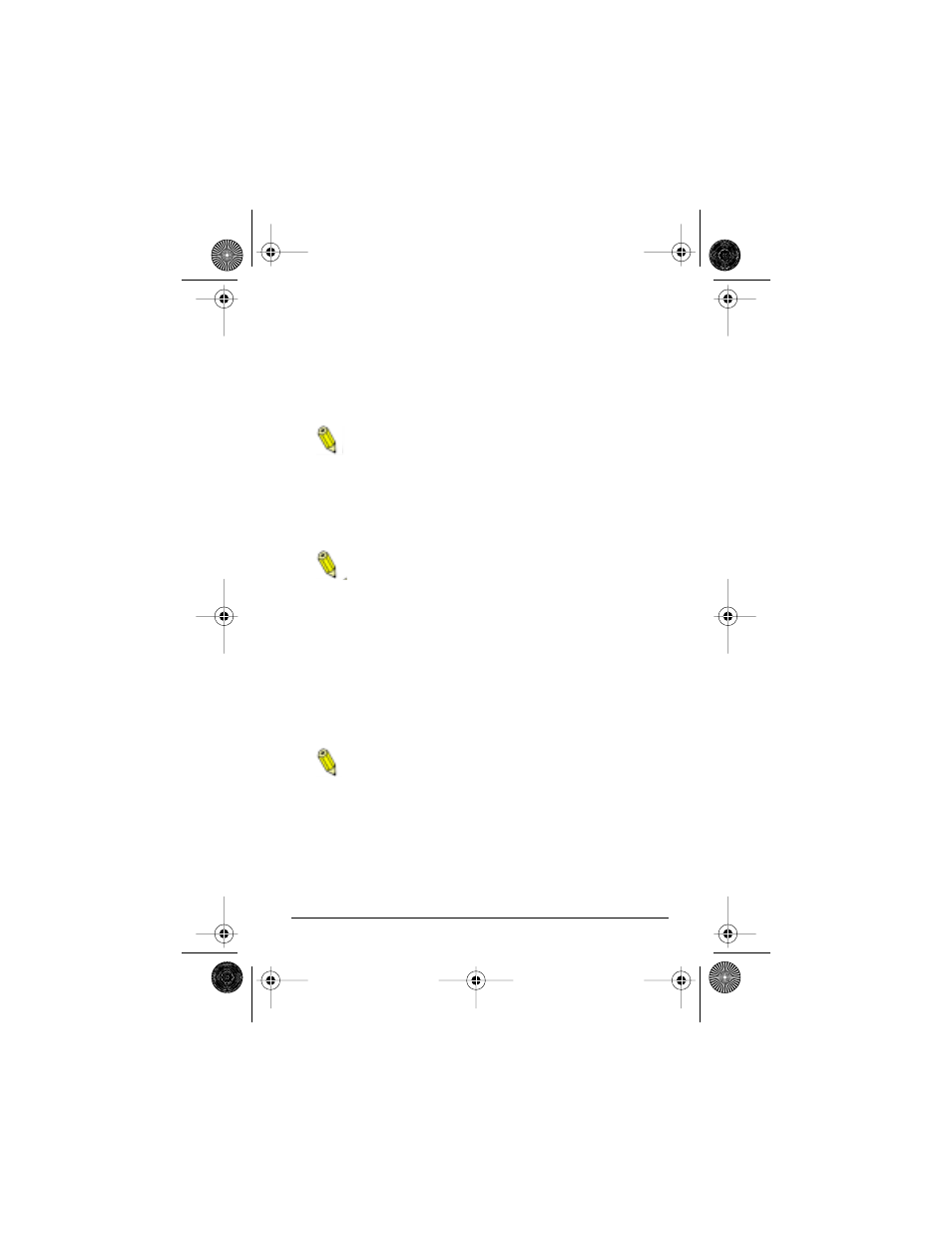
ePhoto CL50 User’s Guide
9
Memory Cards
M
EMORY
C
ARDS
The ePhoto CL50 has no internal memory. All pictures are stored on
removable memory cards. These cards are available in 2 MB, 4 MB,
8 MB and 16 MB sizes.
The ePhoto CL50 accepts only 3.3 volt SSFDC or Smart-
Media™ removable memory cards.
Inserting a Memory Card
To insert a memory card:
1. Open the memory card door.
The camera automatically turns off when you open the
door.
2. Insert the memory card (included) and push it all the way into
the slot. The card can only be inserted one way.
3. Close the door.
Memory Card Capacity
Your camera comes with one 8 MB memory card, whose storage
capacity depends on the resolution of the images. For more infor-
mation, see
Resolution Button
on page 18.
Memory cards can store images in any combination of
resolutions.
CL50User Page 9 Wednesday, January 27, 1999 10:10 AM
