Preview panorama, Preview, Panorama – AGFA ePhoto CL50 User Manual
Page 22
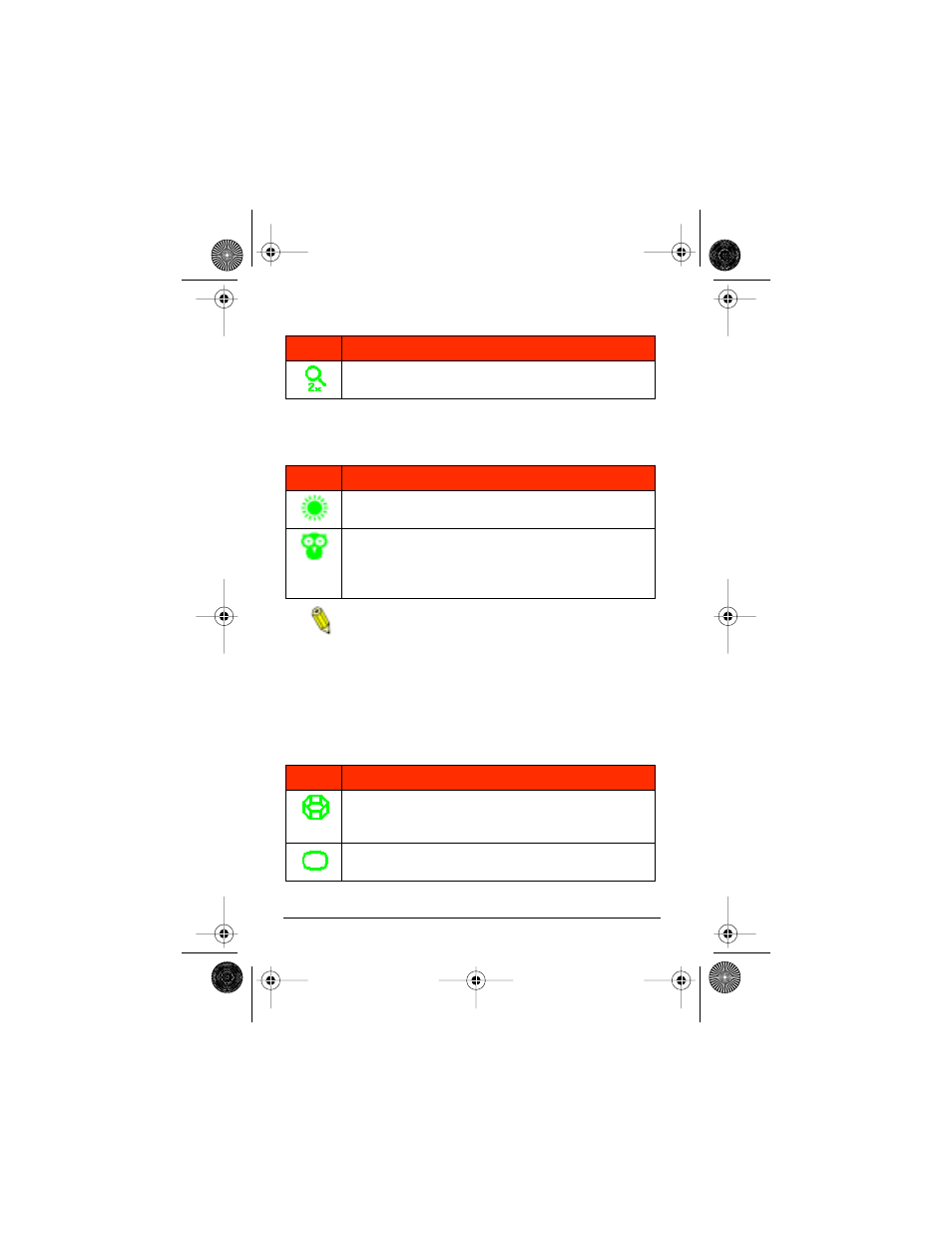
22
ePhoto CL50 User’s Guide
Changing Settings on the Color LCD
Preview
The ePhoto CL50 provides two preview settings:
With the normal preview setting, the image on the LCD
moves smoothly as you move the lens. In low light
mode, the image appears jerky as the camera slows down the
video capture to collect more light.
Panorama
You can use the ePhoto CL50 to take pictures in sequence to form a
panorama.
2x: digital zoom is applied. This option automatically
sets the resolution to 640 x 480.
Setting
Description
Normal: shows the image as seen through the lens
(default).
Low light: displays dark scenes more brightly on the
color LCD (only) so you can better see the details.The
actual image you capture may look different, depending
on which flash and other settings you use.
Setting
Description
Panorama on: marks a sequence of pictures as part of
a panorama. Displays the panorama icon on the LCD as
long as Panorama mode is ON.
Panorama off: returns to normal mode.
Setting
Description
CL50User Page 22 Wednesday, January 27, 1999 10:10 AM
