External flash – AGFA ePhoto CL50 User Manual
Page 28
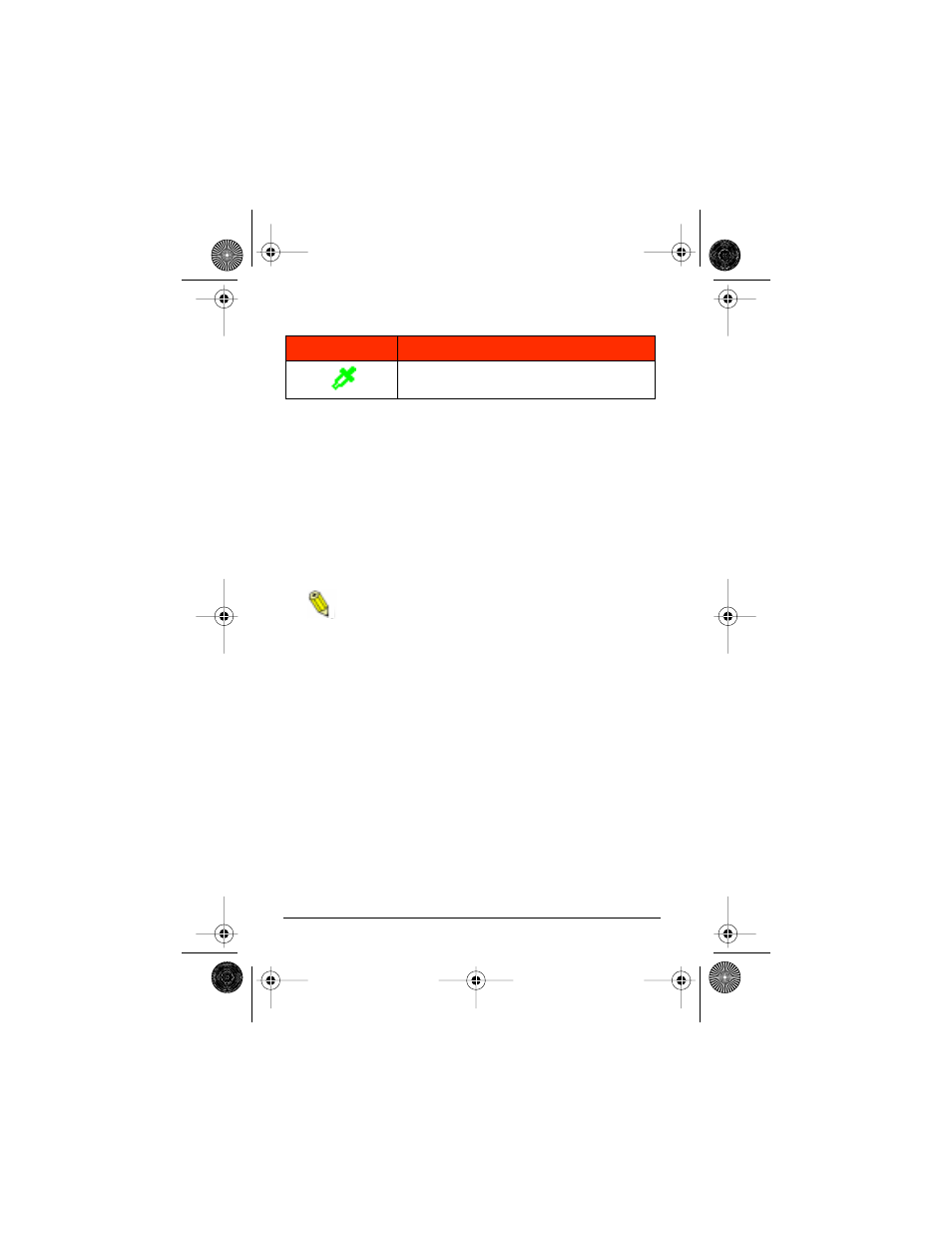
28
ePhoto CL50 User’s Guide
Changing Advanced Settings
To use a preset white point:
1. Select White point in the Advanced menu.
2. Select automatic, sunny, cloudy, tungsten, or fluorescent.
To set the white point manually:
1. Select White point in the Advanced menu.
2. Select Manual. A message prompts you to aim the camera at
the desired white point.
3. Aim the camera at a white area, and press OK. A confirmation
screen appears.
For best results, use a reflective white surface, such as a
card, that fills the LCD entirely.
4. To save the white point, select Yes. To ignore the white point
and return to the camera’s automatic white balance, select No.
The image on the LCD changes to reflect the new white point.
External Flash
Your ePhoto CL50 can be used with any external flash equipped
with a white light slave sensor. The external flash is triggered by a
low-power burst of light from the camera’s built-in flash. The exter-
nal flash settings are:
◗
Small 1/200
◗
Large 1/200
◗
Small 1/100
◗
Large 1/100
Manual: use adjust the color balance manu-
ally.
Icon
Setting Selected
CL50User Page 28 Wednesday, January 27, 1999 10:10 AM
