Focus exposure, Focus, Exposure – AGFA ePhoto CL50 User Manual
Page 25
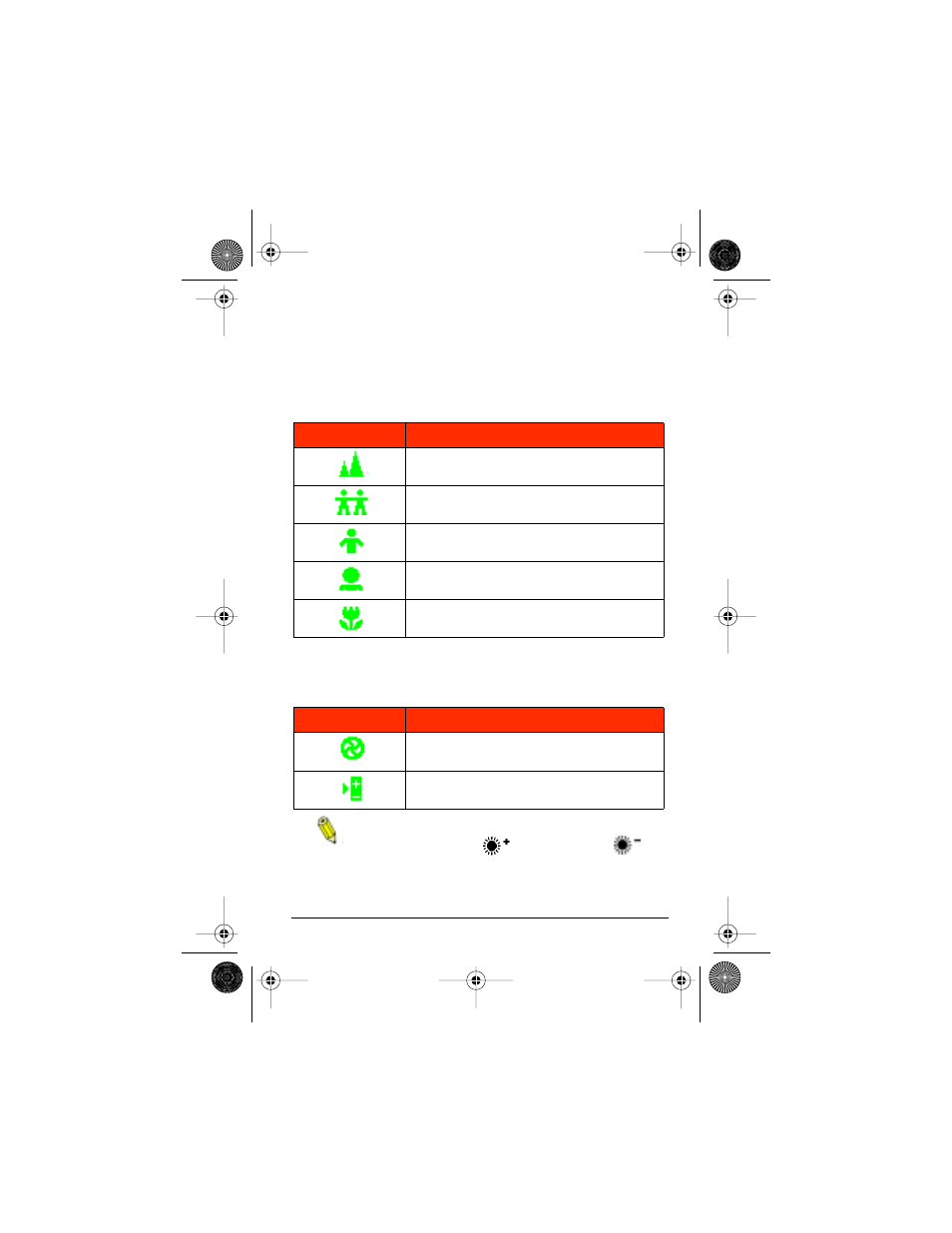
ePhoto CL50 User’s Guide
25
Changing Advanced Settings
Focus
This option allows you to choose a focal distance manually for your
shots. For best results, the setting should match the distance of the
subject from the lens.
Exposure
Use this option to adjust the lightness or darkness of an image:
Before you take a picture, the ePhoto CL50 alerts you of a
possible overexposure
or underexposure
.
You can, however, still take the picture.
Icon
Setting Selected
Focus –
∞
(infinity): for subjects more than
16 ft (5 m) away
Focus – 5 m: for subjects about 16 ft (5 m)
away
Focus – 2 m: for subjects about 7 ft (2 m)
away
Focus – 1 m: for subjects about 3 ft (1 m)
away
Focus – Macro: for subjects 8" to 3 ft (20 to
90 cm) away
Icon
Setting Selected
Exposure: aperture value
Exposure: manual
CL50User Page 25 Wednesday, January 27, 1999 10:10 AM
