3 asus crashfree bios 2 utility, Recovering the bios from a floppy disk – Asus Motherboard DSBF-DE/SAS User Manual
Page 73
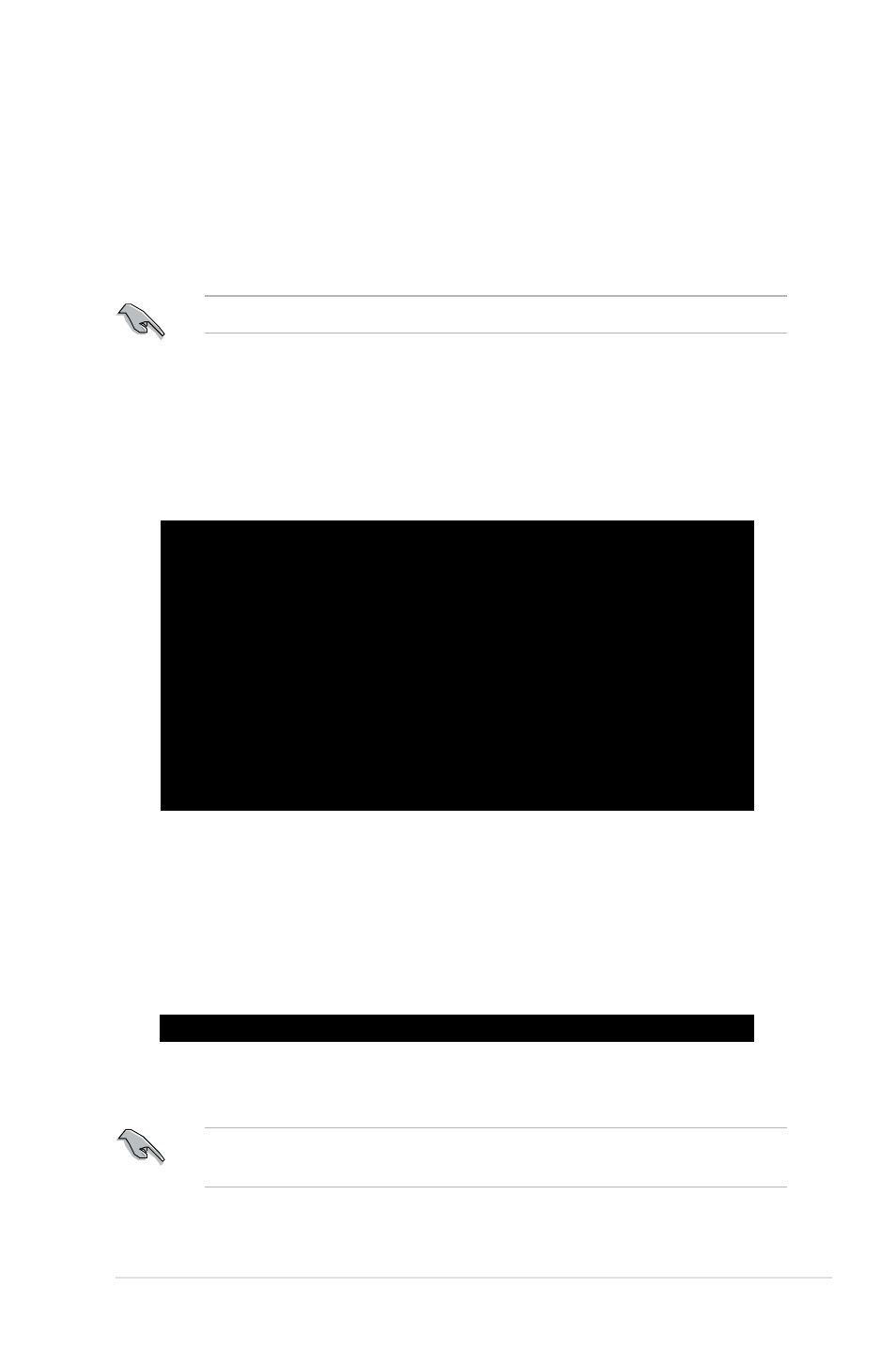
ASUS DSBF-DE Series
-
4.1.3
ASUS CrashFree BIOS 2 utility
The ASUS CrashFree BIOS 2 is an auto recovery tool that allows you to restore
the BIOS file when it fails or gets corrupted during the updating process. You can
update a corrupted BIOS file using a floppy disk.
Prepare a blank floppy disk before using this utility.
Recovering the BIOS from a floppy disk
A. Prepare the recovery diskette:
1. Insert the motherboard floppy disk to a PC, then boot from the support CD;
the screen will show several optional items.
2. Select the item “Create the emergent BIOS Recovery diskette”.
B. To recover the BIOS from a floppy disk:
1. When BIOS corrupted, put this disk in the floppy disk drive, then turn on the
machine to boot from the floppy disk.
2. The utility displays the following message and automatically checks the floppy
for the recovery information.
A) FreeDOS command prompt
B) Create INTEL 6321 MATRIX STORAGE MANAGER for Windows 32 bit Driver Disk.
(Also support AHCI.)
C) Create INTEL 6321 MATRIX STORAGE MANAGER for Windows 64 bit Driver Disk.
(Also support AHCI.)
D) Create LSI 1068 SAS for Win2k / Win2k3 32 bit Driver Disk
E) Create LSI 1068 SAS for RHEL3 UP6 32 bit Driver Disk
F) Create LSI 1068 SAS for RHEL3 UP6 64 bit Driver Disk
G) Create LSI 1068 SAS for RHEL4 UP2 32 bit Driver Disk
H) Create LSI 1068 SAS for RHEL4 UP2 64 bit Driver Disk
I) Create INTEL 6321 LSI MegaRAID for Windows 32 bit Driver Disk
J) Create INTEL 6321 LSI MegaRAID for Windows 64 bit Driver Disk
K) Create INTEL 6321 LSI MegaRAID for RHEL4 UP2 32/64 bit Driver Disk
L) Create INTEL 6321 LSI MegaRAID for RHEL3 UP6 32/64 bit Driver Disk
M) Create the DSBF-DE emergent BIOS Recovery diskette
N) Flash Phoenix BIOS for DSBF-DE MB
O) Create the DSBF-DE/SAS emergent BIOS Recovery diskette
P) Flash Phoenix BIOS for DSBF-DE/SAS MB
Q) ESB2 ASF Firmware update
Please choose A TO Q:
RN50 DDR1 A21 BIOS
3. When found, the utility reads the BIOS file and starts flashing the corrupted
BIOS file.
Before you recover the BIOS setting, refer to “2.6 Jumpers, Force BIOS
recovery setting” for more information.
