Asus Motherboard DSBF-DE/SAS User Manual
Page 179
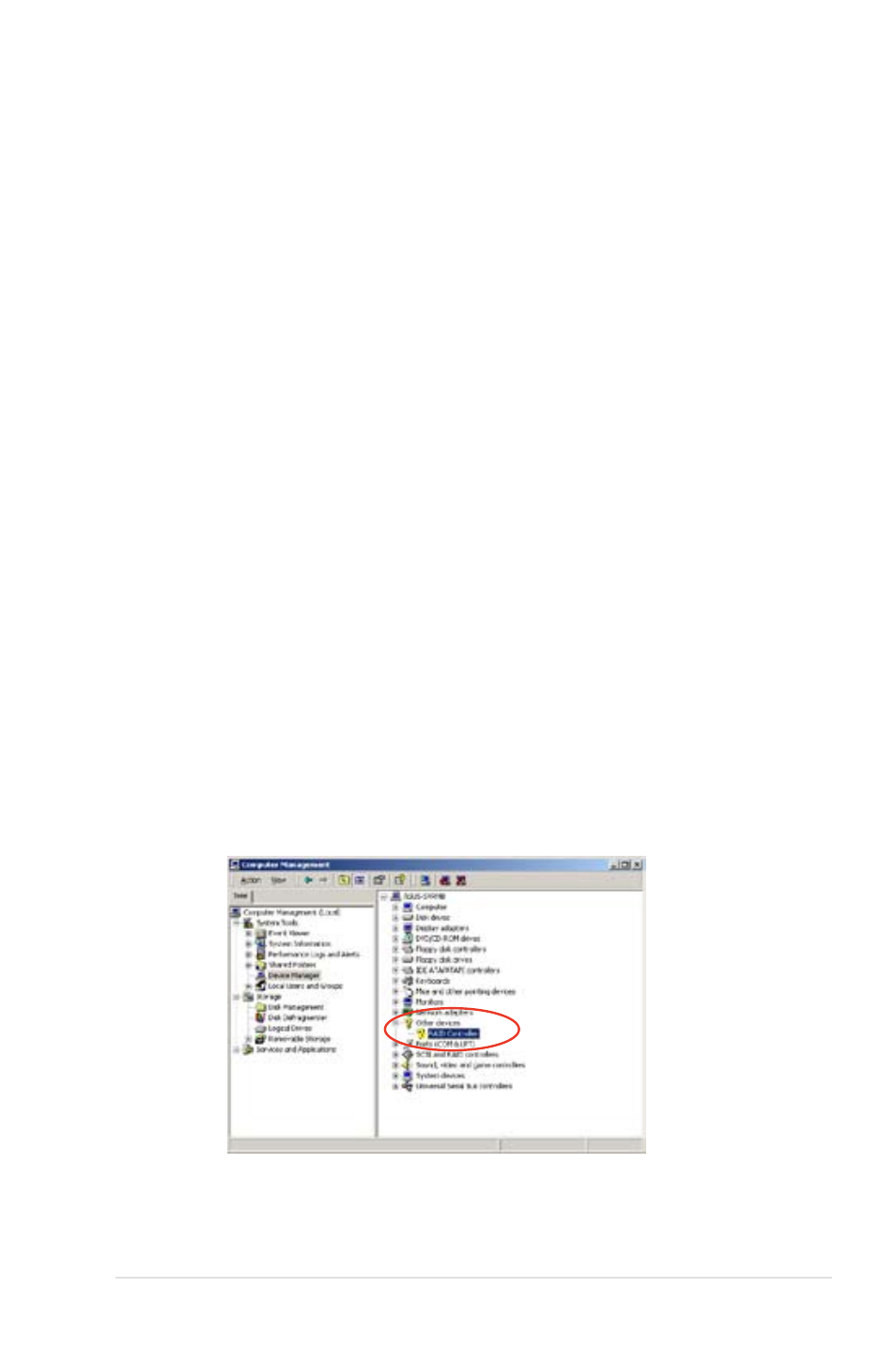
ASUS DSBF-DE Series
-
•
Intel
®
6321ESB LSI Logic Embedded SATA RAID driver (DSBF-DE model
only):
- For Windows 2000 OS, select
LSI MegaRAID Software RAID (Windows
2000 SP4).
- For Windows XP/2003 OS, select
LSI MegaRAID Software RAID (Windows
XP/2003).
•
LSI1068 PCI-X SAS controller driver (DSBF-DE/ SAS model only):
- For Windows 2000, select
LSI Logic Fusion-MPT Drivers for SAS1068 .
- For 32bit Windows Server 2003, select
LSI Logic Fusion-MPT SAS Driver
(Server 2003 32-bit).
6. The Windows
®
2000/2003 Setup loads the RAID controller drivers from the
RAID driver disk. When prompted, press
7. Setup then proceeds with the OS installation. Follow screen instructions to
continue.
To an existing Windows
®
2000/2003 Server OS
To install the RAID controller driver on an existing Windows
®
2000/2003 Server OS:
1. Restart the computer, then log in with
Administrator privileges.
2. Windows
®
automatically detects the RAID controller and displays a
New
Hardware Found window. Click Cancel.
3. Right-click the
My Computer icon on the Windows
®
desktop , then select
Properties from the menu.
4. Click the
Hardware tab, then click the Device Manager button to display the
list of devices installed in the system.
