4 card layout 1.5 led indicator – Asus Wi-Fi TV User Manual
Page 15
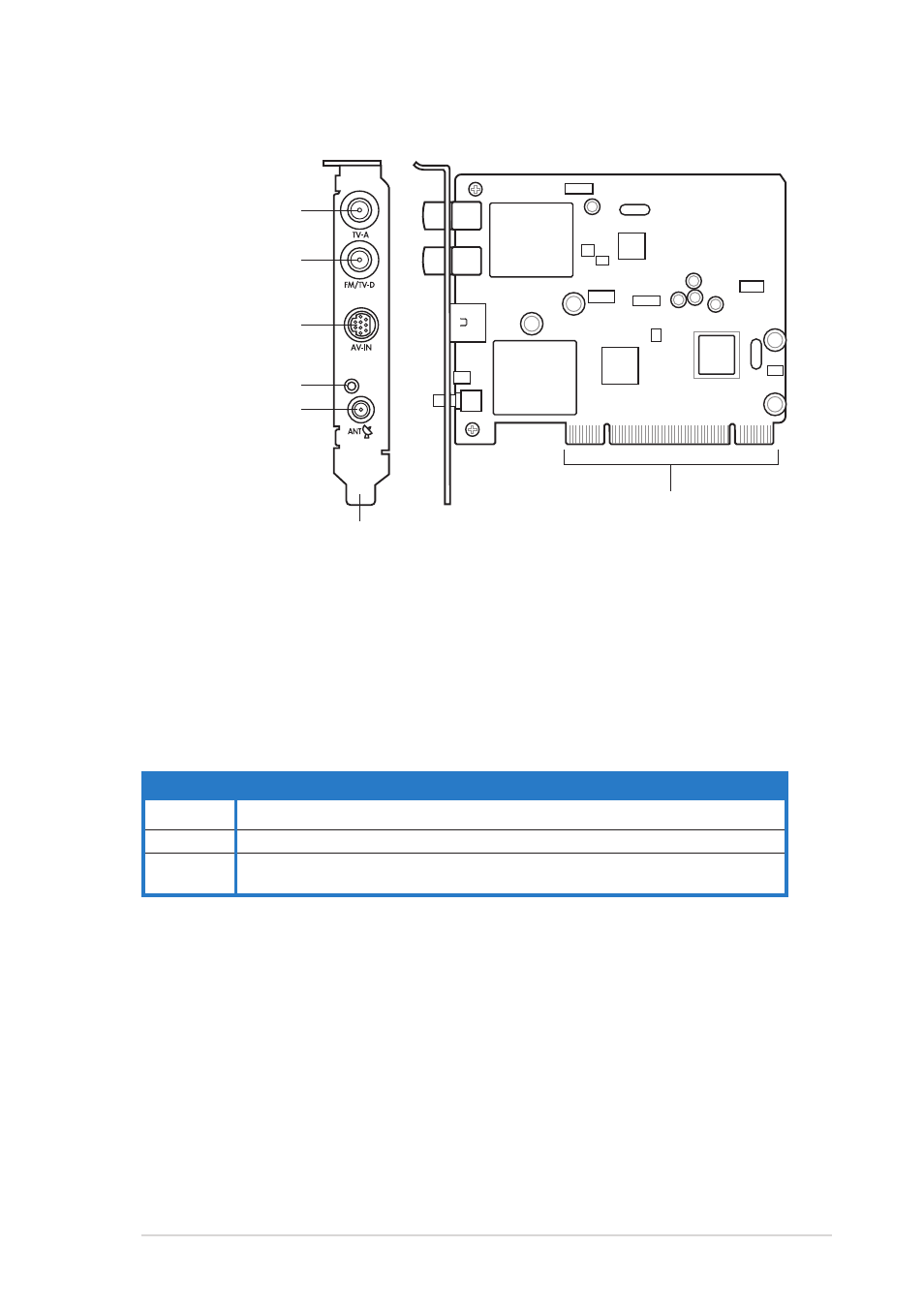
A S U S W i F i - T V
A S U S W i F i - T V
A S U S W i F i - T V
A S U S W i F i - T V
A S U S W i F i - T V
1 - 5
1 - 5
1 - 5
1 - 5
1 - 5
1.4
Card layout
1.5
LED indicator
The card comes with a wireless LAN activity LED. Refer to the table below
for the LED indications.
S t a t u s
S t a t u s
S t a t u s
S t a t u s
S t a t u s
I n d i c a t i o n
I n d i c a t i o n
I n d i c a t i o n
I n d i c a t i o n
I n d i c a t i o n
O n
O n
O n
O n
O n
The WiFi-TV is on but has no data activity
O f f
O f f
O f f
O f f
O f f
The WiFi-TV card is off
F l a s h i n g
F l a s h i n g
F l a s h i n g
F l a s h i n g
F l a s h i n g
The WiFi-TV card is transmitting and/or receiving data
The WiFi-TV card scanning for available access points or another wireless device
W i r e l e s s L A N L E D i n d i c a t i o n s
W i r e l e s s L A N L E D i n d i c a t i o n s
W i r e l e s s L A N L E D i n d i c a t i o n s
W i r e l e s s L A N L E D i n d i c a t i o n s
W i r e l e s s L A N L E D i n d i c a t i o n s
P C I c o n n e c t o r s
P C I c o n n e c t o r s
P C I c o n n e c t o r s
P C I c o n n e c t o r s
P C I c o n n e c t o r s
B r a c k e t
B r a c k e t
B r a c k e t
B r a c k e t
B r a c k e t
Digital TV/
FM radio port
Audio-Video port
Wi-Fi activity LED
Wi-Fi antenna port
Analog TV port
