Chapter 2 – Asus Motherboard P7P55D User Manual
Page 46
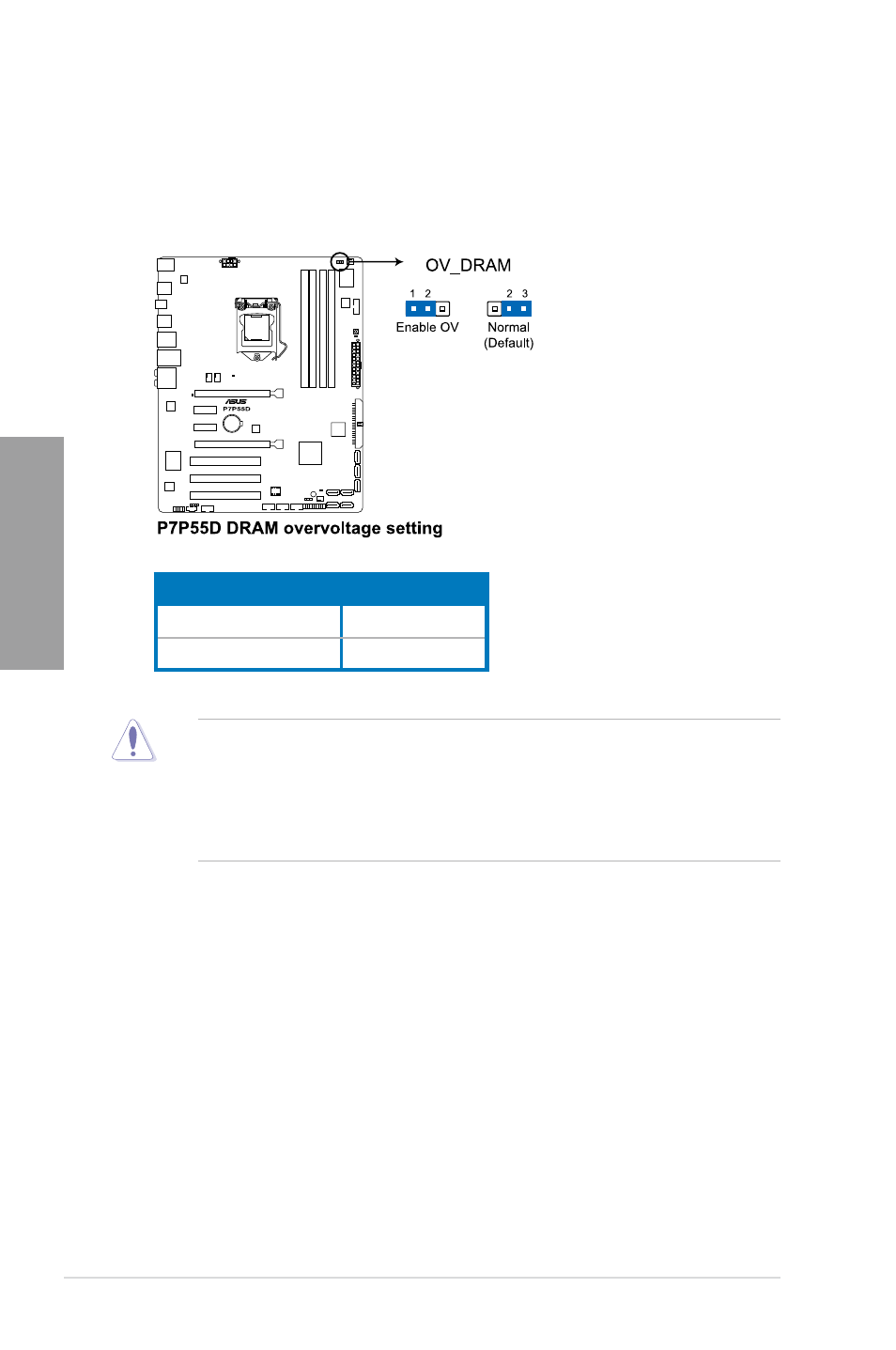
2-26
Chapter 2: Hardware information
Chapter 2
2.
DRAM overvoltage setting (3-pin OV_DRAM)
This jumper allows you to enable or disable the DRAM overvoltage settings in BIOS.
•
Before you change the jumper settings for extra-high overvoltage ability, use the BIOS
items first to adjust the desired DRAM performance. Ensure your system functions
well under the highest BIOS voltage settings before you change the setting of the
jumper.
•
The system may need a better cooling system, such as a water cooling system, to
maintain stability under high voltage settings.
OV_DRAM
Pins 1-2 (Enable OV)
up to 2.5V
Pins 2-3 (Default)
up to 2.0V
This manual is related to the following products:
See also other documents in the category Asus Hardware:
- PCI Express Audio Card Xonar DX (70 pages)
- Xonar DX (80 pages)
- Xonar DX (10 pages)
- Xonar D2X (88 pages)
- Xonar D2X (84 pages)
- D2X (88 pages)
- Audio Card Xonar D2X (70 pages)
- ROG Xonar Phoebus (122 pages)
- ROG Xonar Phoebus (72 pages)
- Xonar DSX (26 pages)
- Xonar DSX (29 pages)
- Xonar DGX (33 pages)
- Xonar DGX (58 pages)
- Xonar DGX (38 pages)
- Xonar DG (54 pages)
- Xonar DG (58 pages)
- Xonar DG (32 pages)
- Xonar DG (28 pages)
- Xonar Essence ST (53 pages)
- Xonar Essence ST (52 pages)
- Xonar Essence ST (35 pages)
- Xonar Essence ST (40 pages)
- Xonar DS (54 pages)
- Xonar DS (33 pages)
- Xonar Xense (45 pages)
- Xonar Xense (47 pages)
- Xonar Xense (70 pages)
- Xonar U3 (56 pages)
- Xonar U3 (38 pages)
- Xonar Essence STX (49 pages)
- Xonar Essence STX (10 pages)
- Xonar Essence STX (32 pages)
- Xonar D1 (80 pages)
- Xonar D1 (10 pages)
- XONAR D1 E4009 (72 pages)
- Xonar D1 (72 pages)
- Xonar Essence One (7 pages)
- Xonar Essence One (5 pages)
- Xonar HDAV 1.3 (100 pages)
- Motherboard M4A78-EM (64 pages)
- A7N8X-VM/400 (64 pages)
- K8V-XE (86 pages)
- K8V-XE (20 pages)
- M2R32-MVP (60 pages)
- M2R32-MVP (160 pages)
