Campbell Scientific Wireless Sensor Network (CWB100, CWS220, and CWS900) User Manual
Page 51
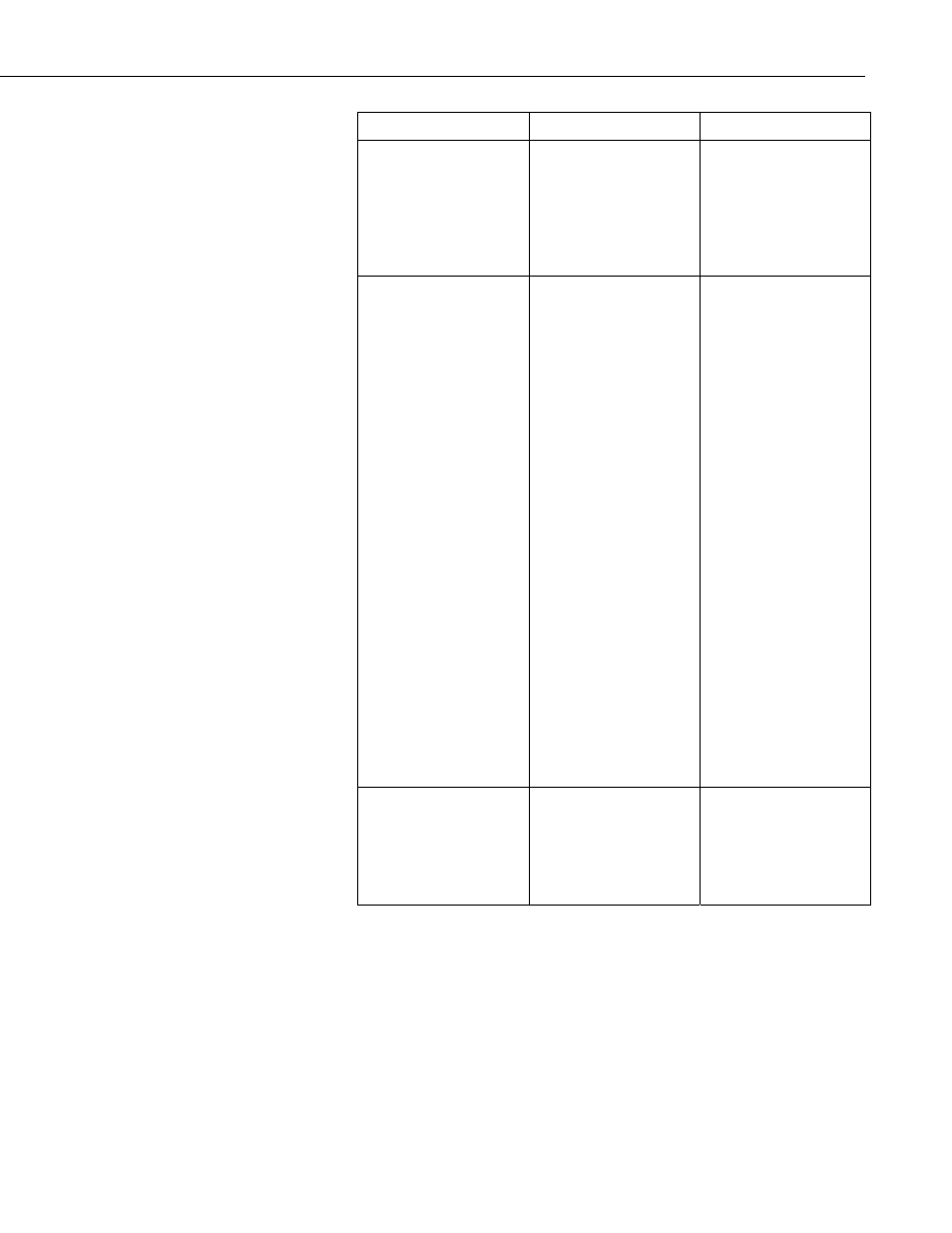
Wireless Sensor Network
Symptom
Possible Cause
Solution
Pressing Setup button
for 8-10 seconds does
not initiate auto-
discovery (Blue LED
does not blink every
second indicating search
for base station)
Sensor does not have
radio base station
address programmed
into it
Reconfigure sensor to
include base station
radio address
First element in
destination array
specified in CWB100
instruction is -1 and all
other elements in the
array are zeroes
CWB100 is not
connected to control
port specified in
CWB100 Port
parameter.
CWB100 is not
powered.
CWB100 G connected
to datalogger analog
ground.
Check program and
verify that the CWB100
radio DATA/A terminal
is well connected to the
control port specified in
the CWB100
instruction.
Verify that +12V and G
channel on CWB100
radio are well connected
to 12V and G terminals
on the datalogger.
Verify that the
datalogger is powered
on.
If connected to SW12
channel on datalogger,
verify that datalogger
program turns 12V
channel on and leaves it
on.
Connect CWB100 G to
datalogger power
ground, G.
First element in
destination array
specified in CWB100
instruction is -2 and all
other elements in the
array are zeroes.
A device other than the
CWB100 is connected
to the control port
specified in the
CWB100 instruction
Port parameter.
Change program or
move wire connected to
DATA/A terminal so
that the program and
physical connections
match.
43
