2 typical rf range, 3 rssi, 4 service discovery protocol – Campbell Scientific Wireless Sensor Network (CWB100, CWS220, and CWS900) User Manual
Page 17
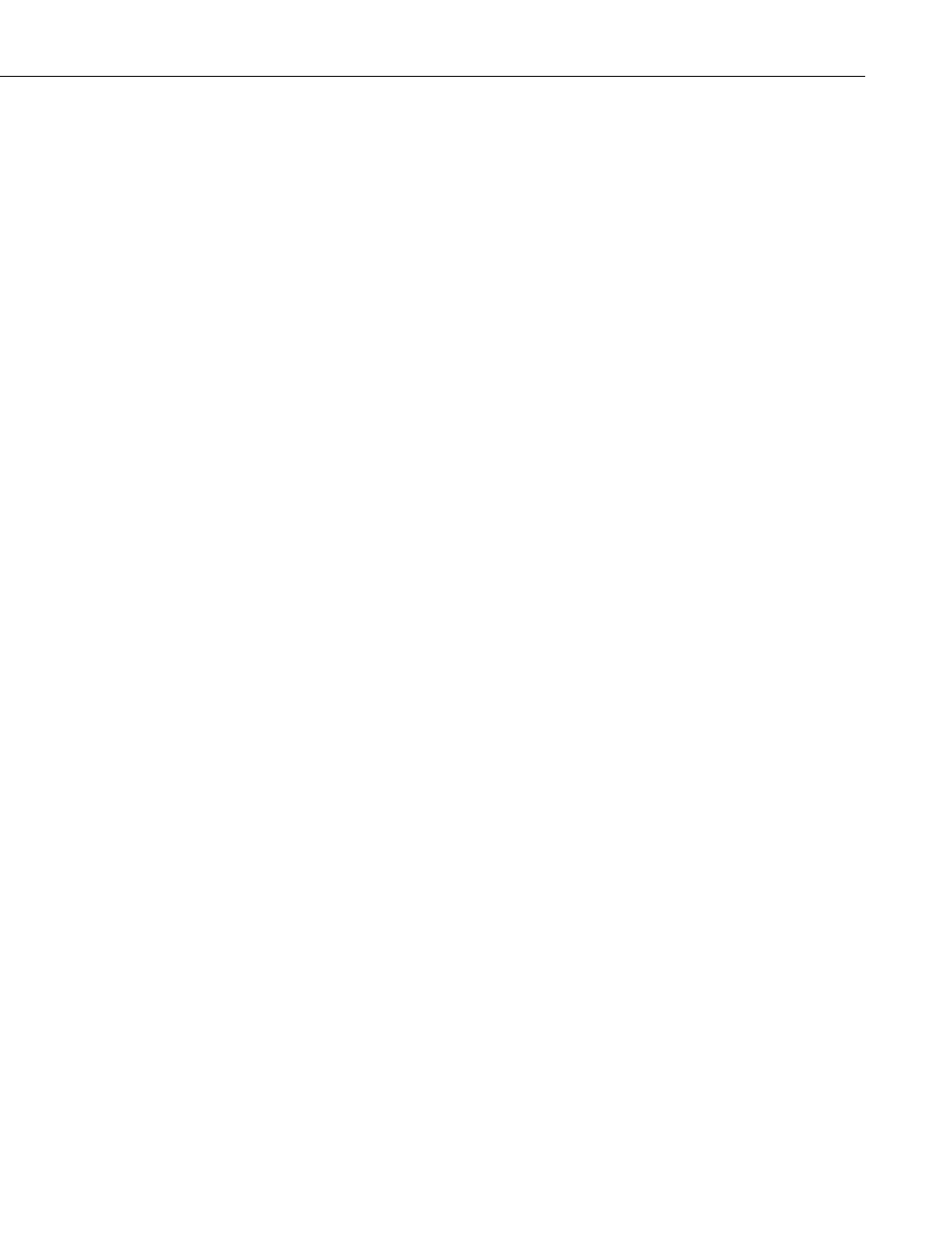
Wireless Sensor Network
2.1.2 Typical RF Range
RF range is affected by antenna height and by obstacles between the two
antennae. The following ranges represent typical distances of RF range as
measured with a 0 dBd Omnidirectional 1/2 wave whip antenna connected to
the CWB100 radio base station:
Location
Base
Height
Sensor
Height
RF Range
Dense Corn Field 2.1 m (7’) tall 1.2 m (4’)
1.2 m (4’)
0.9 m (3’)
0.0 m (0’)
152 m (500’)
131 m (430’)
Inside Industrial Building
1.2 m (4’)
0.9 m (3’)
> 76 m (250’)
Mixed Juniper/Maple Forest
1.2 m (4’)
1.2 m (4’)
0.9 m (3’)
0.0 m (0’)
156 m (513’)
103 m (340’)
Residential Street (Line of Sight)
1.2 m (4’)
1.2 m (4’)
0.9 m (3’)
0.0 m (0’)
392 m (1285’)
329 m (1080’)
2.1.3 RSSI
Received Signal Strength Indicator (RSSI) is a measurement of the power
present in a radio transmission received by a wireless sensor. RSSI is a
unitless number between 0 (no signal) and 32 (full signal). RSSI is measured
periodically when the CWB100RSSI instruction is executed in the datalogger
program. The RSSI measurement may be used to determine whether a sensor
in the WSN is well positioned for reliable data transmission. See Section 5.3
for details on the CWB100RSSI instruction.
2.1.4 Service Discovery Protocol
The CWS radio incorporates a service discovery protocol (SDP) which allows
the network of wireless sensors to auto-discover their connection to the base,
and the route used for that connection. The end result of this auto-discovery is
a list of sensor node addresses, and the route through other wireless sensors, if
any, used to reach these sensor nodes. The base station then uses these routes
to poll the sensors for data. The CRBasic instruction CWB100Routes may be
used to retrieve the routing information from the CWB100 radio. See Section
5.4 for details on the CWB100Routes instruction.
The sensors periodically check the synchronization status and, if the
connection to the base station is lost, it is automatically re-established, through
routers if necessary. It may take up to a day for a sensor to rediscover the base
station if early attempts fail, but the process may be manually triggered by
pressing the Setup button on the back of the sensor and holding it in for 8-10
seconds (see Section 5 Button and LED Behavior).
The only parameter needed by the service discovery protocol is the base station
radio address. This parameter is used to prevent overlapping sensor networks
from “joining” each other. All sensors that are part of one network are
configured with the same base station address and that is the only base station
to which they will establish a communication link.
9
