Getting started, Station siting and orientation, 1 general description – Campbell Scientific RAWS-H Remote Automated Weather Station User Manual
Page 9: 2 air temperature and relative humidity, General description, Air temperature and relative humidity
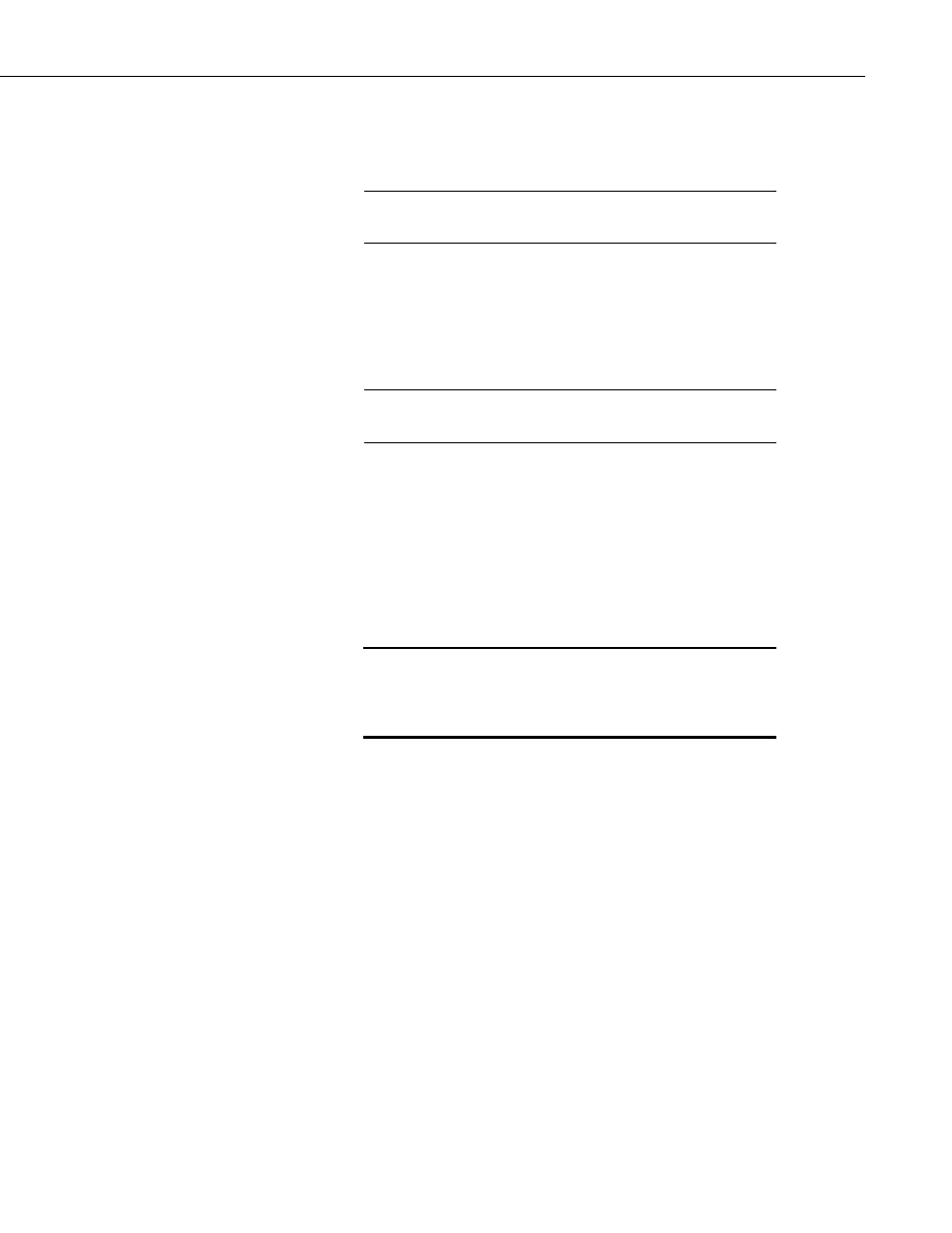
RAWS-H Remote Automated Weather Station
2. Getting Started
Set up and test your station before field deployment.
Keep this manual and the CR1000KD Keyboard Display with
the RAWS.
NOTE
Review the station siting and orientation section before field deployment. If a
problem is encountered, review the equipment wiring and troubleshooting
sections in this manual.
After siting and leveling the RAWS, open the enclosure and (1) connect the
battery cable and (2) verify the CH100 switch is in the ‘on’ position.
When this equipment is not in use (for example, transport or
storage), disconnect battery cable to the CH100.
NOTE
3. Station Siting and Orientation
3.1 General Description
Selecting an appropriate site for the RAWS is critical in order to obtain
accurate meteorological data. In general, the site should be representative of
the general area of interest and away from the influence of obstructions such as
buildings and trees.
If any part of the weather station comes in contact with
power lines, you could be killed. Contact local utilities
for the location of buried utility lines before digging or
driving ground rods.
WARNING
See Section 8, References, for a list of references that discuss siting
recommendations.
3.2 Air Temperature and Relative Humidity
A temperature and relative humidity (RH) sensor should be located over an
open level area at least 9 m in diameter (EPA). The surface should be covered
by short grass, or where grass does not grow, the natural earth surface. The
sensor must be housed inside a radiation shield and adequately ventilated.
Situations to avoid include:
• large industrial heat sources
• rooftops
• steep slopes
• sheltered hollow
• high vegetation
• shaded areas
• swamps
3
