5 top menu option 6 (weather and alarm parameters) – Campbell Scientific PWS100 Present Weather Sensor User Manual
Page 67
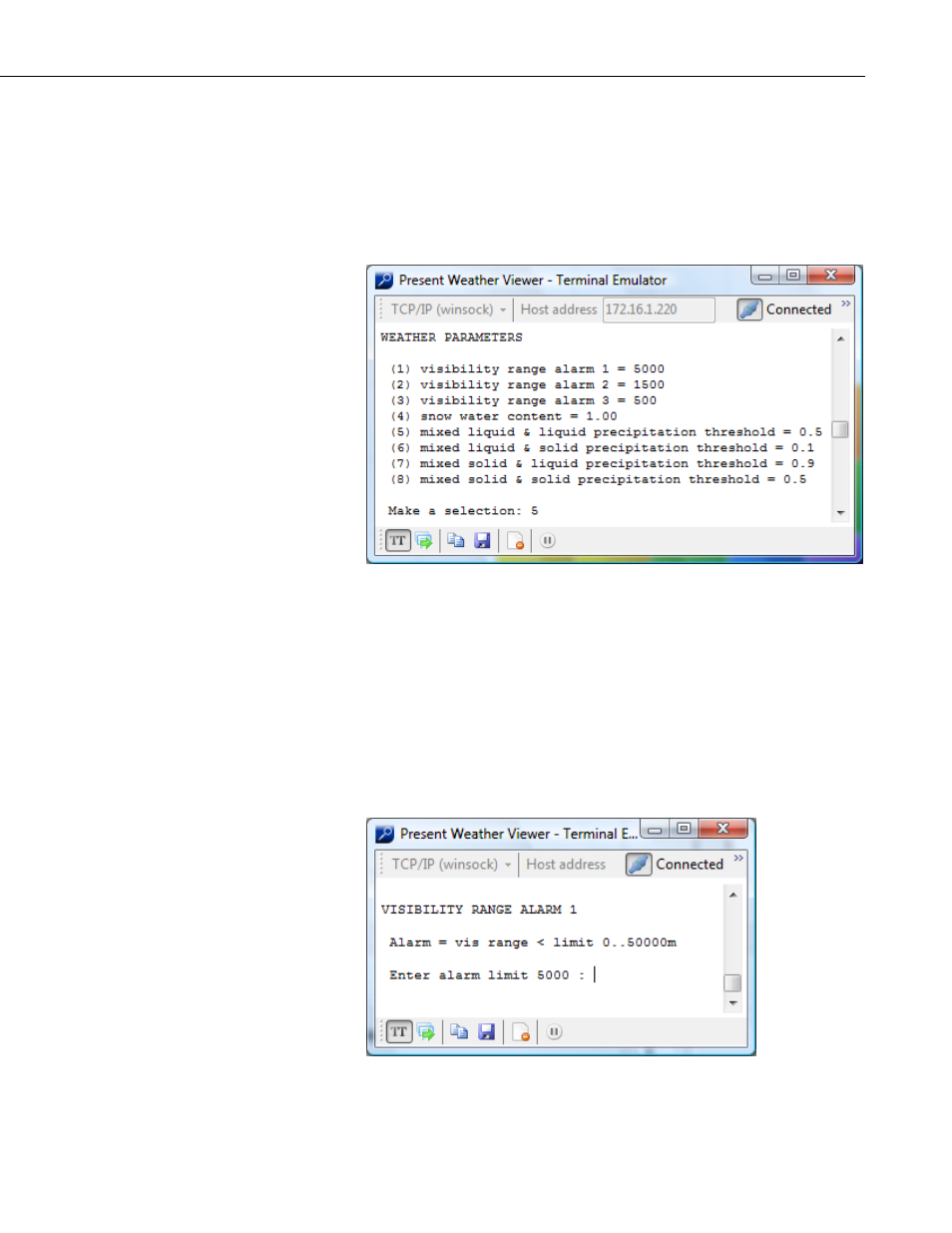
Section 7. Operation
7.4.5 Top Menu Option 6 (Weather and Alarm Parameters)
Choosing option 6 from the SETUP menu brings up the WEATHER AND
ALARM PARAMETERS menu (see Figure 7-24). This menu allows for the
setup of the visibility range alarms, snow water content factor and the mixed
precipitation thresholds.
FIGURE 7-24. Weather parameters menu
There are three visibility alarms, each of which is set separately by selecting 1,
2, or 3, followed by enter on the WEATHER PARAMETERS menu. Selection
of one of the visibility range alarms brings up the individual alarm menu
(Figure 7-25). Select an alarm range from 0 to 50000 m noting that the
PWS100 visibility measurement is currently capped at 20000 m and so values
set above this cap will set an alarm that is never triggered. These alarms are
triggered and stored in the sensor and can be output as part of a message or
used as flags as part of a monitoring system.
FIGURE 7-25. Visibility range alarm menu
7-31
