Campbell Scientific Raven110 GPRS/EDGE Digital Cellular Modem User Manual
Page 32
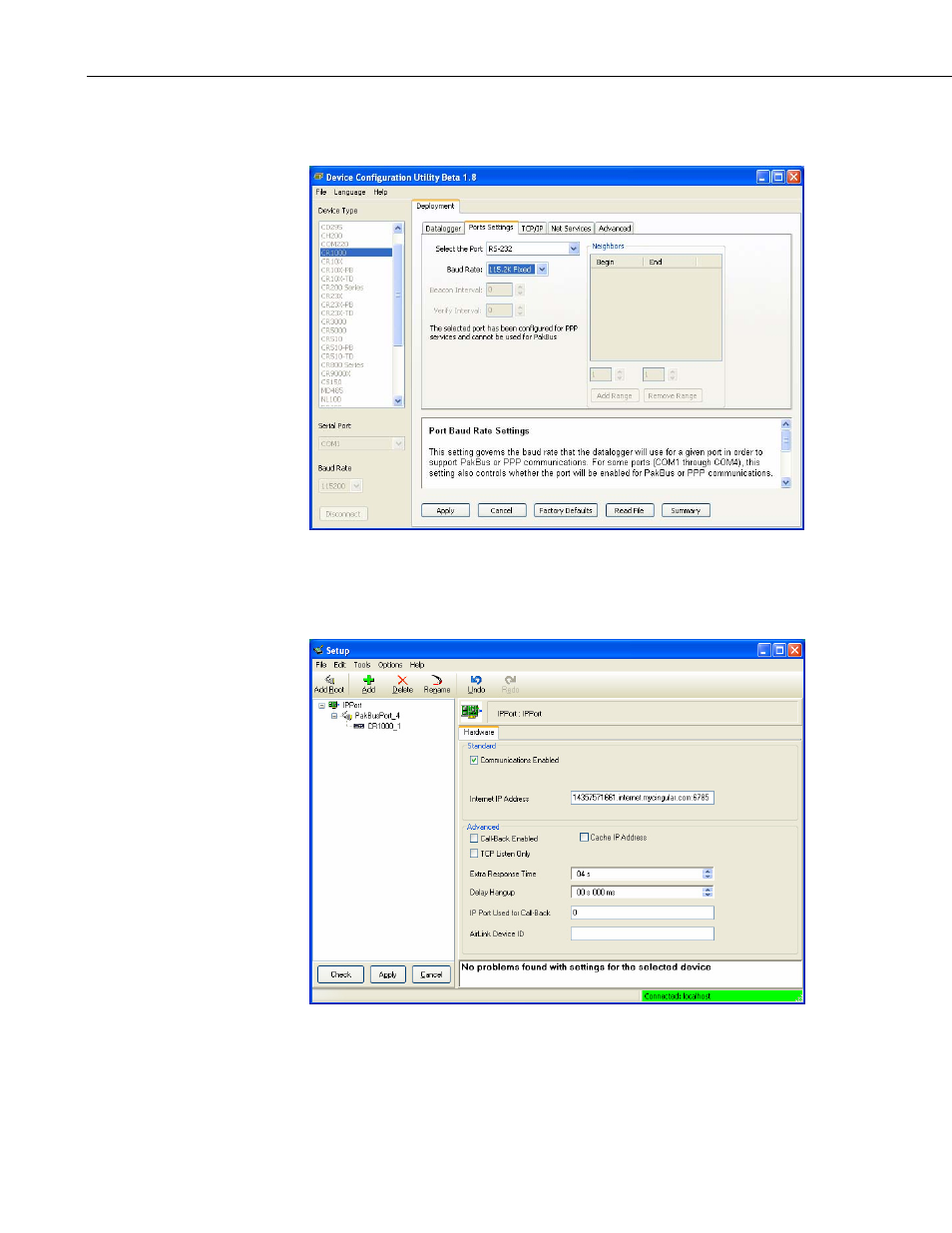
Appendix C. Configuring the Raven for PPP
Using the Device Configuration Utility, fix the RS232 Baud Rate to “115200
Fixed” from the “Port Settings” tab.
LoggerNet Settings:
Enter the IP address of the Raven, and the PakBus/TCP Service Port number of
the datalogger (e.g. 6785 as explained above).
C-4
