Connecting your palm handheld to the datalogger, 1 direct serial connection, 1 cs i/o port connection – Campbell Scientific PConnect Software for Palm™ OS PDAs User Manual
Page 11: 2 rs-232 port connection
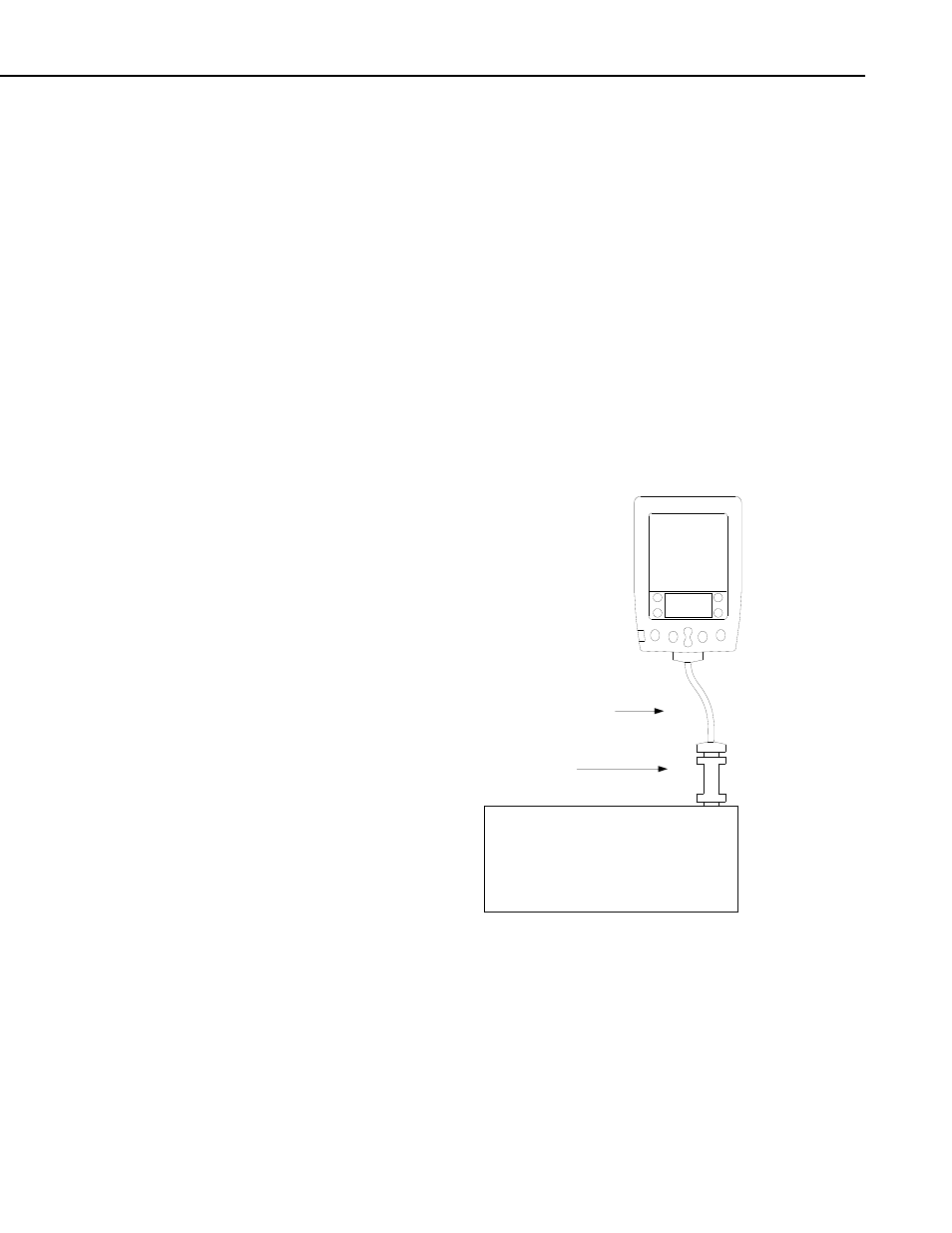
PConnect for the Palm Handheld
3. Connecting Your Palm Handheld to the Datalogger
3.1 Direct Serial Connection
3.1.1 CS I/O Port Connection
The most common method of connecting the Palm handheld to the datalogger
is using a direct serial connection to the datalogger’s CS I/O port. The Palm
handheld connects to the datalogger via the communications port on the
bottom of the device. If you do not have one already, you will need to
purchase a cable for your Palm handheld that connects to the PDA’s
communication port and terminates in a 9-pin (female) serial port connector.
Since this cable is specific to each Palm OS handheld model it is not included
with the PConnect software, but can be purchased separately from PDA cable
retailers.
After connecting the PDA to serial cable to the bottom of the Palm handheld,
use the supplied PDA to CS I/O adapter to connect to the datalogger's CS I/O
port:
PDA to Serial Cable
(purchased separately)
PConnector Adapter
(supplied with
PConnect)
Palm
Handheld
Datalogger
Note that one side of the connector is labeled Datalogger, and the other side is
labeled PDA. If the connections are reversed, communication with the
datalogger will fail.
3.1.2 RS-232 Port Connection
When connecting to a CR200 Series datalogger, or to the RS-232 port of the
CR23X, CR1000, CR800/850, or CR3000, the PConnect PDA to RS-232 cable
must be used between the Palm device and the datalogger. The PDA to CS I/O
connector is not used.
5
