D.5 shutter/encoder alignment – Campbell Scientific CS110 Electric Field Meter User Manual
Page 59
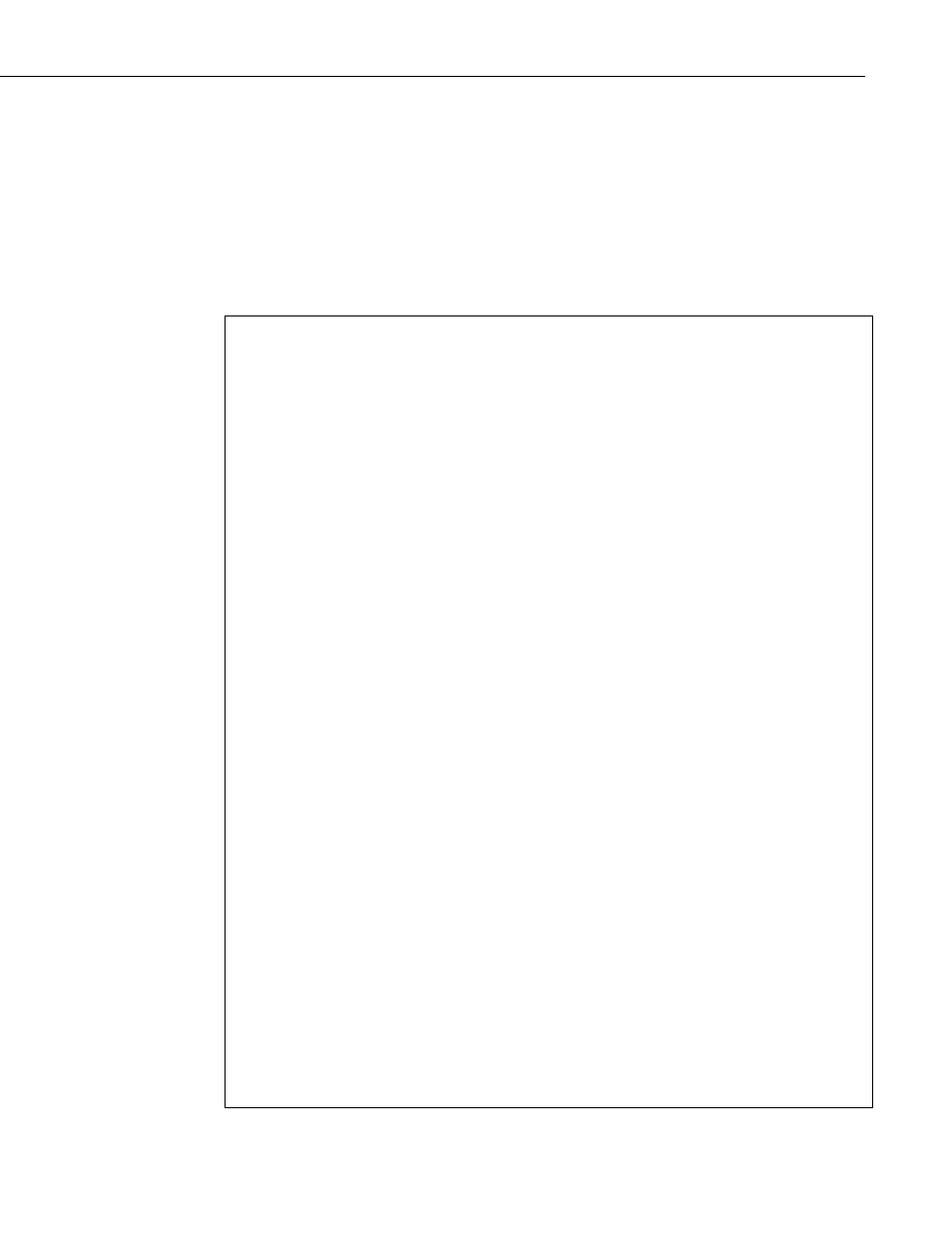
Appendix D. Servicing the CS110
D.5 Shutter/Encoder Alignment
A factory trim is done to align the position of the CS110 shutter with an Index
mark on the rotary position encoder. Re-trimming of the shutter/encoder
alignment becomes necessary after encoder disassembly. The procedure to trim
the shutter/encoder alignment uses a CS110 single-step trim instruction called
CS110Trim. This instruction allows a single shutter step open (flag 1) and
closed (flag 2) utilizing the flag capability in LoggerNet. The following CS110
program listing (CS110_Index_Trim.cr1) is for trimming the Index mark to the
fully closed shutter position.
'CS110 program to trim index to fully closed shutter position (CS110_Index_Trim.cr1).
' Index/shutter trim procedure follows:
' 1. Take at least 8 full-steps open via flag(1) in order to synchronize
' motor coils with motor controller phase state.
' 2. Open shutter to the fully opened position via flag(1) and flag(2).
' 3. Utilizing flag(3) drop into scan that fully closes shutter with 25 full steps.
' 4. Monitor index output on o-scope or voltmeter and trim encoder adjustment so that
' Index = 5 V in fully closed position.
' 5. Take a step open (flag(1)) and then closed (flag(2)) and verify park on Index.
' Updated last by Jody Swenson on 7/15/04.
Public Flag(3)
Public I
Public Battery
Public Panel_Temp
BeginProg
Scan(10,msec,0,0)
If
Flag(1)
Then
CS110Trim(1)
'Take a step open.
Flag(1)
=
0
'Reset Flag 1.
EndIf
If
Flag(2)
Then
CS110Trim(-1)
'Take a step closed.
Flag(2)
=
0
'Reset Flag 2.
EndIf
If
Flag(3)
Then
'Exit scan via Flag 3.
Flag(3)
=
0
ExitScan
EndIf
NextScan
Scan(1000,msec,0,0)
For I = 1 To 25
'Loop to fully close a fully opened shutter.
CS110Trim(-1)
'Take a step closed.
Delay
(0,10,mSec)
Next
I
ExitScan
NextScan
Scan(10,msec,0,0)
If
Flag(1)
Then
CS110Trim(1)
'Take a step open.
Flag(1)
=
0
'Reset Flag 1.
D-3
