6 initialize medium number, 7 place medium numbers – Matrix Orbital VK204-25 Legacy User Manual
Page 32
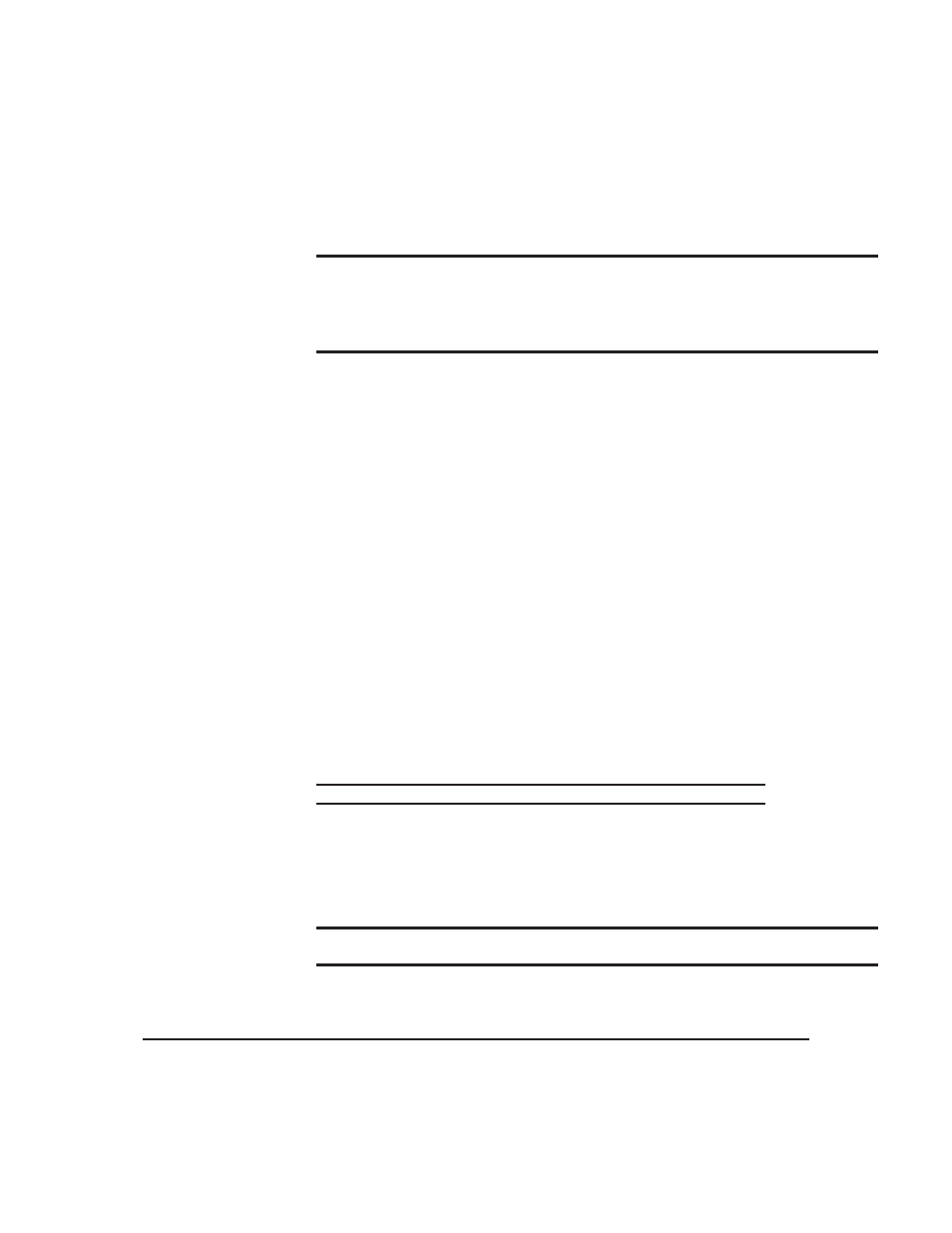
Description
Using this command you may create the custom characters. that will be
stored in memory bank zero, which will be used in the startup screen.
For more information about creating custom characters see Section 6.2
on page 25.
NOTES
• Changes only take place once the power has been cycled.
• This command is the same as sending CMD 254 / 193 / 0 / [ID] / [DATA]
Remembered
Yes
6.6
Initialize Medium Number
Syntax
Hexadecimal
0xFE 0x6D
Decimal
254 109
ASCII
254 “m”
Description
This command will load the default medium number characters into the
volatile memory. If you have stored your own custom medium numbers,
use the ’Load Custom Characters’ command to load your custom
character data into the volatile memory. This command will allow you
to use the ’Place Medium Numbers’ command.
Remembered
No
6.7
Place Medium Numbers
Syntax
Hexadecimal
0xFE 0x6F [Row] [Col] [Digit]
Decimal
254 111 [Row] [Col] [Digit]
ASCII
254 “o” [Row] [Col] [Digit]
Parameters
Parameter
Length
Description
Row
1
The row number.
Col
1
The column number.
Digit
1
Medium number to place (0-9).
Description
This command will place a medium number (two columns high) at the
[row] and [col] specified.
NOTE
Medium Numbers must be initialized before this command is executed.
Remembered
No
Matrix Orbital
VK204-25
28
