Ashcroft DG25 General Purpose Digital Gauge User Manual
Page 10
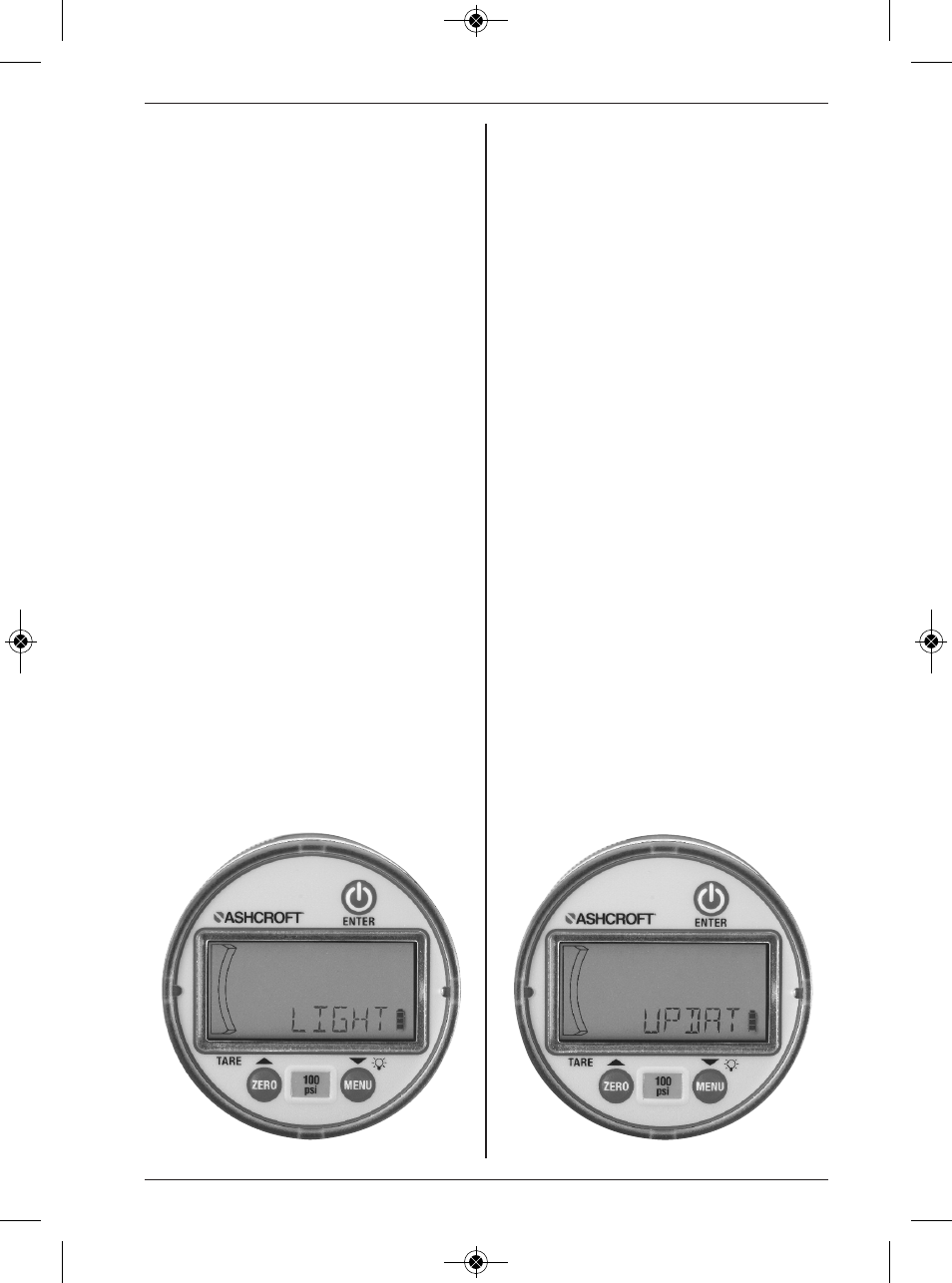
10
Light:
Determines how long the back light will remain
ON after any key is pressed in Measurement or
Menu Modes (Note: The timer is reset with any
key being pressed.)
1. While in Menu mode, press
©
İ
,
©
ĭ
➟
until “LIGHT” is displayed.
2. Press
©
k
|
|
➟
for timer value to appear;
“ON” refers to the back light remaining
ON at all times unit is powered ON,
“PRESS” designates that the back light
is switched on / off by briefly pressing
the backlight
©
MENU
➟
whereas, “OFF” in-
dicates the back light will never be illu-
minated. Selecting time values, “1 MIN”
(default), “5 MIN”, “20 MIN”, will activate
the backlight symbol on the LCD display
for the designated minutes.
3. Press
©
k
|
|
➟
to select back light time
(display will briefly show “DONE”) and
return to Measurement Mode.
Note: In “PRESS” mode; factory has set 1
hour timer to save battery.
Feature: Back light indicator will blink 10 sec-
onds prior to light shut off.
Update:
Utilized to select the rate at which the displayed
pressure value is updated on the screen. This
function is used when rapid changes in pres-
sure cause “flutter” in the display values;
longer intervals will reduce the update rate and
“average” the readings on such applications.
1. In Menu mode, press
©
İ
,
©
ĭ
➟
until
“UPDAT” appears.
2. Press
©
k
|
|
➟
to select.
3. Press
©
İ
,
©
ĭ
➟
to select values for
“1 SEC” (default), “500 MSEC”, or “250
MSEC”.
4. Press
©
k
|
|
➟
to select value (display will
briefly show “DONE”) and return to
Measurement Mode.
Note: Changing value to anything other than
1 sec may cause a slight zero offset, and it
is recommended that the gauge be fully
vented and re-zeroed before taking accurate
readings. Also, battery life will be reduced
by use of an update rate faster than 1 SEC.
DG25 I&M Rev. #2_I&M006 10197 7/30/12 11:41 AM Page 10
