4 adjusting the limit switches (autopan version), 5 how use the p&t, 6 changing the back cover gasket – Videotec EXPT User Manual
Page 13
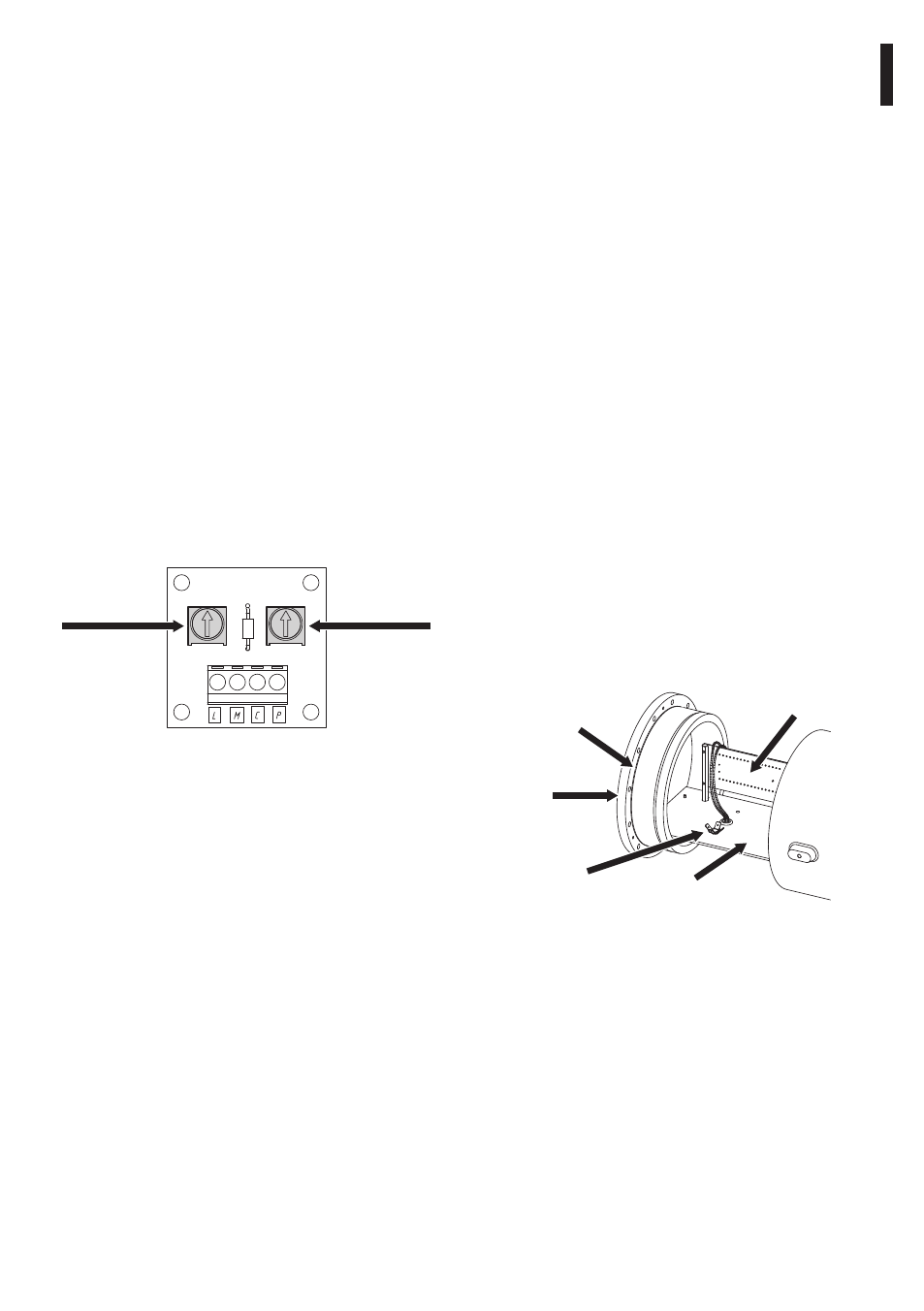
EN - English - I
nstruc
tions manual
11
6.2.5 How use the P&T
Remote control of the pan & tilt can be achieved in
the following ways:
• Manual - By directly piloting the motors via a
control console, with immediate start, stop and
reverse on both a horizontal plane (max 360°) and
a vertical plane (max -90°/+90°); there are two
mechanical limit stops at the ends of the maximum
allowed rotation range, to prevent further rotation
if the electronic limit switches (microswitches) do
not work.
• Autopan - Only for rotation on a horizontal plane,
over a cyclical range in both directions, for a
maximum angle of 270°. The limits are set by the
two potentiometers (RV1 and RV2) situated on the
PCB inside the base (autopan option).
• Automatic to preset points - Using the two
potentiometers (P1 and P2) situated on the axes of
rotation and mechanically connected to horizontal
and vertical movements; with this operating mode
it is possible to store the angular position of the P
&T using special external control circuits (preset
option).
6.2.6 Changing the back cover gasket
If the back cover gasket of the housing is worn it
should be replaced using the supplied spare or,
failing that, using only and exclusively a VIDEOTEC
original part.
Flange
Earth
connection
Fixing plate
Back cover
gasket
Terminal board
Fig. 06
When changing the gasket, take care to make sure it
is properly inserted in its seating.
Reconnect the earth wires that had been
disconnected in order to extract the flange.
Close the flange properly, using a torque wrench
setting of 12.5Nm when tightening the 12 screws.
6.2.4 Adjusting the limit switches
(Autopan version)
To adjust the potentiometers for the electronic limit
switches controlling automatic cyclical panning,
take out the base flange that is opposite to the
flange with the red mark. The PCB containing the
two potentiometers, RV1 and RV2, is attached to
this flange.Take out the flange and keep it facing the
installer. The RV1 potentiometer (horizontal angle)
will be on the right, and is used to regulate the size
of the required angle during automatic horizontal
rotation. Potentiometer RV2, on the left (autopan
position) is used to position the angle fixed with
potentiometer RV1, in the required area over the
whole 360° range, by turning the knob clockwise or
anti-clockwise until the desired position is reached.
As regards potentiometer RV1, when it is turned anti-
clockwise as far as it will go, the minimum angle will
be obtained (30°), while turning it clockwise as far as
it will go will obtain the maximum angle (270°).
Intermediate values can be obtained by turning the
knob partially in either direction until the desired
angle is reached.
RV2
Autopan
position
RV1
Pan
angle
Fig. 05
Trimmer diagram.
To reach the connections (made by soldered joins)
of the multipolar input cable, it is necessary to
extract the base flange corresponding to the mark.
Two wires spiral out from the joins, one of which
terminates on the PCB terminal board situated in
the central body, while the other terminates on the
camera control terminal board inside the housing.
Since the input cable is already connected when the
device is supplied (as explained earlier), access to
these connections is unnecessary during installation
of the P&T, but access has been made possible for
maintenance purposes.
