Getting started – Kenwood KMM-257 User Manual
Page 6
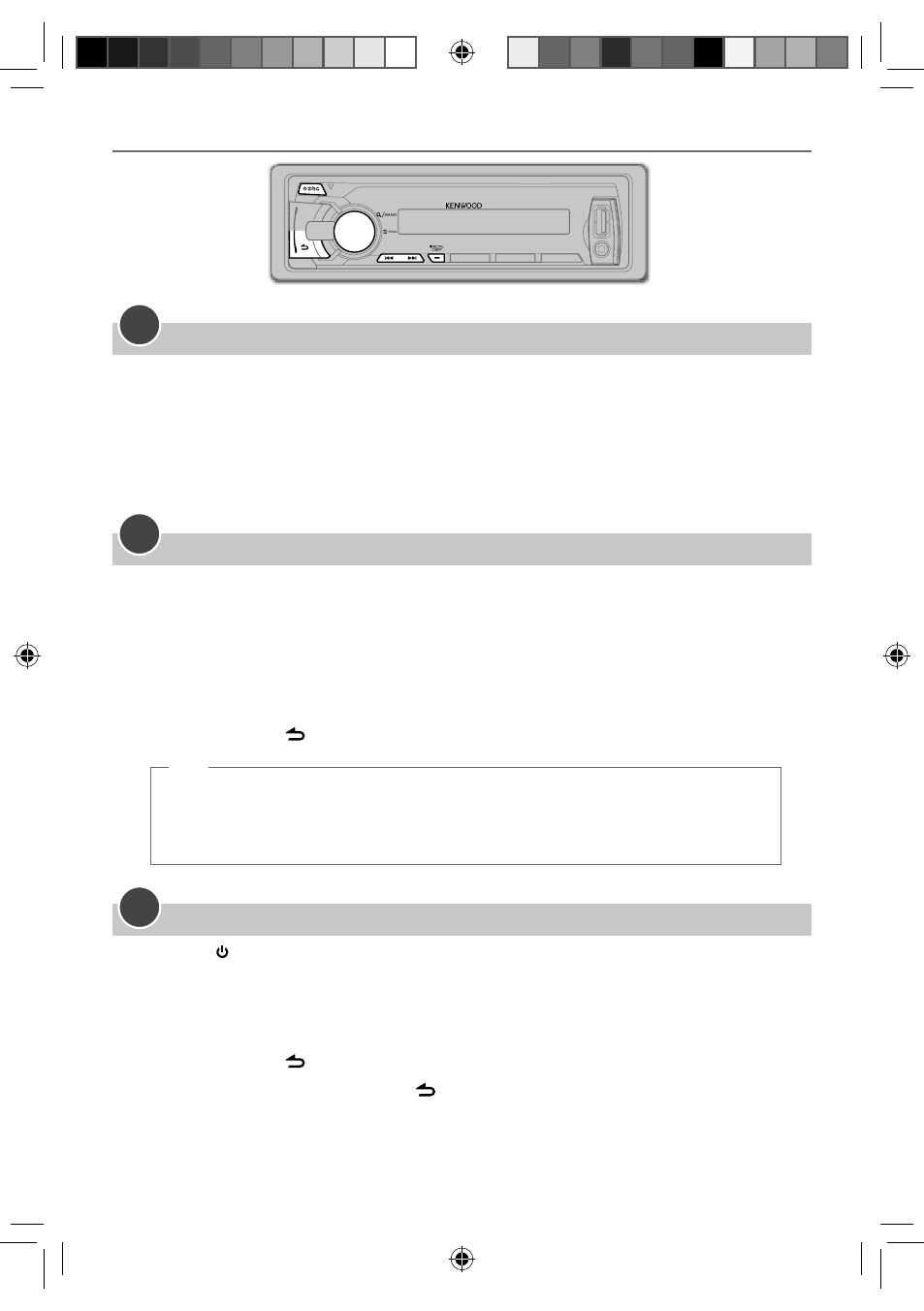
4
GETTING STARTED
Cancel the demonstration
When you turn on the power (or after you reset the unit), the display shows:
“CANCEL DEMO”
\ “PRESS” \ “VOLUME KNOB”
1
Press the volume knob.
[YES] is selected for the initial setup.
2
Press the volume knob again.
“DEMO OFF” appears.
Set the clock
1
Press the volume knob to enter [FUNCTION].
2
Turn the volume knob to select [SETTINGS], then press the knob.
3
Turn the volume knob to select [CLOCK], then press the knob.
4
Turn the volume knob to select [CLOCK ADJ], then press the knob.
5
Turn the volume knob to adjust the hour, then press the knob.
6
Turn the volume knob to adjust the minute, then press the knob.
Press
4 / ¢ to move between the hour and minute adjustment.
7
Press and hold
to exit.
(or)
Press and hold SCRL DISP to enter clock adjustment mode directly while in clock
display screen.
Then, perform steps
5
and
6
above to set the clock.
Set the initial settings
1
Press SRC to enter [STANDBY].
2
Press the volume knob to enter [FUNCTION].
3
Turn the volume knob to select [INITIAL SET], then press the knob.
4
Turn the volume knob to make a selection (see the following table), then press the
knob.
5
Press and hold
to exit.
• To return to the previous hierarchy, press
.
3
1
2
EN_KMM-357SD[EN]1.indd 4
EN_KMM-357SD[EN]1.indd 4
11/7/12 3:41:45 PM
11/7/12 3:41:45 PM
