Setting the program timer (timer set) – Kenwood K-521-B User Manual
Page 59
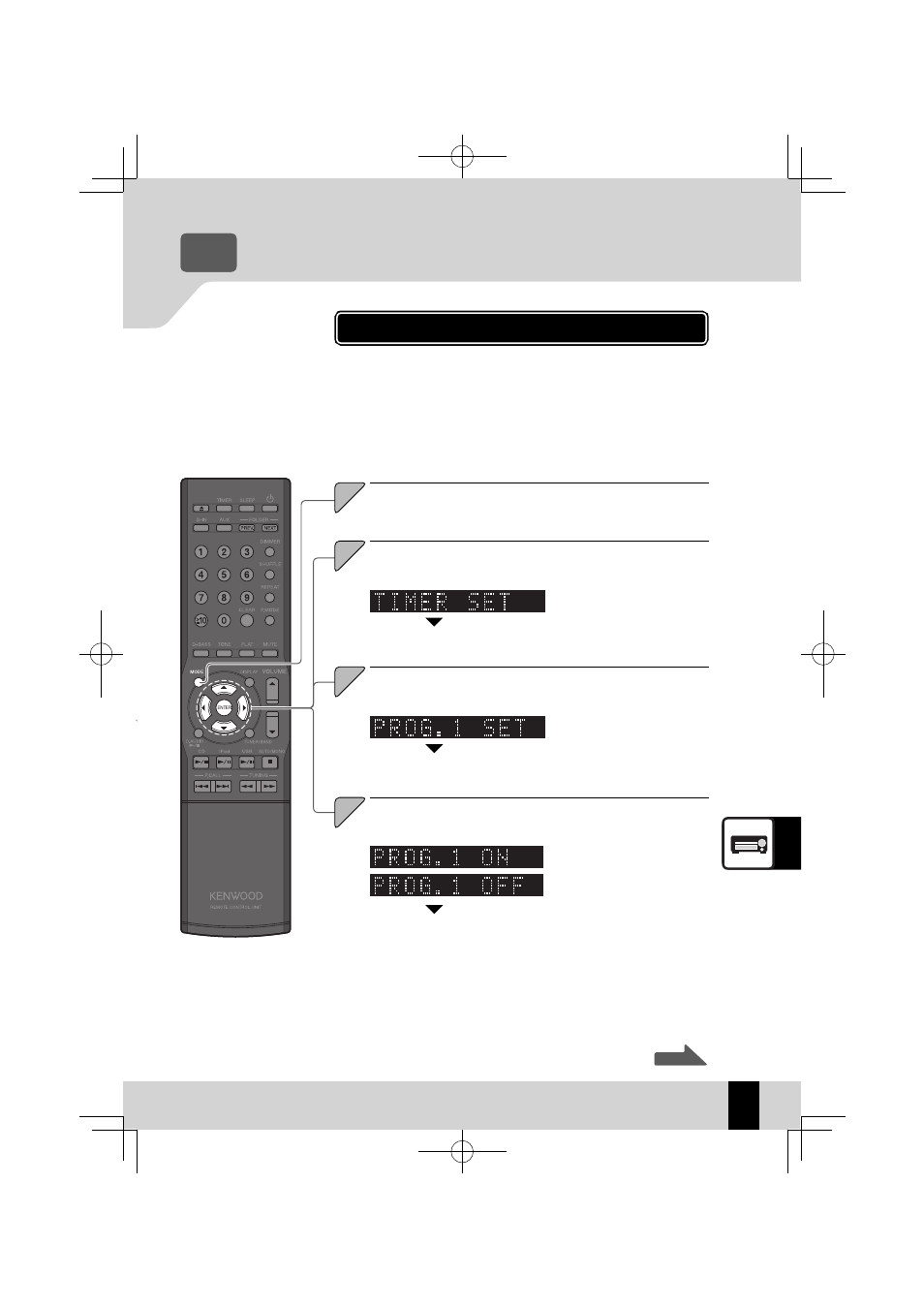
Continued to next page
59
English
Related
Information
Setting the Timer
Setting the Program Timer (TIMER SET)
This function allows you to use the timer to start playback automati-
cally at a specifi ed time. You can set two timers (PROG. 1 and PROG. 2)
at the same time.You can play back from a radio, CD, iPod, USB device,
or external component (AUX IN).
Set the system clock to the correct time before performing this procedure. (See P.64)
z
Make sure the times for PROG. 1 and PROG. 2 are diff erent by at least 1 minute
z
to ensure that their operations do not overlap.
Setting the System Clock
z
R P.64
Select "TIMER SET".
Press the [
C] or [D] key.
Select "PROG. 1" or "PROG 2”.
Press the [
A] or [B] key.
2
2
3
3
Select "ON" or "OFF".
Press the [
A] or [B] key.
4
4
S e l e c t i n g " O F F " e n d s t h e
z
procedure and restores the
original display.
Press the [ENTER] key.
Press the [ENTER] key.
Press the [ENTER] key.
Press the [MODE] key.
1
1
Related
Information
K-521E_B60-5813-08_01_GVT0294-002A.indb 59
K-521E_B60-5813-08_01_GVT0294-002A.indb 59
09.10.26 4:32:00 PM
09.10.26 4:32:00 PM
