Component names and functions, Remote control unit – Kenwood K-525-S User Manual
Page 8
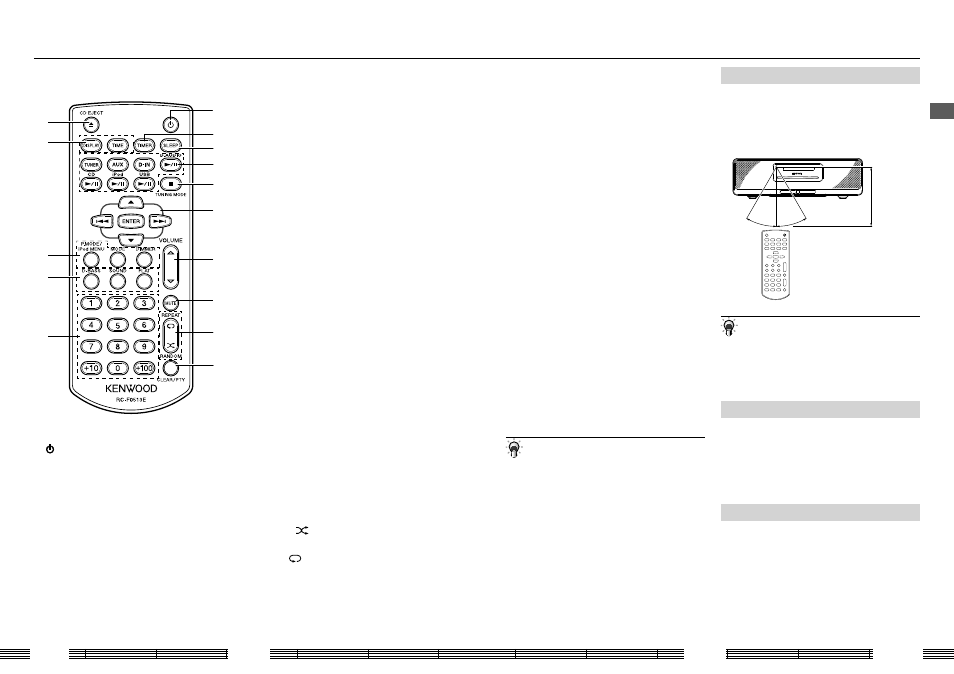
7
8
3
0
1
5
4
6
a
b
c
2
e
d
9
K-525
14
15
English
D.AUDIO
E
●
Press to play the D.AUDIO component or let it
pause.
CD
E
●
Press to play the CD or let it pause.
iPod
E
●
Press to play the iPod/iPhone or let it pause.
USB
E
●
Press to play the USB device or let it pause.
5
F(STOP)/TUNING MODE
●
Press to stop playback of CD/USB/D.AUDIO.
●
During radio listening, pressing the button switches
the tuning mode between auto and manual.
●
Press during a setup to stop it in the middle.
6
Press to select the music/radio station or to set
an item.
A
/
B
●
Press to select a folder.
●
Press to enter the selected iPod/iPhone menu
item.
G/H
●
Press to skip the music.
●
Press and hold to fast forward or fast backward the
music.
●
During radio listening, press to select a station.
●
Press to select the setup items.
ENTER
●
Press to enter the selected item.
7
VOLUME A
/
B (Volume control)
●
Press to control the volume level. Pressing
A
increases the volume level and pressing
B
decreases it.
8
MUTE
●
Press to mute the sound temporarily.
9
Play mode selectors
RANDOM
●
Plays music in a random order.
REPEAT
●
Repeats playback.
0
CLEAR/PTY
●
Press to clear a program.
●
Performs PTY search.
a
Numeric buttons
●
Press to select the music or radio station.
b
Sound setting selectors
D-BASS
●
Enhances the low frequencies.
SOUND
●
Adjusts the sound.
●
Sets DTS Surround Sensation.
FLAT
●
Resets the adjusted sound to the original sound.
c
Selects the play mode or to set an item
P.MODE/iPod
MENU
●
Selects the play mode.
●
Call the iPod/iPhone menu display.
MODE
●
Press to start the setup of this unit.
DIMMER
●
Sets the display brightness.
d
Display mode selectors
DISPLAY
●
Press to switch the information shown on the
display.
TIME
DISPLAY
●
Switches the displayed time information.
e
CD EJECT
0
●
Ejects the disc.
• The buttons having the same names as the buttons
on the main unit function in the same way as the main
unit buttons with the same times.
Remote Control Unit
1
(POWER)
●
Press to switch the power ON/OFF (standby).
2
TIMER
●
Press to switch the set program(s) ON/OFF.
3
SLEEP
●
Press to set the sleep timer.
4
Press to select the input source.
TUNER(Radio)
●
Press to select the TUNER source.
AUX
●
Press to select the AUX input.
D-IN (DIGITAL IN)
●
Press to select the DIGITAL IN input.
Component names and functions
Read B
efor
e U
se
Operation
Plug the power cord of the system to a power outlet
and press [
K] on the remote control unit to turn the
system ON. After the system is switched ON, press the
desired operation button. Use the remote control unit
by pointing it to the remote sensor on the main unit.
About 6 m
About 30°
About 30°
• The system may malfunction if the remote control
sensor is exposed to direct sunlight or the light of a
fl uorescent lamp with high frequency lighting system
(inverter system, etc.). Change the system installation
to prevent malfunction.
One touch operation function
The system incorporates the convenient one touch
operation function. When the system is in standby
mode, pressing any of input source button turns the
system ON. Playback also starts if a button related to CD
or USB, D.AUDIO, iPod and iPhone is pressed.
Resume function
After the music from a CD or USB pauses during
playback, pressing [CD
E] or [USBE] restarts the
of the music from the beginning.
