Connections – Kenwood C-717DV User Manual
Page 6
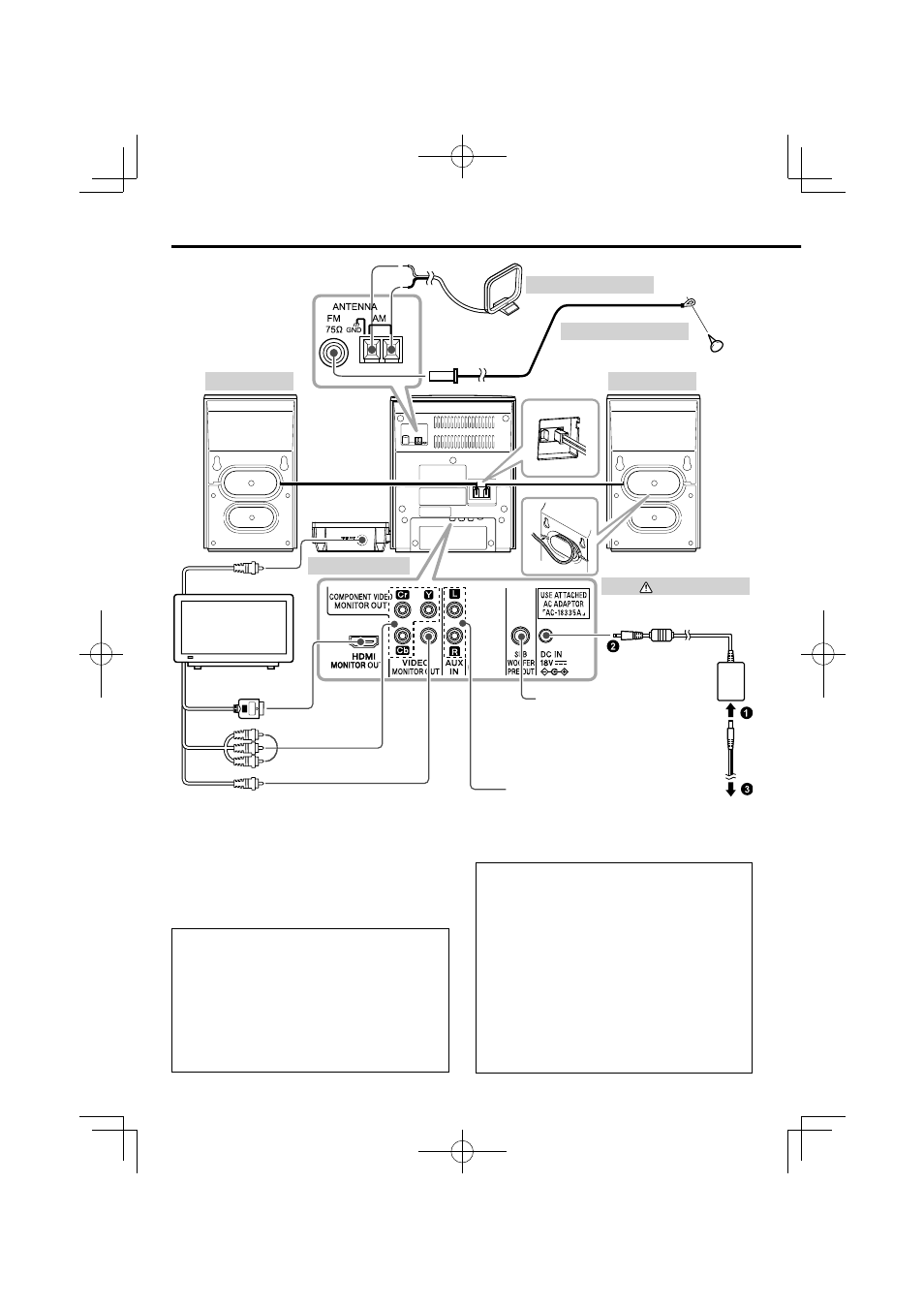
6
C-717DV
Connections
¤
CAUTION
Be sure to adhere to the following, or proper
ventilation will be blocked causing damage or
fi re hazard (Main unit and AC adapter).
• Do not place a cloth on the system or place it on a carpet
or cushion.
• Do not use the system in a poorly ventilated place.
• Do not place any objects impairing heat radiation onto
the top of the unit.
• Leave some space around the unit (from the largest
outside dimension including projection) equal to or
greater than, shown below.
Top panel : 50 cm
¤
CAUTION
The power in this equipment will not be completely cut off
from the wall outlet when the standby switch is turned off.
Install the equipment so that the wall outlet is easily
accessible and, in case of emergency, immediately unplug
the power plug from the wall outlet.
Mains plug is used as the disconnect device, It shall remain
readily operable and should not be obstructed during
intended use.
AM loop antenna
FM indoor antenna
iPod applied part
Right speaker
Left speaker
To AC wall outlet
• Insert the plug firmly
all the way into the
AC wall outlet.
To TV with video input
terminal
Video cord
Component Video cord
Video cord
HDMI cord
Power cord
AC adapter
Use the AC adapter (AC-18335A)
provided with this product.
Connect the audio output
of the VCR, etc. to the
[AUX IN] terminals on the
rear of the main unit.
Connect a subwoofer (SW-21HT
(separately available), etc.) to the [SUB
WOOFER PRE OUT] terminal on the
rear of the main unit.
$A'PINKUJKPFF
