Basic function – Kenwood C-717DV User Manual
Page 14
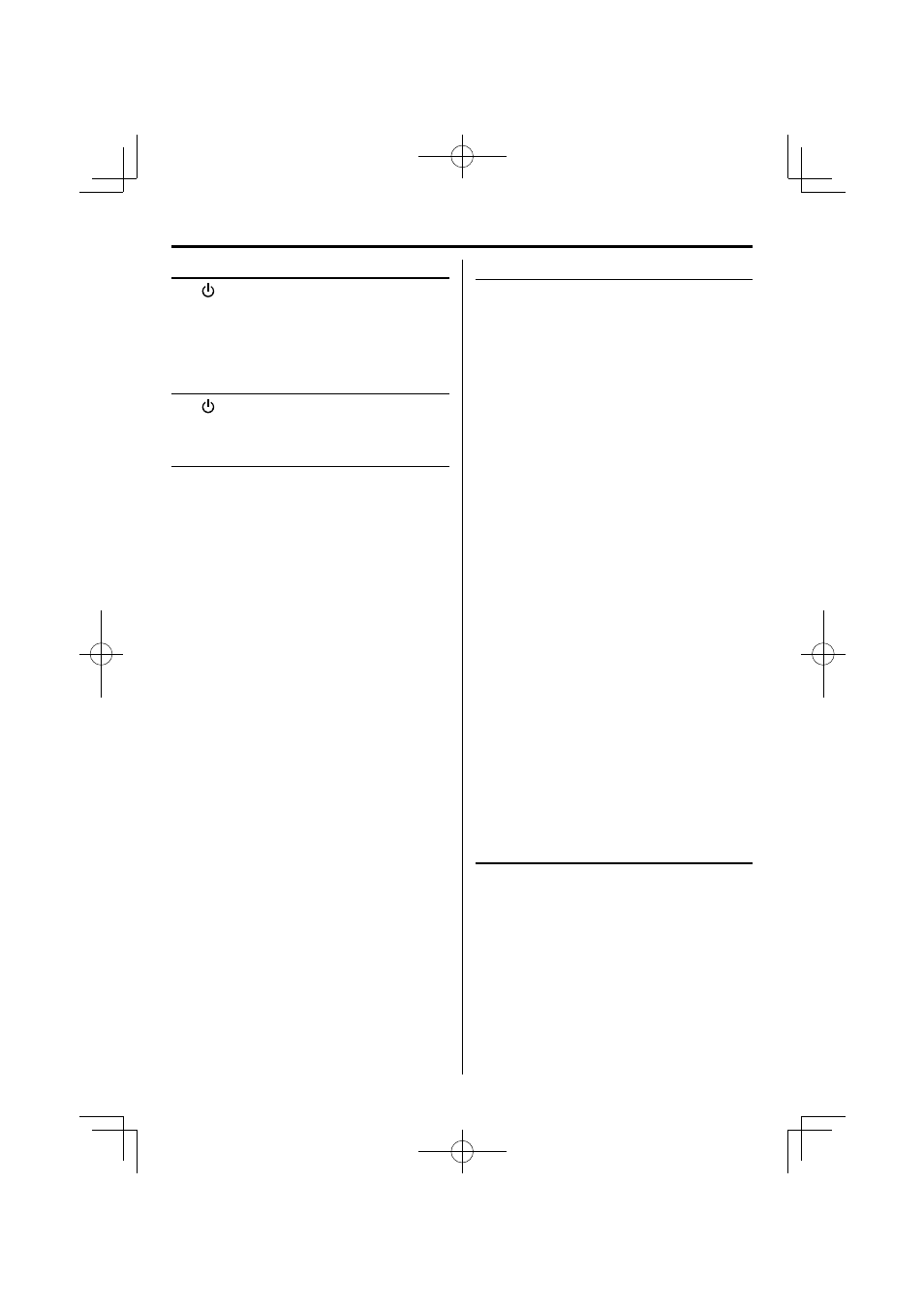
14
C-717DV
Switching the system on
Press
, TUNER BAND, DVD/USB/SD, D.AUDIO/iPod,
AUX button.
The [STANDBY/TIMER] LED will go out.
The system will switch to the last selected source or
the selected source.
Switching the system to standby mode
Press
button.
[STANDBY/TIMER] indicator is lit.
Volume control
Press VOLUME
5 button to increase, or press
VOLUME
∞ to decrease the volume level.
"VOL XX" is displayed. Adjust in the range from 0
(MIN.) to 40 (MAX.).
To switch off the volume temporarily
Press MUTE button.
Playback continues without sound, and "MUTE" is
displayed.
⁄
• To restore the volume, press MUTE button again or adjust the
volume.
Basic function
Sound control
The sound control system feature enables you to
enjoy special sound eff ects; 3D surround eff ect,
preset equalizer settings and bass enhancement,
providing the best music reproduction.
To switch on DTS Envelo Speaker settings
Press SOUND button to select DTS Envelo Speaker
for the 3D surround eff ect: DTS Envelo ON:1, ON:2
or OFF.
When an eff ect other than OFF is selected, the
"DTS" appears on the display.
To switch on preset equalizer settings
Press EQ button to select the desired sound eff ect:
POP, CLASSIC, ROCK, JAZZ, GAME or FLAT (off ).
When an eff ect other than FLAT is selected, the
icon "EQ" appears on the display.
To switch on the bass enhancement
For Remote control unit:
Press D-BASS button. Press MULTI CONTROL
A or
B button to adjust the enhancement level: D-BASS
1 to 10 or OFF and press ENTER button.
For Main uint:
Press D-BASS button. Press
4 or ¢ button to
adjust the enhancement level: D-BASS 1 to 10 or
OFF.
The icon "EQ" appears on the display.
⁄
• Pressing [D-BASS] cancels the equalizer settings (EQ).
• Pressing [EQ] cancels the low frequency enhancement
(D-BASS) and DTS Envelo Speaker effect (SOUND).
• The DTS Envelo Speaker effect is cancelled when headphones
are connected.
Headphones
To listen to your stereo with headphones (separately
available), use the 3.5 mm phones jack on the main
unit.
Connecting headphones mutes the sound from
the speakers.
¤
CAUTION
• Excessive sound pressure from earphones and headphones
can cause hearing loss.
$A'PINKUJKPFF
