Dvd setup, Switching the video resolution, Adjust the settings – Kenwood C-717DV User Manual
Page 20
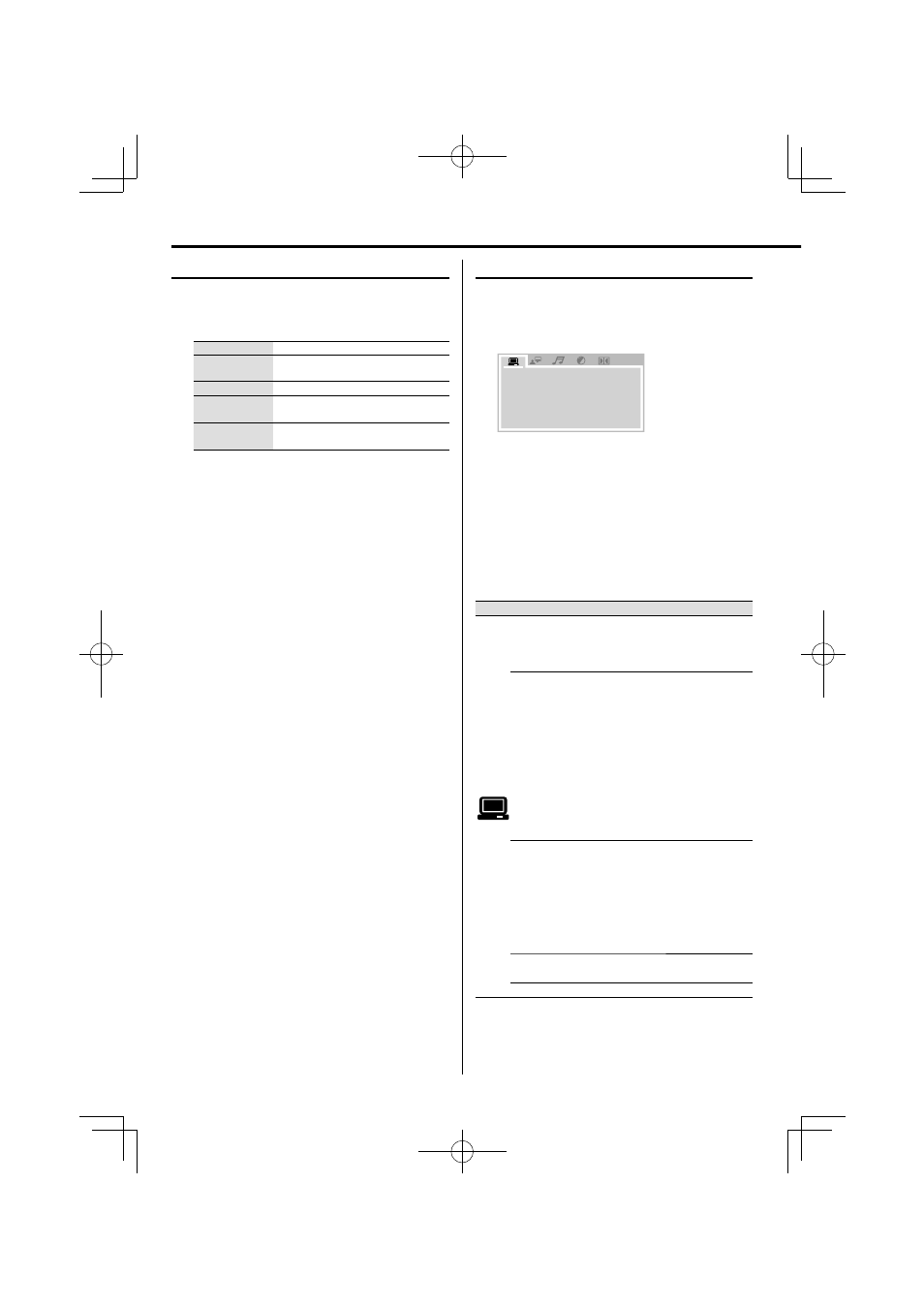
20
C-717DV
DVD Setup
Switching the video resolution
Press to select the resolution of the video output as a
result of video signal conversion.
Press RESOLUTION/ STEREO/MONO button.
Display
"576I"
"576P" "1080I" "720P" "1080P"
Setting
720 x
576i
720 x
576p
1920 x
1080i
1280 x
720p
1920 x
1080p
HDMI
✔
✔
✔
✔
✔
Component
video
✔
✔
✔
✔
✔
Composite
video
✔
—
—
—
—
⁄
• If your TV does not accept your resolution setting, abnormal
picture appears on the screen. Please read TV’s owner’s
manual then set the resolution that your TV can accept.
• For 1080i, 720p and 1080p resolution on the component
video out, only non-copy protected discs can be played back.
If the disc is copy protected, it will be displayed at the 576p
resolution without HDMI cable connection.
Adjust the settings
1
Press DVD/USB/SD button to select the DVD,
USB, or SD source.
2
In stop mode, press DVD SETUP button.
S C R E E N S AV E R
T V T Y P E
P A S SWORD
R AT I N G
E X I T S E T U P
3
Press MULTI CONTROL
2 or 3 button to select
the menu.
4
Press MULTI CONTROL
5 or ∞ button to move
to select the item.
5
Press ENTER button.
6
Press MULTI CONTROL
5 or ∞ button to select
the options, and then Press ENTER button.
Menu Item
Contents
SCREEN SAVER You can set the screen saver function
(ON or OFF). If no operation is done
for about 3 minutes, starts the screen
saver.
TV TYPE
4:3 PS (Pan Scan conversion): Select
when a standard 4:3 TV is connected.
Automatically displays the wide
picture on the entire screen and cuts
off the portions that do not fit.
4:3 LB (Letter Box conversion): Select
when a standard 4:3 TV is connected.
Displays a wide picture with bands
on the upper and lower portions of
the screen.
16:9 (Wide-screen television): Select
when a 16:9 wide TV is connected.
PASSWORD
You can prohibit operations used for
changing the RATING setup. Enter a 4
digit password. We recommend that
you write your password here for your
reminder.
Password:
If you forget your password, you can
release it by entering 0000.
RATING
You can set playable rating level with
the System.
EXIT SETUP
Exit DVD SETUP mode
$A'PINKUJKPFF
