Programming chapters/tracks/fi les, Random play (except picture fi le), Repeat play – Kenwood C-717DV User Manual
Page 18
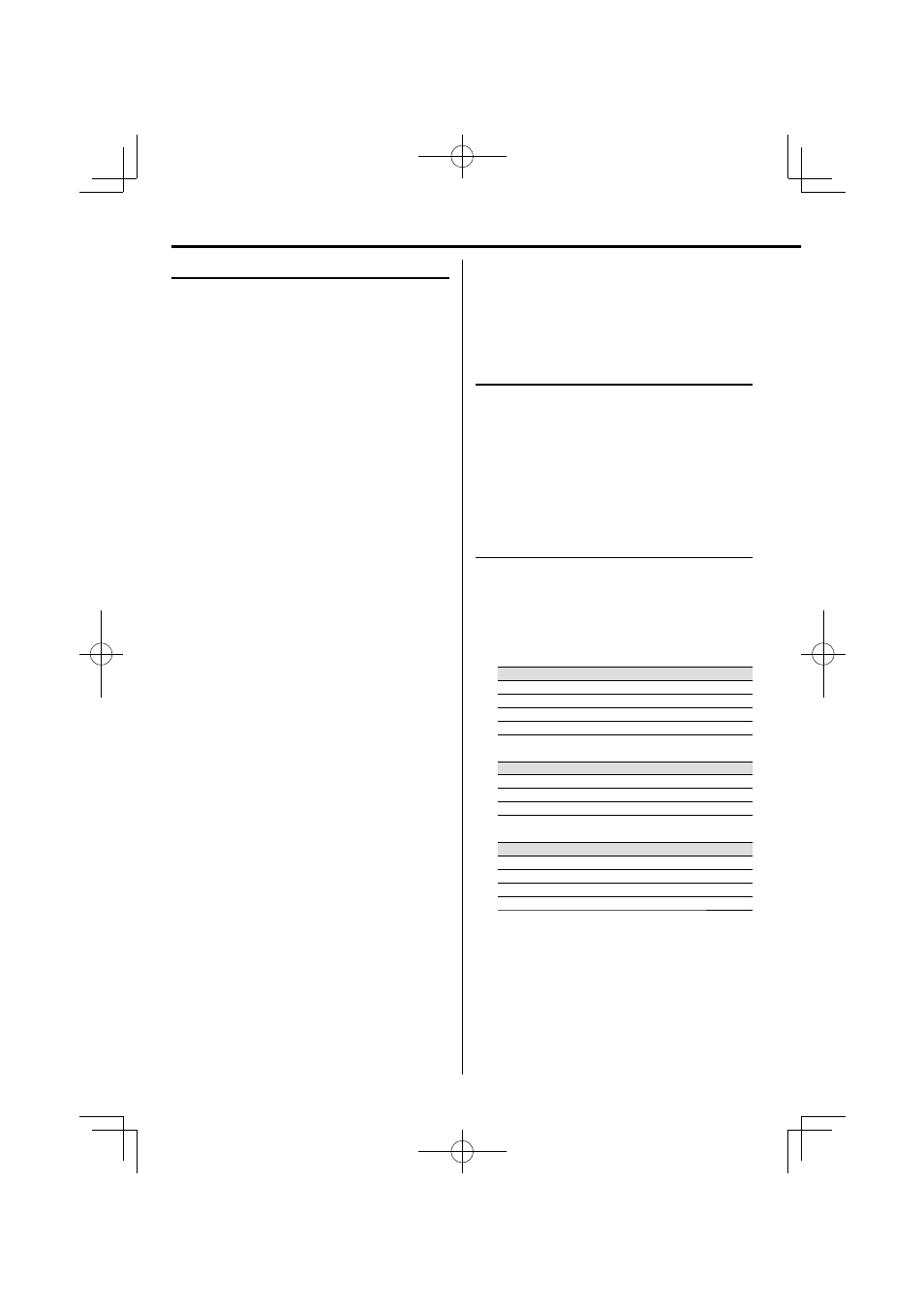
18
C-717DV
Programming chapters/tracks/fi les
Programming chapters/tracks/fi les of a DVD/ audio
fi le/ video fi le is possible when playback is stopped.
Up to 32 tracks can be stored in the memory in any
order.
1
In stop mode, press P.MODE button to enter
program setting.
The icon "PGM" and "P–01 T– –" appears on the
display.
"T– – C– –" indicates track number of the DVD.
"T– –" indicates track number of the CD/ Video CD
[PBC off ].
"T– – –" indicates fi le number of the audio fi le/
video fi le/ picture fi le.
"P–01" indicates program number.
The icon "PGM" starts fl ashing.
2
Press MULTI CONTROL
5 or ∞ button, or digit
buttons 0–9 to select the desired title/track/fi le.
For DVD: Press ENTER button, and then press MULTI
CONTROL
5 or ∞ button, or digit buttons 0–9 to
select the desired chapter.
3
Press ENTER button to store the selected
chapter/track/fi le.
The track/fi le number returns to "T– –"/ "T– – –" and
the next program number appears on the display.
4
Repeat steps 2 to 3 to select and store other
desired chapters/tracks/fi les in this way.
The icon "PGM" appears on the display.
5
Press
6 button to play the programmed
chapters/tracks/fi les.
⁄
• "PGM FULL" appears on the display, if you attempt to program
more than 32 tracks/files.
• Audio files can only be programmed within the same source.
• Now enter the new track/file number with either method
below.
–
Press
CLEAR button to clear the chapter/track/file number
programmed. Select the new chapter/track/file number
using digit buttons "0" to "9" on the remote control unit.
• If you press REPEAT button during programmed playback,
the current track or all programmed tracks/files is/are played
repeatedly.
The icon "REP." or "REP. ALL" and the icon "PGM" appear on the
display.
To clear the program
Press P.MODE button.
The icon "PGM" disappears from the display.
⁄
• "P" represents PROGRAM.
• The program is automatically cleared as soon as the DVD door
is opened.
• The function of program setting cannot be used in PLAY/
PAUSE mode.
Random play (except picture fi le)
You can play all the tracks/fi les in random order.
1
During playing, pause or stop mode, press
RANDOM button to enable random play mode.
The icon "RDM" appears on the display.
2
To exit random mode, press RANDOM button
again.
The icon "RDM" disappears from the display.
Repeat play
You can play the current track/fi le/album or the
whole disc/audio fi le repeatedly.
Press REPEAT button in play or pause mode.
Every time the button is pressed, the repeat play
changes in the following order:
For DVD Video :
Repeat mode
Icon/ Display
Repeat a chapter
"REP."/ "CHAPTER"
Repeat a title
"REP."/ "TITLE"
Repeat all
"REP. ALL"/ "REP ALL"
Repeat off
—/ "OFF"
For CD/ Video CD [PBC off ] :
Repeat mode
Icon/ Display
Repeat a single track
"REP."/ "REP 1"
Repeat all the tracks *
1
"REP. ALL"/ "REP ALL"
Repeat off
—/ "OFF"
For audio fi le/ video fi le/ picture fi le :
Repeat mode
Icon/ Display
Repeat a single file
"REP."/ "REP 1"
Repeat one album *
2
"REP. ALB."
Repeat all the files *
1
"REP. ALL"/ "REP ALL"
Repeat off
—
⁄
• *
1
All tracks/files are repeated continuously.
• *
2
This function cannot be used in program mode.
Using the DVD/USB device/SD card
$A'PINKUJKPFF
