Appendix a watchdog timer programming, A.1 deviceiocontrol, Deviceiocontrol – Advantech Intel XScale PXA Touch Panel Computer TPC-66 Series User Manual
Page 60
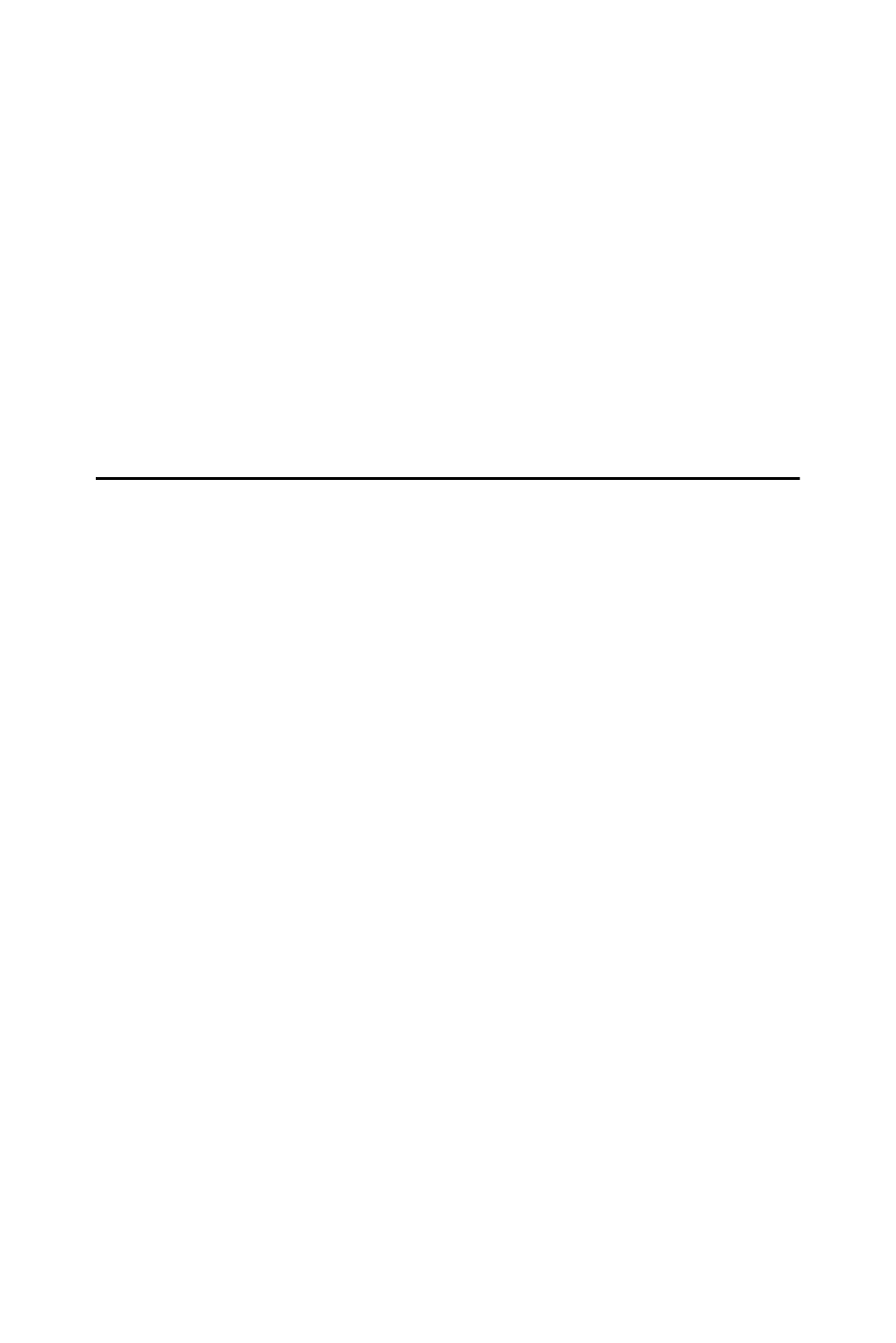
TPC-66 Series User Manual
48
Appendix A Watchdog Timer
Programming
There is a built-in watchdog timer in the TPC-66 series. You can access it
through the WIN32 API. TPC-66 panel computers provide a WDT driver
to allow users to enable/disable the Watchdog timer. The driver name is
“WDT1:”. Programmers must open this driver before using the resources.
Then programmers can use DeviceIOControl functions to enable/disable
Watchdog timer. The introduction below includes the DeviceIOControl,
the definition of the parameter and an example.
A.1 DeviceIOControl
This function sends a control code directly to a specified device driver,
causing the corresponding device to perform the specified operation.
BOOL DeviceIoControl(
HANDLE hDevice,
DWORD dwIoControlCode,
LPVOID lpInBuffer,
DWORD nInBufferSize,
LPVOID lpOutBuffer,
DWORD nOutBufferSize,
LPDWORD lpBytesReturned,
LPOVERLAPPED lpOverlapped );
Parameters:
• hDevice
[in] Handle to the device that is to perform the operation. Call the Cre-
ateFile function to obtain a device handle.
• dwIoControlCode
[in] Specifies the control code for the operation. This value identifies
the specific operation to be performed and the type of device on which
the operation is to be performed. No specific values are defined for the
dwIoControlCode parameter. However, the writer of a custom device
driver can define IOCTL_XXXX control codes, per the CTL_CODE
macro. These control codes can then be advertised, and an application
can use these control codes with DeviceIoControl to perform driver-
specific functions.
