Chapter 2 system setup, Figure 2.1: unpack the package, Figure 2.2: power connector and power lines – Advantech Intel XScale PXA Touch Panel Computer TPC-66 Series User Manual
Page 22: Chapter, 2 system setup
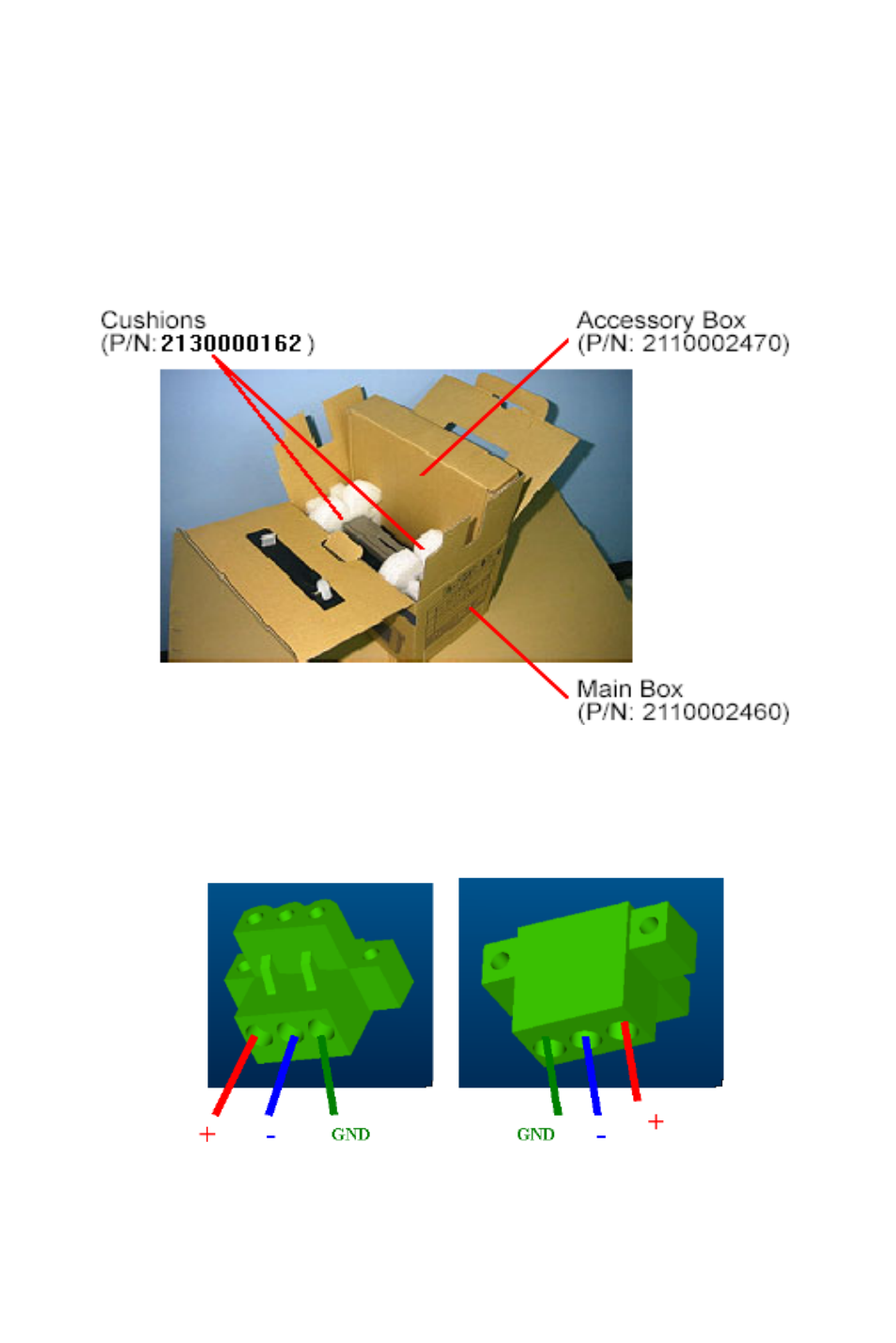
TPC-66 Series User Manual
10
Chapter 2 System Setup
You can quickly get up and running by following the step-by-step
instructions below.
1.
Open the package. Please check the packing list at the beginning of
this manual to make sure every item is there.
Figure 2.1: Unpack the Package
2.
Connect the power connector to the 24 VDC power lines. The
power lines can either be from some power adapter or an in-house
power source.
Figure 2.2: Power Connector and Power Lines
