Customer service – Siemens KI34NP60 User Manual
Page 38
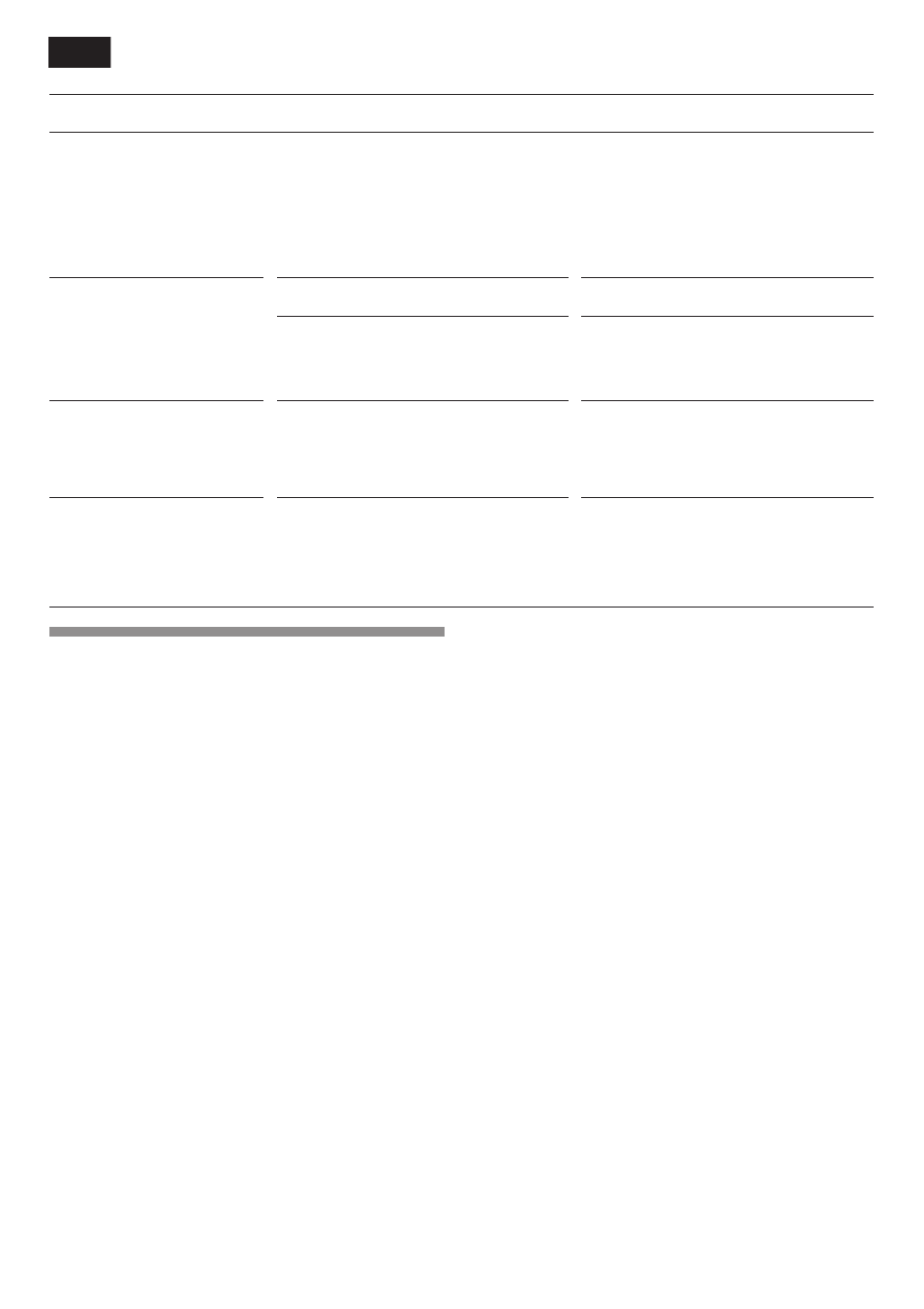
38
Fault
Remedial action
Possible cause
Appliance is not cooling,
temperature display
lamps and interior light
are lit.
Showroom mode is switched on.
Hold down Alarm button,
Fig. 2/1,
for 10 seconds
until an
acknowledgement signal sounds.
After a short time check whether
your appliance is cooling.
The interior light is not
functioning.
The LED light is defective.
See chapter
Light (LED)" section.
The interior light is not
functioning.
Door was open too long.
Light switches off after
approx. 10 min.
When the door is closed and
opened, the light is on again.
Temperature display
lamps are flashing.
Fig. 2/4 or Fig. 2/7
Appliance door opened frequently.
A lot of food was placed in the
freezer.
Do not open the door unnecessarily.
Switch on super freeze before
inserting the food.
Warning signal sounds
and the temperature
display lamp is flashing.
Fig. 2/4
Fault ć the freezer compartment
is too warm!
Frozen food is at risk!
See chapter entitled
Warning
signal".
Customer service
Please check your telephone book or the
customerĆservice list for your nearest
customerĆservice facility. When
contacting customer service, please
ALWAYS quote the product number
(EĆnumber) and production number
(FDĆnumber) of your appliance.
These numbers can be found on the
rating plate. Fig. q
To prevent unnecessary callĆouts, please
assist customer service by quoting the
product and production numbers. This
will save you additional costs.
en
