Asante Technologies FR1104-G User Manual
Page 40
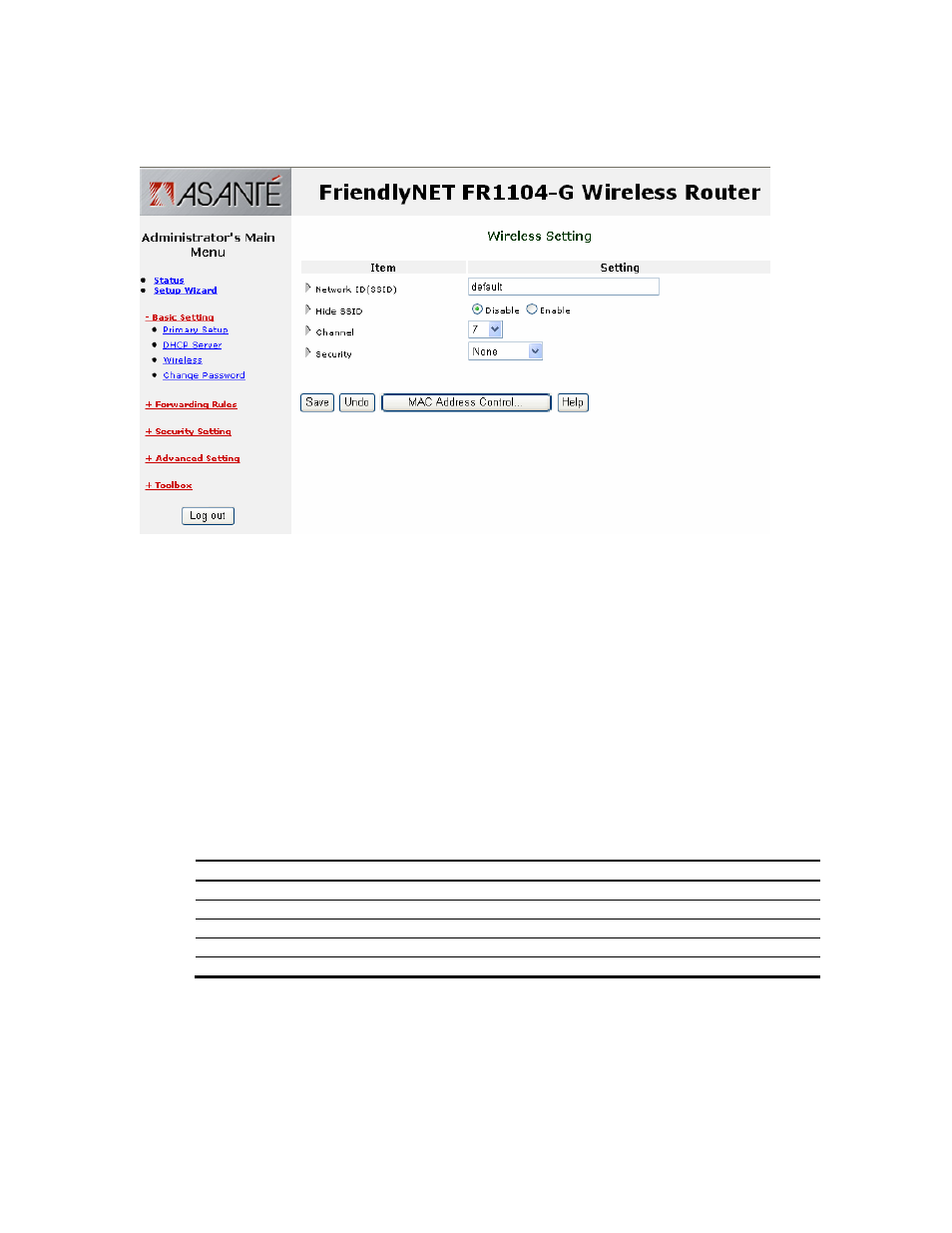
Chapter 6. Basic Setting
Asanté FriendlyNET FR1104-G
User’s Manual
40
6.12
W
IRELESS
S
ETTING
This screen establishes the settings for the wireless network (WLAN). You must match these
settings with all wireless clients that will use this router.
• Network ID (SSID or ESSID). Default is default. If you have multiple wireless access
points with routers (like the FR1104-G), clients can freely roam between them without
making any changes. Every wireless client using the SSID defined here will have access
to the router. See MAC Address Control to enable additional security features.
• Hide SSID. During normal operation, the SSID is broadcast to every 802.11b/g device on
the specified channel. To make the router’s wireless AP invisible to unauthorized users,
this feature hides the network ID (“stealth SSID”).
Tip: During setup, simplify your installation by leaving this setting at Disable. Afterward,
change this to Enable.
• Channel. Factory defaults depend on the permissible channels defined by your local
regulatory agencies. Channel 11 is the default.
Region Available
Channels
Comments
North America (US, Canada)
1–11
FCC limits: 1–11
Europe
1–11
ETSI limits: 1–13
Spain 10–11
France 10–11
Limits:
10–13
Japan
1–11
MKK limits: 1–14
